Molecular dynamics
Installing Gromacs on Ubuntu for MD Simulation

In bioinformatics, GROMACS is one of the most popular Molecular Dynamics simulation software with loads of features built-in. Installing GROMACS Version 5.x.x+ can be a tedious and cumbersome process on Ubuntu, especially if you are just starting out. For beginners, installing and getting GROMACS to work is more challenging due to unfamiliarity with Linux commands and GROMACS dependencies. Also, the installation instructions for version 5+ available on the GROMACS website does not seem to work first hand.
In this quick tutorial, I will teach you how to install Gromacs on Ubuntu 14.04 LTS. It is expected to work on any version of Ubuntu. Post in comments if you face any problem.
I will also explain the meanings of different commands alongside.
To install GROMACS 5+, log into your Ubuntu system, and open a terminal by pressing Ctrl+Alt+T together.
You need a good internet connection as we will have to download various dependencies during the installation process. To install Gromacs, we need the following software installed on our system:
- A C & C++ Compiler which comes built-in with Ubuntu.
- CMake – A linux software to make binaries
- BuildEssential – It is a reference for all the packages needed to compile a package.
- FFTW Library: a library used by Gromacs to compute discrete Fourier transform
- DeRegressionTest Package
Getting Started
If you have freshly installed Ubuntu, don’t forget to update your repository information and software packages in your system. Press Ctrl+Alt+T and a terminal will open up. In the terminal, type:
sudo apt-get update
sudo apt-get upgrade
Installation
The first step in installing Gromacs is to get cmake, In the terminal, type:
sudo apt-get install cmake
If asked “After this operation, 16.5 MB of additional disk space will be used. Do you want to continue?”, Press y and then press Enter.
Easy Method Update: 2019
Easy Method
To make it even easier to install Gromacs, we have created an installer for you. If the following installer doesn’t work, you can proceed with the normal method
wget https://bioinformaticsreview.com/repository/gromacs-installer.sh
make installer executable
chmod +x gromacs-installer.sh
Start Installer
./gromacs-installer.sh
Regular Installation
When download and installation finishes up, you can check the version of cmake by the following command
cmake --version
Next, we need to install build-essential with this command
sudo apt-get install build-essential
Before we go any further, it is good to know the path of our current working directory, in the terminal, type:
pwd
Note down the path it shows, it is very important and will be used during real gromacs installation.
Now that we have cmake in place and we know the working directory. It’s time to download the Regression Tests Package. It is possible to automatically download this package during installation, but most of the time it throws me an error stating that the location of the file has changed, so let us do it the hard way to avoid any problem during installation. Copy and Paste the following commands in your terminal (Right Click to paste or Ctrl+shift+V). It basically downloads the file and saves it in your downloads folder.
cd Downloads/
wget http://gerrit.gromacs.org/download/regressiontests-5.1.1.tar.gz
We have the Regression test package in our downloads folder as a compressed tar.gz archive, let us extract it with
tar xvzf regressiontests-5.1.1.tar.gz
Now we need Fourier Transform Library on our system. You can download it on fftw.org or install it from repository with this following command
sudo apt-get install libfftw3-dev
Okay, Let us now download GROMACS 5.1.1 with this command, Alternatively, you can download the latest version from GROMACS website.
wget ftp://ftp.gromacs.org/pub/gromacs/gromacs-5.1.1.tar.gz
Now extract GROMACS archive
tar xvzf gromacs-5.1.1.tar.gz
Now move inside the Gromacs folder,
cd gromacs-5.1.1/
Create a directory called “Build” where we will keep our compiled binaries
mkdir build
move inside the build directory
cd build
It’s time to make Gromacs, Replace “pwdpath” with the path of the working directory that you have noted earlier in the following command:
sudo cmake .. -DGMX_BUILD_OWN_FFTW=OFF -DREGRESSIONTEST_DOWNLOAD=OFF -DCMAKE_C_COMPILER=gcc -DREGRESSIONTEST_PATH="PUT YOUR PWD PATH HERE WITHOUT QUOTES"/Downloads/regressiontests-5.1.1
Note: There is no space after any = (assignment operator) and there are no quote symbols. If you get “There is no CMakeList file in specified location”, then please check for space or incorrect path.
If everything goes well, the message in your terminal will say “Generating Done. Build files written… “. If not, make sure you have replaced the pwd path in command with the path of your home directory. If you have forgotten it, just open another terminal and type pwd.
Now let’s first check and make the real thing..
make check
sudo make install
Now, It may take some time depending on your configuration. After completion, execute it:
source /usr/local/gromacs/bin/GMXRC
After the successful installation, you may check the version of your Gromacs with a command to make sure the installation finished as expected.
gmx pdb2gmx --version
Was this tutorial helpful? Don’t forget to share it. enjoy! 🙂
Molecular dynamics
How to generate PSF file for MD simulation using NAMD & VMD?

Protein structure file (PSF) contains topology information and is required for molecular dynamics (MD) simulation in NAMD [1] and VMD [2]. In this tutorial, we will generate a PSF file of a simple protein using NAMD and VMD.
MD Simulation
How to create an index file in GROMACS for MD simulation?
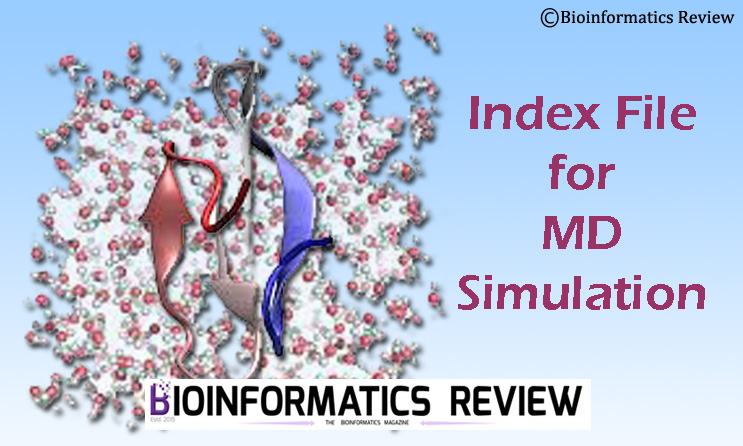
MD simulation is a tricky technique if you don’t understand what you are doing through various parameters and algorithms in GROMACS [1]. That may lead to several errors. In this article, we are going to create an index file for the protein groups in GROMACS to solve such errors. (more…)
MD Simulation
Tutorial: MD Simulation of a Protein-Ligand Complex using GROMACS

Previously, we have provided a tutorial on molecular dynamics (MD) simulation of a protein using GROMACS [1] and its result analysis [2]. In this article, we will perform MD simulation for a protein-ligand complex using GROMACS [3, 4]. (more…)
MD Simulation
Installing CHARMM on Ubuntu
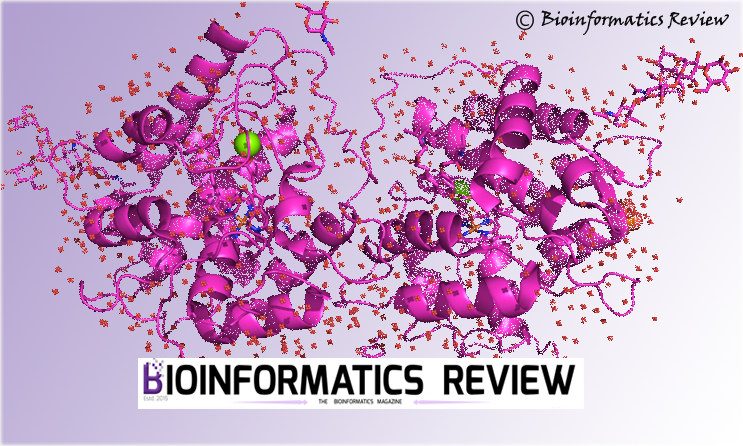
CHARMM (Chemistry at Harvard Molecular Mechanics) is a molecular simulation program that can be used for simulation of macromolecules, complexes, and many-particle systems [1]. In this article, we will install the nonprofit/academic version of CHARMM on Ubuntu. (more…)
Molecular dynamics
Video tutorial: Installing GROMACS on Ubuntu
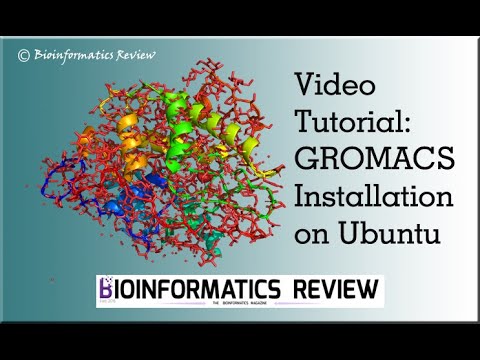
This is a video tutorial of our existing article on GROMACS (Abraham, et al. (2015)) installation. (more…)
Molecular dynamics
Tutorial: Molecular dynamics (MD) simulation using Gromacs

Gromacs [1] is one of the most widely used software for molecular dynamics (MD) simulation of macromolecules. One of the previous articles, explains the installation of Gromacs on Ubuntu. This article is about the execution of Gromacs simulating a simple protein. This is a simple tutorial for MD simulation of a protein. (more…)
Algorithms
A new high-level Python interface for MD simulation using GROMACS
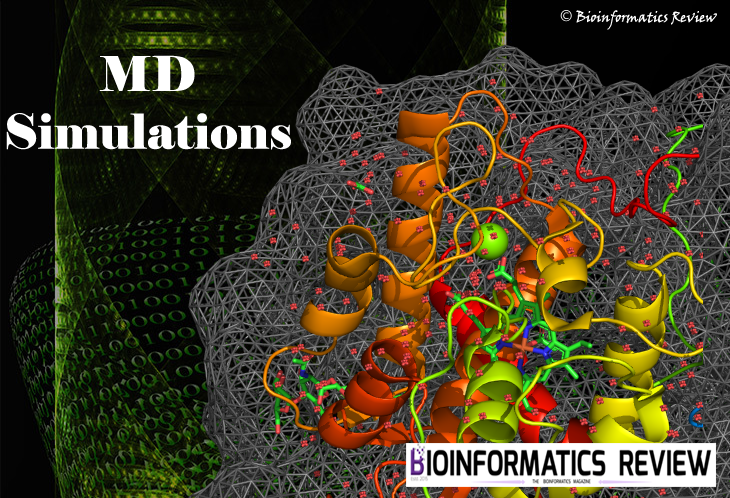
The roots of the molecular simulation application can be traced back to physics where it was applied to simplified hard-sphere systems [1]. This field of molecular simulation study has gained a lot of interest since then and applied to perform simulations to fold small protein at multi-microsecond scale [2-4], predict functional properties of receptors and to capture the intermediate transitions of the complex [5], and to study the movement and behavior of ligand in a binding pocket and also to predict interactions between receptors and ligands [6,7]. (more…)



villarrealer
September 15, 2016 at 5:32 am
Hello, Could you please write a example of this command sudo cmake .. -DGMX_BUILD_OWN_FFTW=OFF -DREGRESSIONTEST_DOWNLOAD=OFF -DCMAKE_C_COMPILER=gcc -DREGRESSIONTEST_PATH=pwdpath/Downloads/regressiontests-5.1.1?
Thank you in advance,
Eduardo
Tariq Abdullah
November 12, 2016 at 12:59 pm
Thank you for asking, it will make things clearer for everyone else.
Example is as follow(Without Quotes):
“sudo cmake .. -DGMX_BUILD_OWN_FFTW=OFF -DREGRESSIONTEST_DOWNLOAD=OFF -DCMAKE_C_COMPILER=gcc -DREGRESSIONTEST_PATH=/Tariq/home/Downloads/regressiontests-5.1.1”
rasikaradon
March 14, 2017 at 5:39 am
I followed your steps to install gromacs-5.1.4 it went well until i got to make check, the i got this error massage and cant figure out how to fix it. ( i have installed cmake version 3.5.2)
Built target view_objlib
Built target libgromacs
Built target mdrun_objlib
Built target gmx
Scanning dependencies of target gmxtests
CMake Error: Cannot open file for write: /home/rasikaradon/gromacs-5.1.4/build/tests/CMakeFiles/gmxtests.dir/depend.make.tmp
CMake Error: : System Error: Permission denied
tests/CMakeFiles/gmxtests.dir/build.make:74: recipe for target ‘tests/CMakeFiles/gmxtests.dir/depend’ failed
make[3]: *** [tests/CMakeFiles/gmxtests.dir/depend] Error 2
CMakeFiles/Makefile2:3226: recipe for target ‘tests/CMakeFiles/gmxtests.dir/all’ failed
make[2]: *** [tests/CMakeFiles/gmxtests.dir/all] Error 2
CMakeFiles/Makefile2:172: recipe for target ‘CMakeFiles/check.dir/rule’ failed
make[1]: *** [CMakeFiles/check.dir/rule] Error 2
Makefile:234: recipe for target ‘check’ failed
make: *** [check] Error 2
Muniba Faiza
September 30, 2017 at 7:49 am
Hi Rasikaradon,
You should probably use sudo make check as it needs permission of the user to open a few files.
[email protected]
August 11, 2020 at 4:50 am
Hi
Thank you for the tutorial of installation.
May i know how can i open gromacs after i have install through the easy method?
Many thanks!
Muniba Faiza
August 11, 2020 at 12:01 pm
Hi,
You can run the commands the same way. Just type gmx followed by the module. For example, gmx pdb2gmx –version.
[email protected]
August 12, 2020 at 6:40 am
i received ‘error in user input values’,and it mention ‘in option f Required option was not provided, and the default file eiwit’ does not exist or is not accessible. The following extensions were tried to complete the file name:.gro, .g96, .pdf, .brk, .ent, .esp, .tpr ‘
How to solve this? need to reinstall all?
[email protected]
March 18, 2021 at 6:05 pm
kindly guide
samara@DESKTOP-7GVBM1T:/mnt/c/Users/Samar/Desktop/grom/gromacs-5.1.1/build$ sudo cmake .. -DGMX_BUILD_OWN_FFTW=OFF -DREGRESSIONTEST_DOWNLOAD=OFF -DCMAKE_C_COMPILER=gcc -DREGRESSIONTEST_PATH=/home/Samara/Desktop/regressiontests-5.1.1
[sudo] password for samara:
— No compatible CUDA toolkit found (v4.0+), disabling native GPU acceleration
— Could NOT find LibXml2 (missing: LIBXML2_LIBRARY LIBXML2_INCLUDE_DIR)
CMake Error at tests/CMakeLists.txt:103 (message):
REGRESSIONTEST_PATH invalid. The path needs to contain gmxtest.pl.
— Configuring incomplete, errors occurred!
See also “/mnt/c/Users/Samar/Desktop/grom/gromacs-5.1.1/build/CMakeFiles/CMakeOutput.log”.
See also “/mnt/c/Users/Samar/Desktop/grom/gromacs-5.1.1/build/CMakeFiles/CMakeError.log”.
samara@DESKTOP-7GVBM1T:/mnt/c/Users/Samar/Desktop/grom/gromacs-5.1.1/build$
Muniba Faiza
March 18, 2021 at 7:10 pm
Hi,
Your regressiontests path is incorrect. Check it and re-run the cmake command.
Best
edgar marquez
April 30, 2021 at 7:25 am
excellent!!! working very well with gromacs 2020.6
[email protected]
October 1, 2021 at 10:48 am
Thanks for this tutorial. it’s very very helpful. I have a request for a simulation result analysis tutorial. will you plz explain the result partly of gromacs simulation like about what is rmsd ? how to analyze PCA, gyration, and SASA plot. plz, make a tutorial about this.
Dr. Muniba Faiza
October 1, 2021 at 7:45 pm
Hi,
Please visit the following links for the result analysis part:
https://bioinformaticsreview.com/20201226/tutorial-md-simulation-output-analysis-of-a-complex-using-gromacs/
https://bioinformaticsreview.com/20200609/md-simulation-output-analysis-of-protein-using-gromacs/
Best
[email protected]
November 6, 2021 at 8:51 am
I am trying to install gromacs-5.1.1 with gcc version 9.3.0 and cmake version 3.16.3-1ubuntu1.
I faced errors at the step of running “sudo make test”
The following tests FAILED:
3 – CommandLineUnitTests (SEGFAULT)
7 – OnlineHelpUnitTests (SEGFAULT)
8 – OptionsUnitTests (SEGFAULT)
15 – AnalysisDataUnitTests (SEGFAULT)
17 – TrajectoryAnalysisUnitTests (SEGFAULT)
Errors while running CTest
make[3]: *** [CMakeFiles/run-ctest.dir/build.make:58: CMakeFiles/run-ctest] Error 8
make[2]: *** [CMakeFiles/Makefile2:1794: CMakeFiles/run-ctest.dir/all] Error 2
make[1]: *** [CMakeFiles/Makefile2:1503: CMakeFiles/check.dir/rule] Error 2
make: *** [Makefile:210: check] Error 2
Please help me to solve it. Thank you.
[email protected]
November 6, 2021 at 9:17 am
More infor:
4/26 Test #4: CommandLineUnitTests ………….***Exception: SegFault 0.09 sec
[==========] Running 46 tests from 6 test cases.
[———-] Global test environment set-up.
[———-] 3 tests from CommandLineHelpModuleTest
[ RUN ] CommandLineHelpModuleTest.PrintsGeneralHelp
[ OK ] CommandLineHelpModuleTest.PrintsGeneralHelp (1 ms)
[ RUN ] CommandLineHelpModuleTest.PrintsHelpOnTopic
8/26 Test #8: OnlineHelpUnitTests …………..***Exception: SegFault 0.09 sec
[==========] Running 22 tests from 4 test cases.
[———-] Global test environment set-up.
[———-] 6 tests from TextTableFormatterTest
[ RUN ] TextTableFormatterTest.HandlesBasicCase
[ OK ] TextTableFormatterTest.HandlesBasicCase (1 ms)
[ RUN ] TextTableFormatterTest.HandlesEmptyColumnTitles
[ OK ] TextTableFormatterTest.HandlesEmptyColumnTitles (0 ms)
[ RUN ] TextTableFormatterTest.HandlesIndentation
[ OK ] TextTableFormatterTest.HandlesIndentation (0 ms)
[ RUN ] TextTableFormatterTest.HandlesOverflowingLines
[ OK ] TextTableFormatterTest.HandlesOverflowingLines (0 ms)
[ RUN ] TextTableFormatterTest.HandlesLastColumnFolding
[ OK ] TextTableFormatterTest.HandlesLastColumnFolding (0 ms)
[ RUN ] TextTableFormatterTest.HandlesEmptyColumns
[ OK ] TextTableFormatterTest.HandlesEmptyColumns (0 ms)
[———-] 6 tests from TextTableFormatterTest (1 ms total)
[———-] 3 tests from HelpManagerTest
[ RUN ] HelpManagerTest.HandlesRootTopic
9/26 Test #9: OptionsUnitTests ……………..***Exception: SegFault 0.09 sec
[==========] Running 74 tests from 10 test cases.
[———-] Global test environment set-up.
[———-] 5 tests from AbstractOptionStorageTest
[ RUN ] AbstractOptionStorageTest.HandlesSetInFinish
16/26 Test #16: AnalysisDataUnitTests …………***Exception: SegFault 0.09 sec
[==========] Running 69 tests from 14 test cases.
[———-] Global test environment set-up.
[———-] 3 tests from AnalysisDataInitializationTest
[ RUN ] AnalysisDataInitializationTest.BasicInitialization
[ OK ] AnalysisDataInitializationTest.BasicInitialization (0 ms)
[ RUN ] AnalysisDataInitializationTest.ChecksMultiColumnModules
[ OK ] AnalysisDataInitializationTest.ChecksMultiColumnModules (0 ms)
[ RUN ] AnalysisDataInitializationTest.ChecksMultipointModules
[ OK ] AnalysisDataInitializationTest.ChecksMultipointModules (0 ms)
[———-] 3 tests from AnalysisDataInitializationTest (0 ms total)
[———-] 8 tests from AnalysisDataCommonTest/0, where TypeParam = (anonymous namespace)::SimpleInputData
[ RUN ] AnalysisDataCommonTest/0.CallsModuleCorrectly
18/26 Test #18: TrajectoryAnalysisUnitTests ……***Exception: SegFault 0.09 sec
[==========] Running 48 tests from 8 test cases.
[———-] Global test environment set-up.
[———-] 11 tests from AngleModuleTest
[ RUN ] AngleModuleTest.ComputesSimpleAngles
WARNING: If there are molecules in the input trajectory file
that are broken across periodic boundaries, they
cannot be made whole (or treated as whole) without
you providing a run input file.
Dr. Muniba Faiza
November 7, 2021 at 8:33 am
Hi,
Which version of Ubuntu are you using?
Please install the latest version of GROMACS with the latest version of cmake.
You will have to replace the name of the GROAMCS version and regressiontests version with the latest versions in this tutorial. Otherwise, you can try easy installation method. If you are using Ubuntu 18.04 or above, then read the following tutorial:
https://bioinformaticsreview.com/20210616/easy-installation-of-gromacs-on-ubuntu-18-04-20-04/
[email protected]
November 26, 2021 at 11:46 am
~/Downloads/gromacs-5.1.1/build$ sudo make check
[sudo] password for modi:
Sorry, try again.
[sudo] password for modi:
Scanning dependencies of target mdrun_objlib
[ 0%] Building CXX object src/programs/CMakeFiles/mdrun_objlib.dir/mdrun/md.cpp.o
[ 1%] Building CXX object src/programs/CMakeFiles/mdrun_objlib.dir/mdrun/mdrun.cpp.o
[ 1%] Building C object src/programs/CMakeFiles/mdrun_objlib.dir/mdrun/membed.c.o
[ 1%] Building CXX object src/programs/CMakeFiles/mdrun_objlib.dir/mdrun/repl_ex.cpp.o
[ 1%] Building CXX object src/programs/CMakeFiles/mdrun_objlib.dir/mdrun/resource-division.cpp.o
[ 1%] Building CXX object src/programs/CMakeFiles/mdrun_objlib.dir/mdrun/runner.cpp.o
[ 1%] Built target mdrun_objlib
[ 1%] Building NVCC (Device) object src/gromacs/CMakeFiles/libgromacs.dir/gmxlib/cuda_tools/libgromacs_generated_copyrite_gpu.cu.o
nvcc fatal : Unsupported gpu architecture ‘compute_20’
CMake Error at libgromacs_generated_copyrite_gpu.cu.o.Release.cmake:220 (message):
Error generating
/home/modi/Downloads/gromacs-5.1.1/build/src/gromacs/CMakeFiles/libgromacs.dir/gmxlib/cuda_tools/./libgromacs_generated_copyrite_gpu.cu.o
make[3]: *** [src/gromacs/CMakeFiles/libgromacs.dir/build.make:65: src/gromacs/CMakeFiles/libgromacs.dir/gmxlib/cuda_tools/libgromacs_generated_copyrite_gpu.cu.o] Error 1
make[2]: *** [CMakeFiles/Makefile2:2825: src/gromacs/CMakeFiles/libgromacs.dir/all] Error 2
make[1]: *** [CMakeFiles/Makefile2:1482: CMakeFiles/check.dir/rule] Error 2
make: *** [Makefile:210: check] Error 2
Please help me to solve it, Thank you
Dr. Muniba Faiza
November 26, 2021 at 3:15 pm
Hi,
It seems you have turned on GPU support while it’s not available on your system.
Best