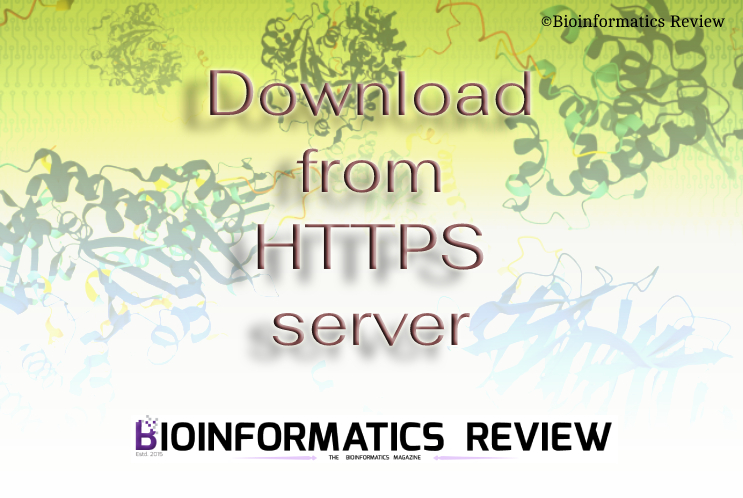Previously, we provided a Python script to download data over an FTP server. This article will use the Linux command to download multiple directories and subdirectories from an HTTPS server.
This is a fast way to download thousands of files and/or directories from an HTTPS server. Here we will use the wget command. Type the following command in the terminal:
$ wget -r --no-parent <url>
For example, if you wish to download all protein structures from the HTTPS server of PDB, then you can use the following command:
$ wget -r --no-parent https://files.wwpdb.org/pub/pdb/data/structures/all/
It will create directories with the same name as mentioned on the server and then start downloading all files and will take quite less time.