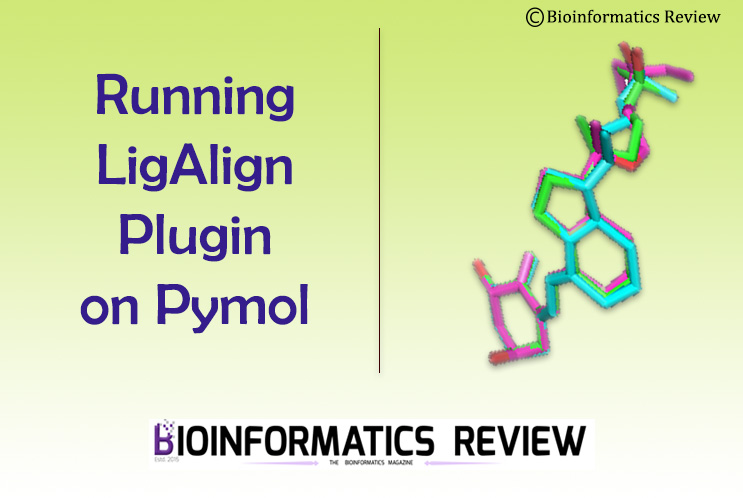GROMOS96 is a well-known software package used for biomolecular simulations [1]. It can be used for the molecular dynamics simulation of protein, peptide, and protein-ligand complex as well. In this article, we will install GROMOS96 on Ubuntu.
Getting started
Let’s update and upgrade the system first.
$ sudo apt-get update
$ sudo apt-get upgrade
Downloading GROMOS96
You will have to register yourself for downloading the software package. Click here to register/login. After successful registration, you will see a list of files including tutorials in PDF format. Download all files but in this tutorial, we will be using the following three files:
- GROMOS Force-Field Files
- GROMOS MD++ simulation software
- GROMOS Tutorial Files
Installing pre-requisites
GROMOS requires the following two libraries to be installed on your system. If already installed then skip to the next step.
- GNU Scientific Library
- FFTW3
Installing GNU Scientific Library
$ sudo apt-get install libgsl0 libgsl0-dev
Installing FFTW3
$ sudo apt-get install libfftw3-3 libfftw3-dev
Installing GROMOS96
We will first install the md++ package, followed by forcefields and gromos++.
Installing md++ package
Change to the directory where you have downloaded the package. Let’s say Downloads. Open a terminal by pressing Ctrl+Alt+T and type the following commands:
$ cd Downloads/
$ tar xvzf md++.tar.gz
$ cd md++-1.4.1/
Make a directory namely, ‘ARCHITECTURE’ and change to it.
$ mkdir ARCHITECTURE
$ cd ARCHITECTURE/
$ ../configure
$ make
$ sudo make install
$ mkake clean
Installing forcefields
$ tar xvzf forcefields.tar.gz
Installing GROMOS96
$ xvzf gromos++.tar.gz
$ cd gromos++-1.4.1/
$ ./configure
$ make
$ make check
$ sudo make install
$ make clean
Add gromos++ to your path. Open the bashrc file and add the following commands at the end of the file.
$ sudo gedit ~/.bashrc
$ export PATH="${PATH}:/home/user/Downloads/gromos++/bin"
$ export LD_LIBRARY_PATH="${LD_LIBRARY_PATH}:/home/user/Downloads/gromos++/lib"
Don’t forget to replace user with your username.
References
- Scott, W. R., Hünenberger, P. H., Tironi, I. G., Mark, A. E., Billeter, S. R., Fennen, J., … & van Gunsteren, W. F. (1999). The GROMOS biomolecular simulation program package. The Journal of Physical Chemistry A, 103(19), 3596-3607.

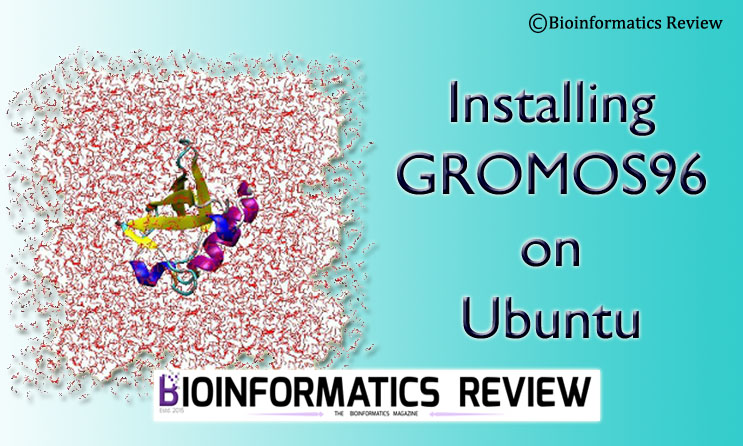

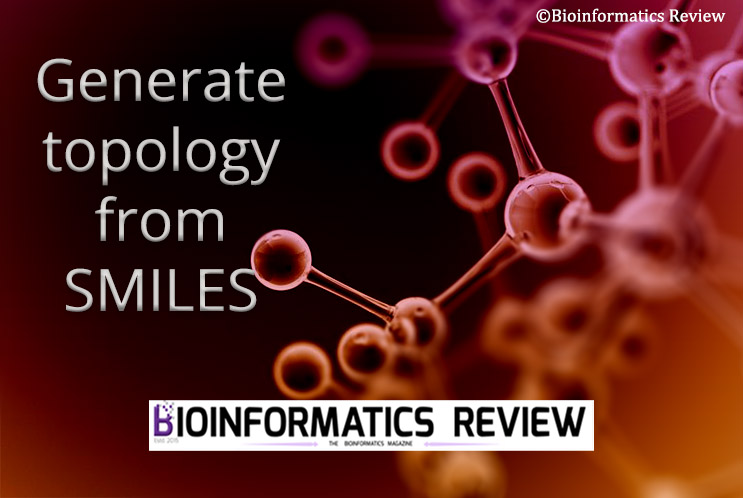
![[Tutorial] Installing Autodock-Vina-develop package on Ubuntu.](https://bioinformaticsreview.com/wp-content/uploads/2021/10/adv-dev.jpg)