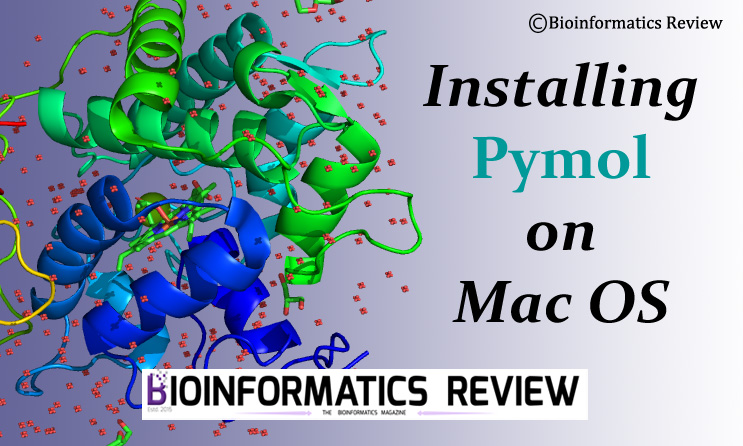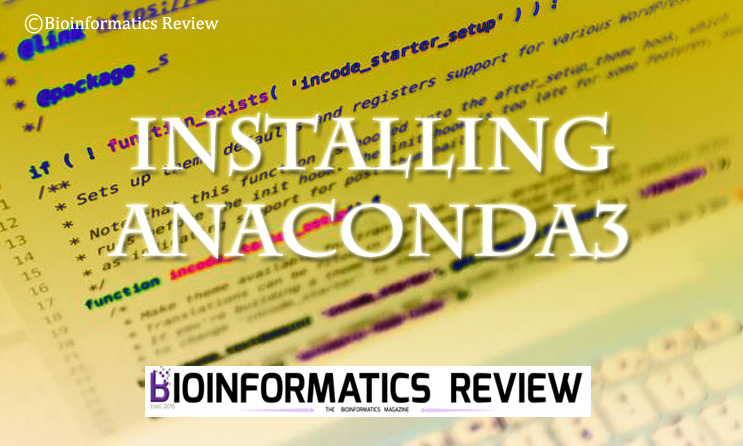BBTools is a suite consisting of various bioinformatics tools for DNA and RNA sequencing data analysis [1]. It can process various file formats such as fasta, fastq, sam, compressed, or raw. This suite is written in JAVA and works on Windows, Linux, and MacOS. In this article, we will install it on Ubuntu (Linux).
Preparing system
It is good to update and upgrade your Ubuntu system first. Log in to your Ubuntu system and open the terminal by pressing Ctrl+Alt+T altogether, and type the following commands:
$ sudo apt-get update
$ sudo apt-get upgradeDownloading BBTools
This package is available on Sourceforge to download as BBMap. You can also download it from here. Change to the directory where you want to download (here, it is Downloads). Open a terminal and paste the following command to download BBTools.
$ cd Downloads/
$ wget https://sourceforge.net/projects/bbmap/files/BBMap_39.26.tar.gz
Installing BBTools
Extracting the downloaded file.
$ tar xvzf BBMap_39.26.tar.gz
It will create a new directory named bbmap inside the Downloads directory. There you will find all executable shell scripts.
Adding BBTools to the path
Now, all you have to do is add this new directory to your path as shown below.
Open the bashrc file in an editor. I am using nano.
$ sudo nano ~/.bashrc
Go to the end of this file and type the following.
export PATH="$PATH:/home/user/Downloads/bbmap"
Don’t forget to replace ‘user‘ with your username.
$ source ~/.bashrc
Testing the Installation
Run the following command in the terminal to test the installation.
$ reformat.sh in=resources/phix174_ill.ref.fa.gz out=null
It should display something like this:
java -ea -Xmx300m -Xms300m -cp /home/.../bbmap/current/ jgi.ReformatReads in=resources/phix174_ill.ref.fa.gz out=null Executing jgi.ReformatReads [in=resources/phix174_ill.ref.fa.gz, out=] Input is being processed as unpaired Input: 1 reads 5386 bases Output: 1 reads (100.00%) 5386 bases (100.00%) Time: 0.060 seconds. Reads Processed: 1 0.02k reads/sec Bases Processed: 5386 0.09m bases/sec
References
- Bushnell, B. (2014). BBTools software packag. e.