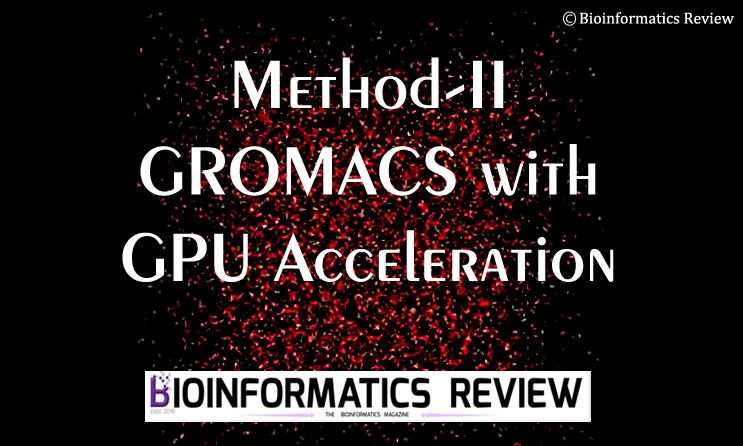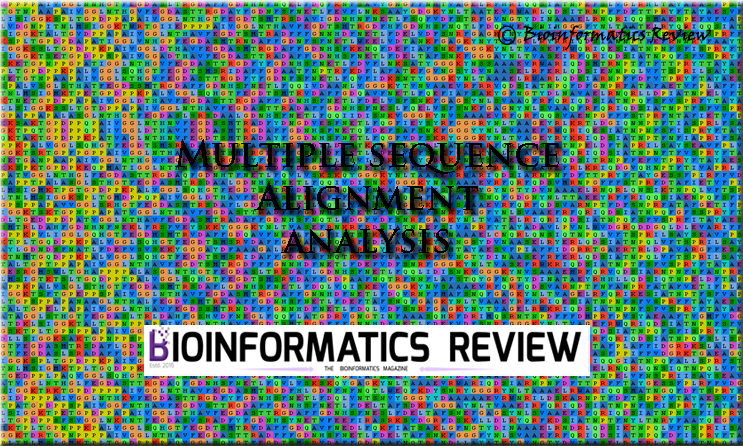In the latest version of GROMACS (2022) [1], there are some issues regarding the gmx do_dssp command. Apparently, this command either does not run displaying a fatal error, or if it runs then it does not read any frame from MD simulation files. In this article, we are going to run the same command for GROMACS 2022.
We do not invoke the dssp program in this command. We need to point the $DSSP to the executable. In the latest version of GROMACS, we need to point it to mkdssp. You don’t have to install mkdssp separately. It is installed with the dssp program [2]. Let’s see how we can do that.
1. Remove the installed dssp program (if any)
$ sudo apt-get --purge remove dssp
It should remove the installed dssp package. Now check whether it is still there.
$ which dssp
If it displays a path then go to that directory and remove it. For example, if it shows /usr/local/bin/dssp, then move inside this directory and remove it using the following command. You can see a dssp file there.
$ cd /usr/local/bin/
$ sudo rm -rf dssp
If there is another file named mkdssp, then remove it too.
$ sudo rm -rf mkdssp
Now you have completely removed dssp from your system.
2. Re-install dssp
Now let’s reinstall dssp using the following command.
$ sudo apt-get install dssp
3. Get the path of the executables
Let’s get the path of the dssp executable.
$ which dssp
It would display /usr/bin/dssp or another similar path.
Now, let’s get the path of the mkdssp executable.
$ which mkdssp
It would display /usr/bin/mkdssp or another similar path.
4. Pointing DSSP to mkdssp
After successful installation, let’s point $DSSP to mkdssp to run the gmx do_dssp command.
$ export DSSP=/usr/bin/mkdssp
After that, you can run the gmx do_dssp command. It will work.
5. Adding it to the path
You can add this command to your bashrc file in order to save you from the trouble of running the same command over and over every time you open a new terminal. To do that, open the bashrc file and add this command at the end of the file and then save it as shown below.
$ sudo gedit ~/.bashrc
Paste this export command at the end of the file and save.
$ source ~/.bashrc
References
- Abraham, M. J., Murtola, T., Schulz, R., Páll, S., Smith, J. C., Hess, B., & Lindahl, E. (2015). GROMACS: High performance molecular simulations through multi-level parallelism from laptops to supercomputers. SoftwareX, 1, 19-25.
- Frishman, Dmitrij, and Patrick Argos. “Knowledge‐based protein secondary structure assignment.” Proteins: Structure, Function, and Bioinformatics 23.4 (1995): 566-579.






![[Tutorial] Installing jdock on Ubuntu (Linux).](https://bioinformaticsreview.com/wp-content/uploads/2023/05/jdock.jpg)