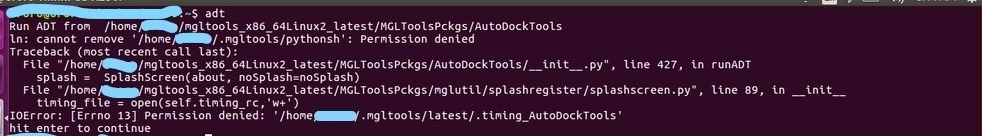I have a problem launching AutoDock Tools from the Ubuntu terminal. I have tried setting the path and creating aliases in the initMGLtools.sh and initMGLtools.csh files. I have tried fiddling with my bash_profile file and it isn’t working. I have to set the path manually every time I open the terminal for it to open. A screenshot is provided below:
First of all, make sure your PATH variable has not messed up. Because it keeps giving the same error even after using the sudo command. If so, then you can fix this using the following command:
$ export PATH="/usr/bin:$PATH"
By the way, you can use this command either way.
After that, you should install Tkinter (the python needs this) using the following command:
$ sudo apt-get install tk-dev
After installing this, follow these steps:
$ gedit ~/.bashrc
It will open the bashrc file, add the following aliases at the end of this file (remember to add the sudo in each alias before your path to the installing directory):
alias pmv='sudo /home/user/mgltools_x86_64Linux2_latest/bin/pmv'
alias adt='sudo /home/user/mgltools_x86_64Linux2_latest/bin/adt'
alias vision='sudo /home/user/mgltools_x86_64Linux2_latest/bin/vision'
alias cadd='sudo /home/user/mgltools_x86_64Linux2_latest/bin/cadd'
alias pythonsh='sudo /home/user/mgltools_x86_64Linux2_latest/bin/pythonsh'
save the file and then enter the following command in the terminal:
$ source ~/.bashrc