Most of the times, it is a very tedious job to convert file formats in bioinformatics, especially when we are dealing with phylogeny. Most of the available online servers mess your file and the output format is also not supported by the other programs. Additionally, it is quite difficult to perform other customizations on the phylogeny tree.
The basic requirement for using any bioinformatics software/tool is the file format and it is very difficult to deal with the phylogenetic tree conversions for the beginners sometimes. There are a bunch of tools available to visualize and annotate phylogenetic trees. Some of the most widely used software/tools are discussed below:
1. MEGA [1]
MEGA is a useful software in constructing phylogenies and visualizing them, and also for data conversion. It can easily convert alignment files to other formats such as nexus, paup, phylip, and fasta, and so on. The MEGA tree explorer is helpful in editing trees very easily, subtrees can also be selected and edited separately. Some tree image export options are also available. The input formats are newick, phylip, mega, and nexus. The phylogenetic tree can also be converted in newick format but it falls short on converting it into other formats such as phylip which is required in other analyses such as selection analysis.
2. Dendroscope [2]
It is helpful in visualizing large trees and provides several options to export their graphics with a command line. Several different views are also available, trees can be easily re-rooted and node labels and branches can be easily formatted. It can export trees in newick and nexus format. Although users will have to register themselves first to use this feature.
3. FigTree [3]
It is actually designed to visualize trees that are produced by BEAST [4] program. Tip labels and node labels can be easily edited. It can easily export trees in nexus, newick, and JSON format with some graphics export options such as emf, pdf, sg, png, etc.
4. Phylotree.js [5]
It is a javascript based library to visualize and annotate trees and offer some other customizations. It has a wide application in Datamonkey [6] comparative analyses. A user can upload trees using Phylotree.js where a user can easily select test and reference branches, and any changes can be mapped to their position on the corresponding structure. It is also good for comparison of trees with links between leaves known as a tanglegram, where crossings can represent evolutionary events. It also offers several export options and other built-in features [5].
5. ggtree [7]
ggtree is an R package for phylogenetic tree visualization and annotation. It also displays annotation data on the tree apart from visualizing it. Users can annotate trees with their own data and can easily convert trees into a data frame, and a lot of other features are available (https://guangchuangyu.github.io/software/ggtree/).
There is various other software available to visualize and customize phylogenetic trees such as NJplot [8], TreeGraph2 [9], and so on. We will be discussing their functional detail with examples in the upcoming articles.
References
- Kumar, S., Stecher, G., & Tamura, K. (2016). MEGA7: molecular evolutionary genetics analysis version 7.0 for bigger datasets. Molecular biology and evolution, 33(7), 1870-1874.
- Huson, D. H., & Scornavacca, C. (2012). Dendroscope 3: an interactive tool for rooted phylogenetic trees and networks. Systematic biology, 61(6), 1061-1067.
- http://tree.bio.ed.ac.uk/software/figtree/
- http://tree.bio.ed.ac.uk/software/beast/
- Shank, S. D., Weaver, S., & Pond, S. L. K. (2018). phylotree. js-a JavaScript library for application development and interactive data visualization in phylogenetics. BMC bioinformatics, 19(1), 276.
- Delport, W., Poon, A. F., Frost, S. D., & Kosakovsky Pond, S. L. (2010). Datamonkey 2010: a suite of phylogenetic analysis tools for evolutionary biology. Bioinformatics, 26(19), 2455-2457.
- Yu, G., Smith, D. K., Zhu, H., Guan, Y., & Lam, T. T. Y. (2017). ggtree: an R package for visualization and annotation of phylogenetic trees with their covariates and other associated data. Methods in Ecology and Evolution, 8(1), 28-36.
- Perrière, G. and Gouy, M. (1996) WWW-Query: An on-line retrieval system for biological sequence banks. Biochimie, 78, 364-369.
- Stöver B C, Müller K F: TreeGraph 2: Combining and visualizing evidence from different phylogenetic analyses. BMC Bioinformatics 2010, 11:7








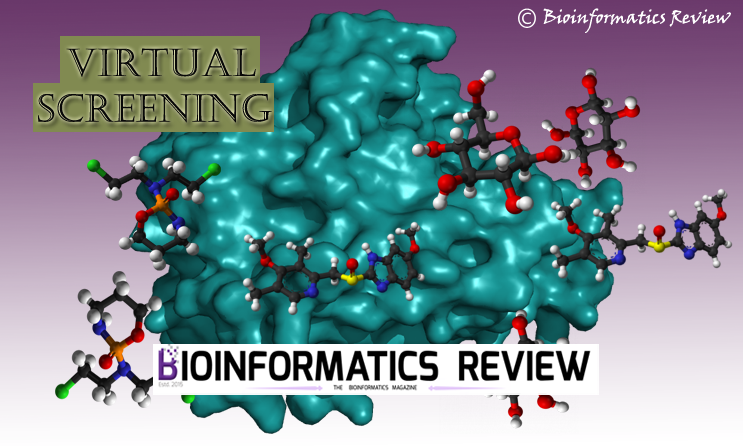
![[Tutorial] How to install Autodock Vina on MacOS?](https://bioinformaticsreview.com/wp-content/uploads/2022/01/adv-mac.jpg)