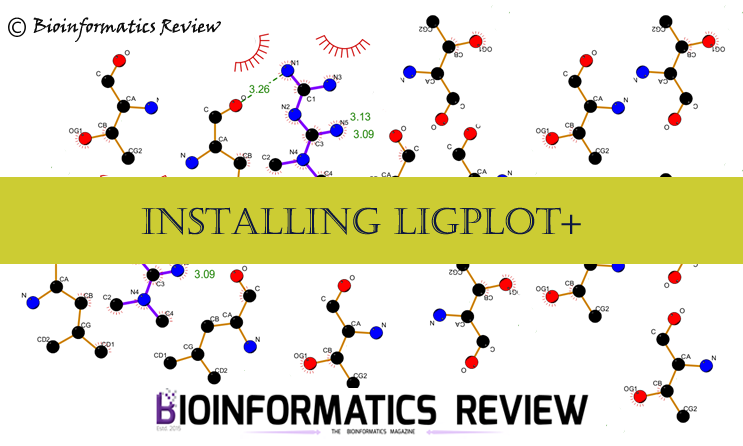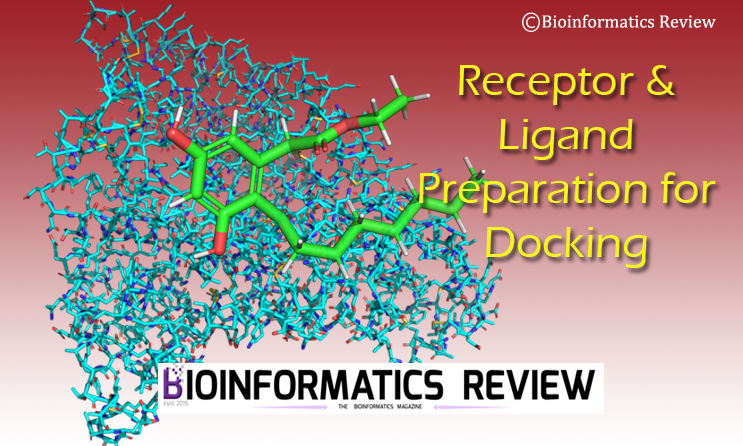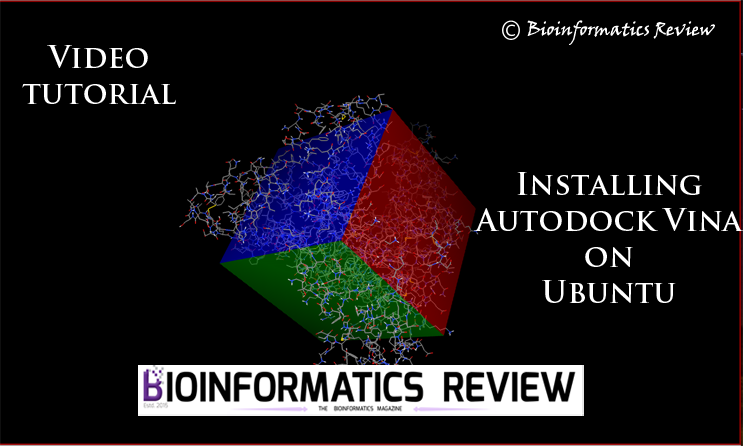LigPlot+ is a bioinformatics software to visually analyze the protein-ligand interactions in 2D [1]. It requires a Java interface to run and can be executed on Ubuntu, Windows, and macOS. In this tutorial, we will install LigPlot+ on Ubuntu.
Preparing
At first, update and upgrade your system using the following commands:
$ sudo apt-get update
$ sudo apt-get upgrade
Also, Ligplot+ requires the latest version of the Java SE Runtime Environment (JRE) which can be found here.
Downloading Ligplot+
The latest version of LigPlot [2] can be downloaded from here. You have to register yourself first which will be valid for a year. It can be easily downloaded again.
Installing
Open a terminal and change to the directory where you have downloaded the software. Let’s say here it is ‘Downloads’.
$ cd Downloads
$ unzip LigPlus.zip
Executing LigPlot+
Open a terminal and type the following command:
$ java -cp /path/ -jar LigPlus.jar
here /path/ is the path to the directory where the LigPlus.jar file is located.
It will open the LigPlot+.
You can also create an alias.
Open the terminal and type the following commands:
$ sudo gedit ~/.bashrc
It will open the bashrc file, go to the end of the file and add the following command:
alias ligplus='java -cp /path/LigPlus/ -jar /path/LigPlus.jar'
Save the file, go back to the terminal and type:
$ source ~/.bashrc
To start, Ligplot+, type $ ligplus in a terminal.
References
- Laskowski, R. A., & Swindells, M. B. (2011). LigPlot+: multiple ligand-protein interaction diagrams for drug discovery.
- Wallace, A. C., Laskowski, R. A., & Thornton, J. M. (1995). LIGPLOT: a program to generate schematic diagrams of protein-ligand interactions. Protein engineering, design and selection, 8(2), 127-134.