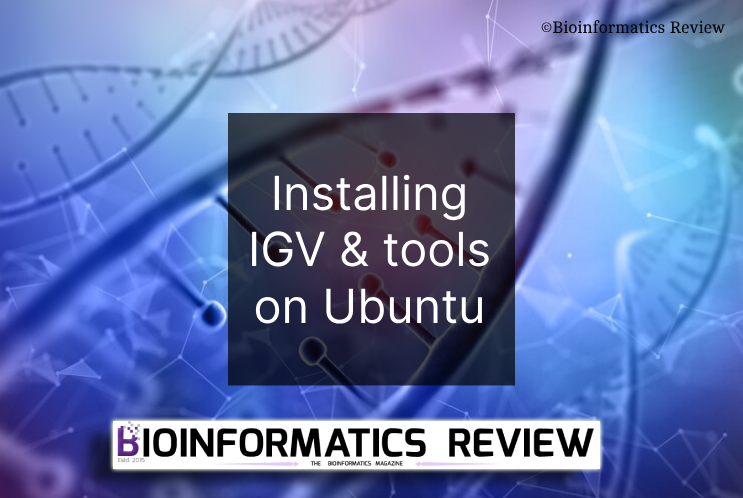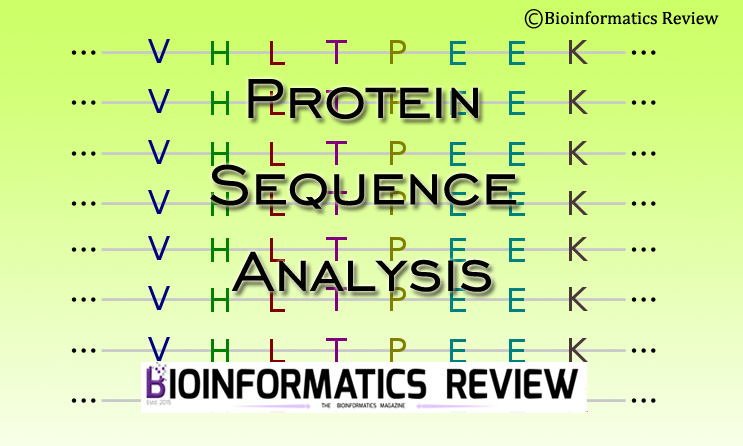FragGeneScan is a bioinformatics software to find fragmented genes in short reads [1]. It predicts genes by combining sequence models and codon usages in a hidden Markov model (HMM). It improves the prediction of the protein-coding region in short reads. In this article, we will install FragGeneScan on Ubuntu.
Getting started
Let’s update and upgrade the system first.
$ sudo apt-get update
$ sudo apt-get upgrade
Downloading
To download, FragGeneScan, open a terminal (Ctrl+Alt+T) and change to the directory where you want to download the software. Let’s say Downloads and type the following command on the terminal:
$ cd Downloads/
$ wget https://sourceforge.net/projects/fraggenescan/files/latest/download/FragGeneScan1.31.tar.gz
If you want to download it manually, then click here.
Installation
Now, type the following commands from the same directory:
$ tar xvzf FragGeneScan1.31.tar.gz
$ cd FragGeneScan1.31/
$ make
$ make clean
$ make fgs
Now, you can easily run FragGeneScan from the terminal.
References
- Rho, M., Tang, H., & Ye, Y. (2010). FragGeneScan: predicting genes in short and error-prone reads. Nucleic acids research, 38(20), e191-e191.