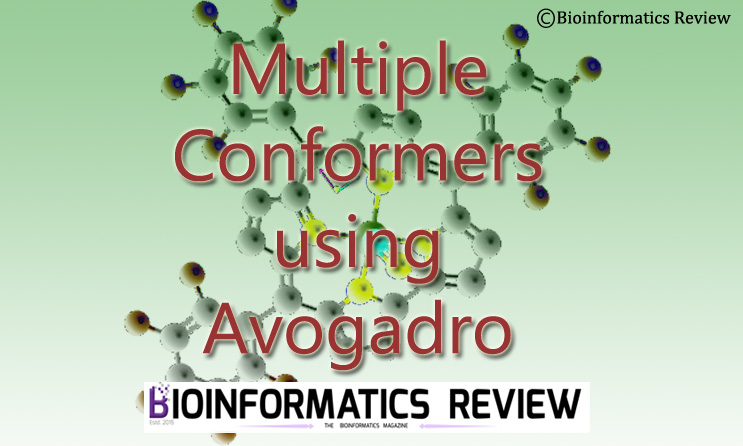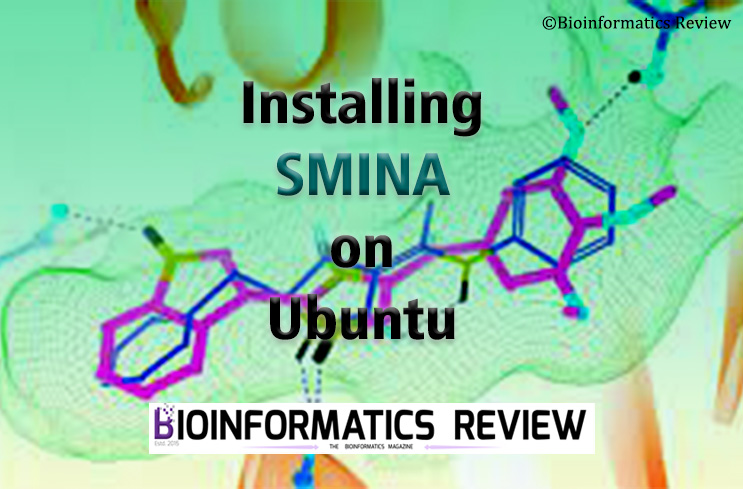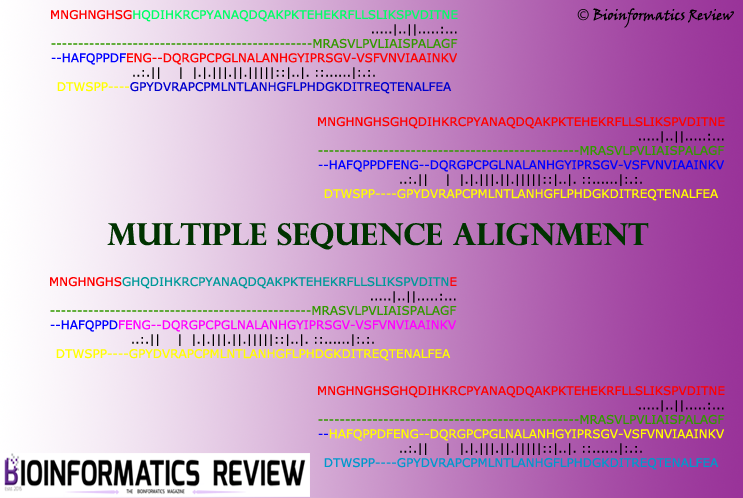In our previous article, we generated multiple conformers using OpenBabel. In this article, we are going to generate multiple low-energy conformers of a ligand using Avogadro [1].
Contents
Let’s say, we have a pdb file of a ligand (namely, ligand.pdb) and we want to generate 100 conformers in the same format. Follow the steps given below.
- Open Avogadro.
- Go to
File --> Open --> ligand.pdb. - Go to
Extensions --> Optimize Geometry. - After optimization, set up a force field. Go to
Extensions --> Molecular Mechanics --> Setup Force Field... - Select an appropriate force field and number of steps for optimization. MMFF94 is considered a good force field for organic molecules and UFF is also a good option. We are using default values here.
- Click Ok.
- Now, let’s search for conformers. Go to
Extensions --> Molecular Mechanics --> Conformer Search... - Now, select a search method and enter an appropriate number of conformers. We are going to generate 100 conformers only. If you select the ‘Genetic Algorithm’ search method then select a ‘Scoring Method’ as well.
- Click Ok. It will start the search and soon you will get the conformers.
References
- Hanwell, M. D., Curtis, D. E., Lonie, D. C., Vandermeersch, T., Zurek, E., & Hutchison, G. R. (2012). Avogadro: an advanced semantic chemical editor, visualization, and analysis platform. Journal of cheminformatics, 4(1), 1-17.
Further Reading
How to generate multiple conformers of a ligand using OpenBabel?