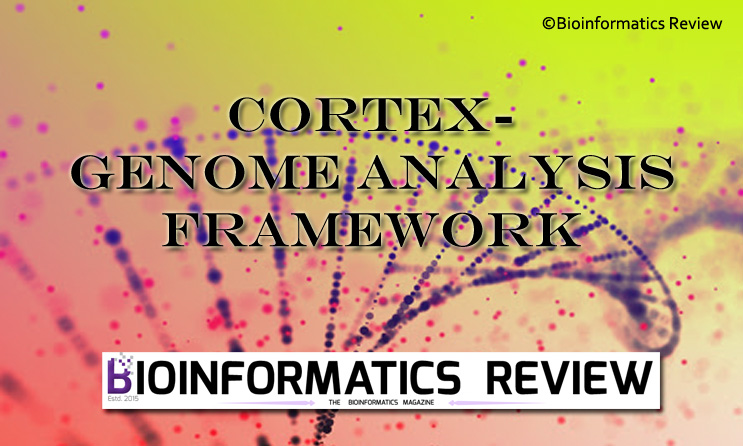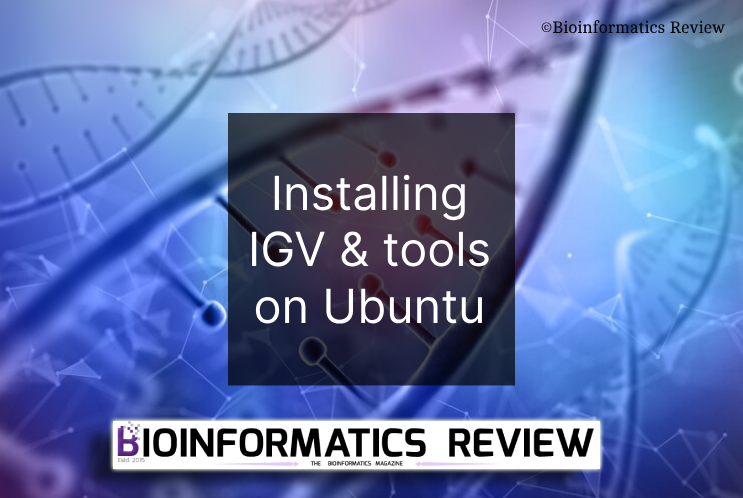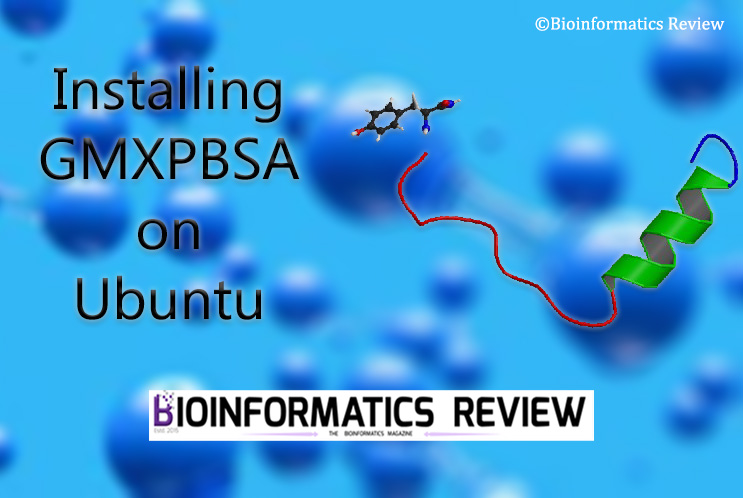Previously, we have provided an installation tutorial for IQ-TREE on Ubuntu. In this article, we are going to perform model selection for a dataset using the standalone tool of IQ-TREE.
ModelFinder [1] of IQ-TREE helps to identify the best fit model for data. It supports several substitution models for DNA, protein, codon, and binary alignment.
Follow the steps given below:
- Align your sequences using any alignment software or a webserver such as Clustal, Muscle, and MAFFT.
- Save the alignment in Phylip, FASTA, MSF, NEXUS, or Clustal format.
- Now open a terminal by pressing Ctrl+Alt+T.
- Paste the following command:
$ iqtree -s aligned_seqs.fasta -m <model_name>
Here, -m refers to the model name such as TIM2+I+G, JC, TPM, WAG, and so on. You can select a model from here. - If you do not know an appropriate model for your data then use the following command to test all models:
$ iqtree -s aligned_seqs.fasta -m MFP - If you want to resemble jModelTest/ ProtTest, then use the following command:
$ iqtree -s aligned_seqs.fasta -m TESTONLY - You can also run the analysis on a tree as shown below:
$ iqtree -s input.phy -m <model_name> - To re-run the analysis, use the following command:
$ iqtree -s aligned_seqs.fasta -m <model_name> -redo
References
- S. Kalyaanamoorthy, B.Q. Minh, T.K.F. Wong, A. von Haeseler, L.S. Jermiin(2017) ModelFinder: Fast model selection for accurate phylogenetic estimates. Nat. Methods, 14:587-589.