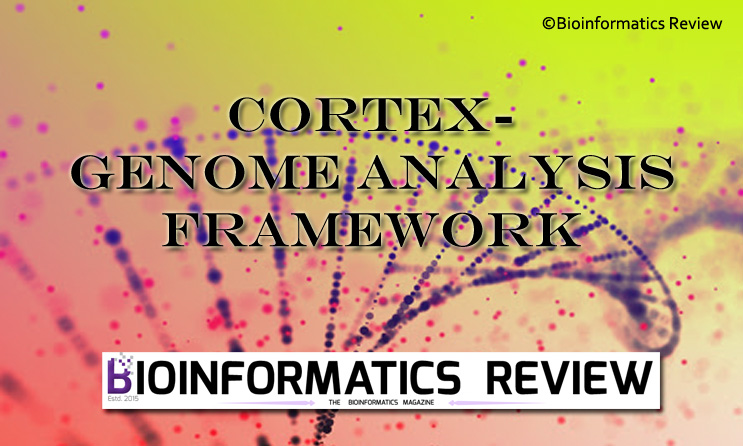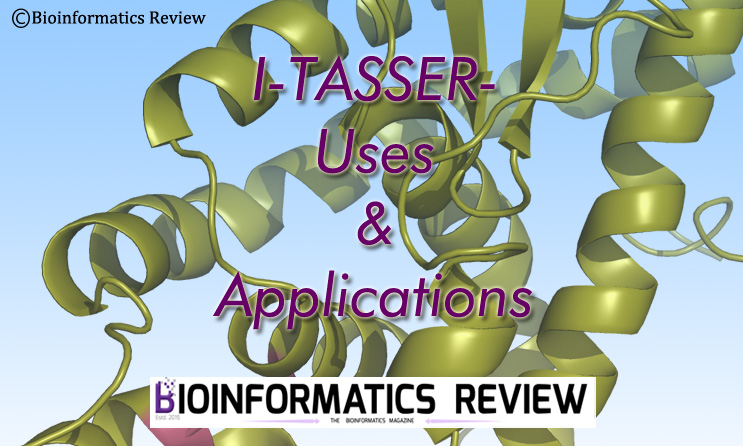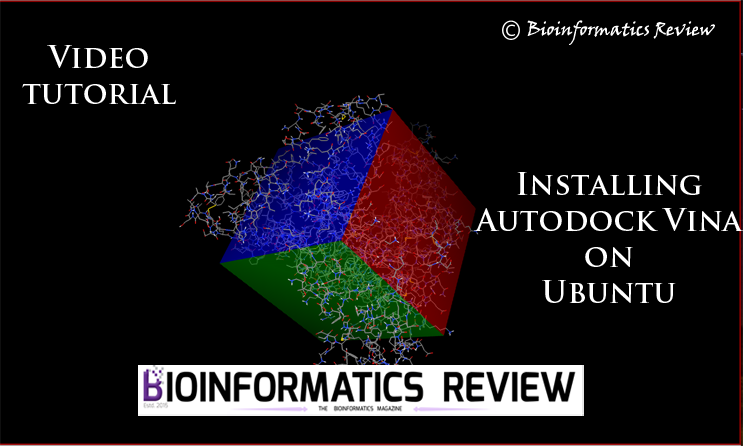Cortex is a user-friendly framework for genome analysis [1]. It acquires less memory and is quite efficient in performance. It’s installation involves various steps. In this article, we will install Cortex on Ubuntu.
Preparing system
Let’s update and upgrade the system first. Open the terminal (Ctrl+T) and type the following commands:
$ sudo apt-get update
$ sudo apt-get upgrade
Downloading Cortex
Move inside a directory where you want to download the software. Then, paste the following command in your terminal or download it from here.
$ wget https://dl.bintray.com/thehive-project/binary/cortex-latest.zip
Installing Cortex
Extract the zip file using the following command and then install.
$ unzip cortex-latest.zip
It will create a new directory in your current directory, namely, ‘cortex-3.0.1.1′. Now, move inside the new directory and create link.
$ cd cortex-3.0.1-1/
$ ln -s cortex-3.0.1-1 cortex
$ sudo addgroup cortex
$ sudo adduser --system cortex
$ sudo cp /cortex/cortex-3.0.1-1/package/cortex.service /usr/lib/systemd/system
$ sudo chown -R cortex:cortex /cortex/cortex-3.0.1-1/
$ sudo chgrp cortex /cortex/cortex-3.0.1-1/package/cortex.conf
$ sudo chmod 640 /cortex/cortex-3.0.1-1/
$ sudo systemctl enable cortex
$ sudo service cortex start
Now, you can easily run Cortex on your system.
References
- Iqbal, Z., Caccamo, M., Turner, I., Flicek, P., & McVean, G. (2012). De novo assembly and genotyping of variants using colored de Bruijn graphs. Nature genetics, 44(2), 226-232.