Software
Installing Raccoon2 plugin on Windows.

We have previously provided an article on the installation of the Raccoon2 plugin on Ubuntu. In this article, we are going to install Raccoon2 [1] on Windows.
Downloading Raccoon2
Download the Raccoon2 plugin from here. You can either download the zip file or the executable setup file. We are downloading the zip file.
Installing Raccoon2
After downloading finishes, extract the zip file. It will create a folder namely, ‘mgltools_win32_1.5.7rc1′.
Executing Raccoon2
Inside the new folder (mgltools_win32_1.5.7rc1), you will find several sub-folders. One of them is ‘CADD’. Move inside CADD –> Raccoon2 –> gui.
Inside the gui folder, you will find a script namely, ‘Raccoon2gui.py‘. Run this script in command prompt, it will open GUI of Raccoon2 where you can easily perform virtual screening using Autodock Vina. You may encounter some errors while running this script due to the Python version difference. You can update this script to the latest version of Python. Later, it should run fine.
References
- Forli, S., Huey, R., Pique, M. E., Sanner, M. F., Goodsell, D. S., & Olson, A. J. (2016). Computational protein-ligand docking and virtual drug screening with the AutoDock suite. Nature Protocols, 11(5), 905-919.
Docking
[Tutorial] Performing docking using DockingPie plugin in PyMOL.
![[Tutorial] Performing docking using DockingPie plugin in PyMOL.](https://img.bioinformaticsreview.com/uploads/2023/10/25151930/dockingpie1.jpg)
DockingPie [1] is a PyMOL plugin to perform computational docking within PyMOL [2]. In this article, we will perform simple docking using DockingPie1.2.
Docking
How to install the DockingPie plugin on PyMOL?

DockingPie [1] is a plugin of PyMOL [2] made to fulfill the purpose of docking within the PyMOL interface. This plugin will allow you to dock using four different algorithms, namely, Vina, RxDock, SMINA, and ADFR. It will also allow you to perform flexible docking. Though the installation procedure is the same for all OSs, in this article, we are installing this plugin on Ubuntu (Linux).
Software
Video Tutorial: Calculating binding pocket volume using PyVol plugin.

This is a video tutorial for calculating binding pocket volume using the PyVol plugin [1] in Pymol [2].
Software
How to generate topology from SMILES for MD Simulation?

If you need to generate the topology of molecules using their SMILES, a simple Python script is available.
Software
[Tutorial] Installing jdock on Ubuntu (Linux).
![[Tutorial] Installing jdock on Ubuntu (Linux).](https://img.bioinformaticsreview.com/uploads/2023/05/09092952/jdock.jpg)
jdock is an extended version of idock [1]. It has the same features as the idock along with some bug fixes. However, the binary name and the GitHub repository names are changed. We are installing jdock on Ubuntu (Linux).
Software
How to upgrade cmake on Ubuntu (Linux)?

In bioinformatics, cmake is used to install multiple software including GROMACS, jdock, and so on. Here is a short tutorial on how to upgrade cmake on Ubuntu and get rid of the previous version. (more…)
Software
How to install GMXPBSA on Ubuntu (Linux)?

GMXPBSA is a tool to calculate binding free energy [1]. It is compatible with Gromacs version 4.5 and later. In this article, we will install GMXPBSA version 2.1.2 on Ubuntu (Linux).
Docking
[Tutorial] Installing Pyrx on Windows.
![[Tutorial] Installing Pyrx on Windows.](https://img.bioinformaticsreview.com/uploads/2023/04/13181032/pyrx-3.jpg)
Pyrx [1] is another virtual screening software that also offers to perform docking using Autodock Vina. In this article, we will install Pyrx on Windows. (more…)
MD Simulation
How to solve ‘Could NOT find CUDA: Found unsuitable version “10.1”‘ error during GROMACS installation?

Compiling GROMACS [1] with GPU can be trivial. Previously, we have provided a few articles on the same. In this article, we will solve an error frequently occurring during GROMACS installation.
Software
Installing Autodock4 on MacOS.

Previously, we installed the Autodock suite [1] on Ubuntu. Visit this article for details. Now, let’s install it on MacOS.
Docking
How to install Autodock4 on Ubuntu?

Autodock suite is used for docking small molecules [1]. Recently, Autodock-GPU [2] is developed to accelerate the docking process. Its installation is described in this article. In this tutorial, we will install Autodock 4.2.6 on Ubuntu.
Software
DS Visualizer: Uses & Applications

Discovery Studio (DS) Visualizer (from BIOVIA) is a visualization tool for viewing, sharing, and analyzing proteins [1]. Here are some uses and applications of DS Visualizer.
Software
Protein structure & folding information exploited from remote homologs.

Remote homologs are similar protein structures that share similar functions, but there is no easily detectable sequence similarity in them. A new study has revealed that the protein folding information can be exploited from remote homologous structures. A new tool is developed to recognize such proteins and predict their structure and folding pathway. (more…)
RNA-seq analysis
Pathonoia- A new tool to detect pathogens in RNA-seq data.
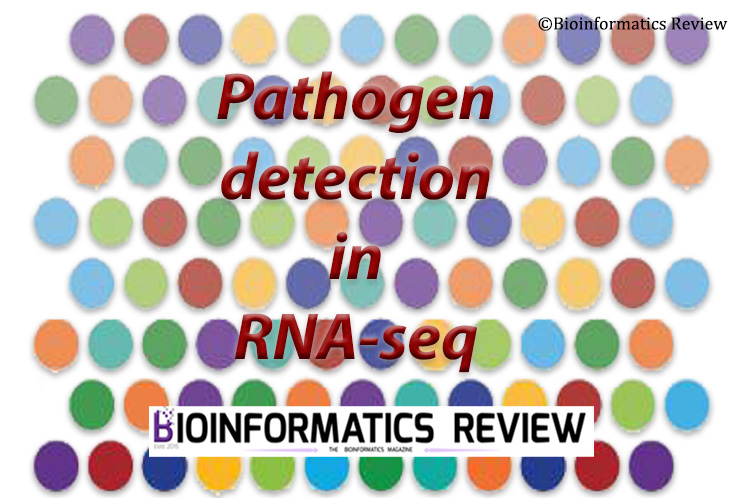
Detecting viruses and bacteria in RNA-seq data with less false positive rate is a difficult task. A new tool is introduced to detect pathogens in RNA-seq data with high precision and recall known as Pathonoia [1].
Software
AlphaFill- New algorithm to fill ligands in AlphaFold models.

AlphaFold is a popular artificial intelligence based protein prediction tool [1]. Though it predicts good protein structures, it lacks the capability to predict the small molecules present in the structure such as ligands. For this purpose, AlphaFill is introduced by Hekkelman et al.,[2]. (more…)
Software
How to calculate binding pocket volume using PyVol plugin in PyMol?
Software
How to generate electron density map using Pymol?

Electron density maps are available for most of the protein structures in PDB. Therefore, in this article, we are using PDB to generate electron density maps in Pymol.
Software
Installing PyVOL plugin in Pymol on Ubuntu (Linux).

PyVOL [1] is an excellent plugin of Pymol [2] for pocket visualization of proteins. In this article, we will install the PyVOL plugin in Pymol on Ubuntu. (more…)
Software
How to execute matlab from terminal in Ubuntu (Linux)?

While trying to install Matlab [1], it generally gives an error stating “matlab: command not found.”. Here, we provide a solution to this error.


![[Tutorial] Performing docking using DockingPie plugin in PyMOL.](https://img.bioinformaticsreview.com/uploads/2023/10/25151930/dockingpie1-400x240.jpg)
![[Tutorial] Performing docking using DockingPie plugin in PyMOL.](https://img.bioinformaticsreview.com/uploads/2023/10/25151930/dockingpie1-80x80.jpg)




![[Tutorial] Installing Pyrx on Windows.](https://img.bioinformaticsreview.com/uploads/2023/04/13181032/pyrx-3-400x240.jpg)
![[Tutorial] Installing Pyrx on Windows.](https://img.bioinformaticsreview.com/uploads/2023/04/13181032/pyrx-3-80x80.jpg)







You must be logged in to post a comment Login