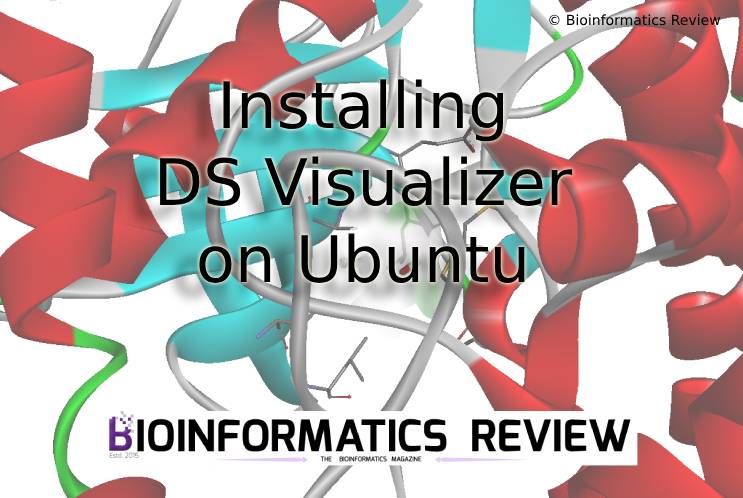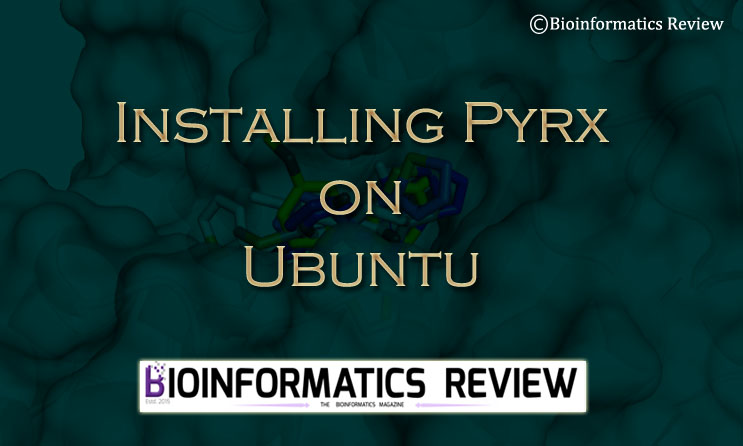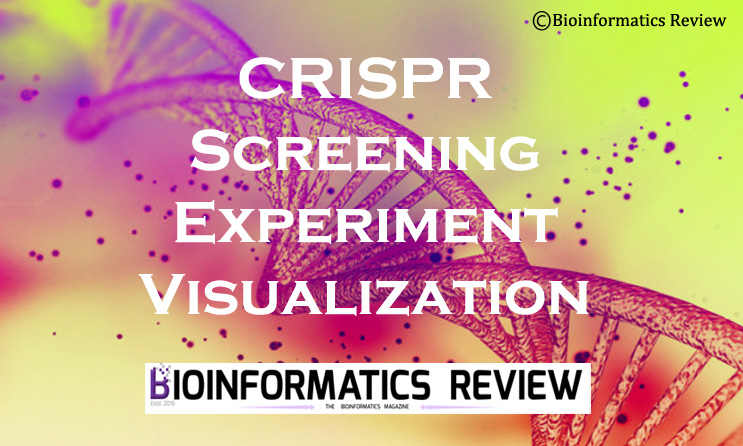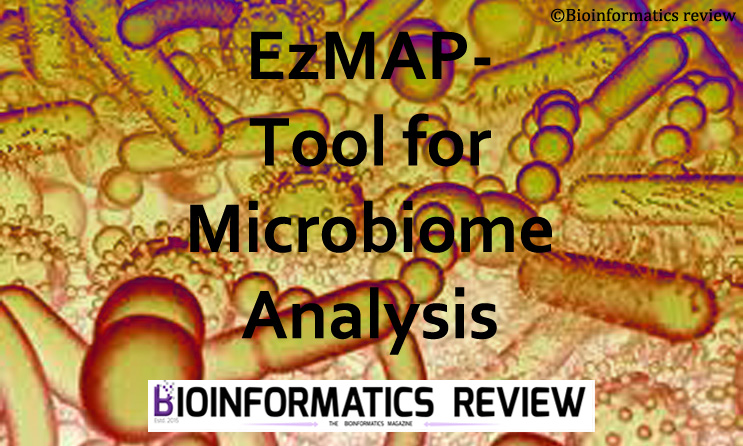Visual Interactive Analysis of Molecular Dynamics (VIAMD) is a tool that allows the interactive analysis of molecular dynamics simulations [1]. In this article, we are installing it on Ubuntu (Linux).
Preparing system
It is good to update and upgrade your Ubuntu system first. Log into your Ubuntu system and open the terminal by pressing Ctrl+Alt+T altogether, and type the following commands:
$ sudo apt-get update
$ sudo apt-get upgrade
Downloading VIAMD
Clone the GitHub repository of VIAMD as shown below. Don’t download the zipcode as it will throw multiple errors during its compilation. You need to initialize the submodules by cloning them.
$ git clone --recurse-submodules https://github.com/scanberg/viamd.git
Installing prerequisites
$ sudo apt-get install libx11-dev libxrandr-dev libxinerama-dev libxcursor-dev libgtk-3-dev pkgconf
Installing VIAMD
Now move inside the VIAMD directory and make a ‘build’ directory.
$ cd Downloads/viamd/
$ mkdir build
$ cd build/
Now, configure it using cmake,
$ cmake ..
It will take a few moments to finish.
Now, build using the following command,
$ cmake --build .
It will also take a few minutes.
Running VIAMD
Move inside the bin directory and run the following command,
$ cd bin/
$ ./viamd
It will open VIAMD GUI.
If you don’t want to type the full path every time you open the VIAMD, then add it to the path then follow these steps:
- Copy the viamd executable to the /usr/local/bin directory. Remain in the same bin directory of VIAMD.
$ sudo cp viamd /usr/local/bin - Open the bashrc file in an editor.
$ sudo nano ~/.bashrc - Now, add the following command at the end of the file.
export PATH=$PATH:/home/user/Downloads/viamd/build/bin/viam $ source ~/.bashrc
Now, whenever you want to open VIAMD, just type $ viamd
References
- Skånberg, R., Hotz, I., Ynnerman, A., & Linares, M. (2023). VIAMD: a Software for Visual Interactive Analysis of Molecular Dynamics. Journal of Chemical Information and Modeling. https://doi.org/10.1021/acs.jcim.3c01033

![[Tutorial] Installing VIAMD on Ubuntu (Linux).](https://bioinformaticsreview.com/wp-content/uploads/2023/12/viamd.jpg)