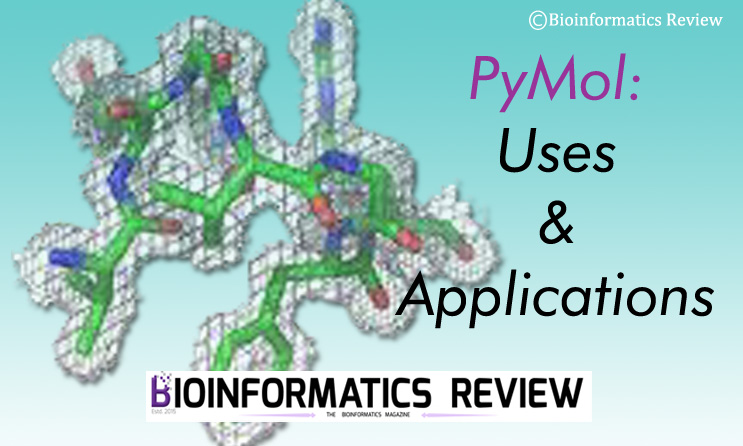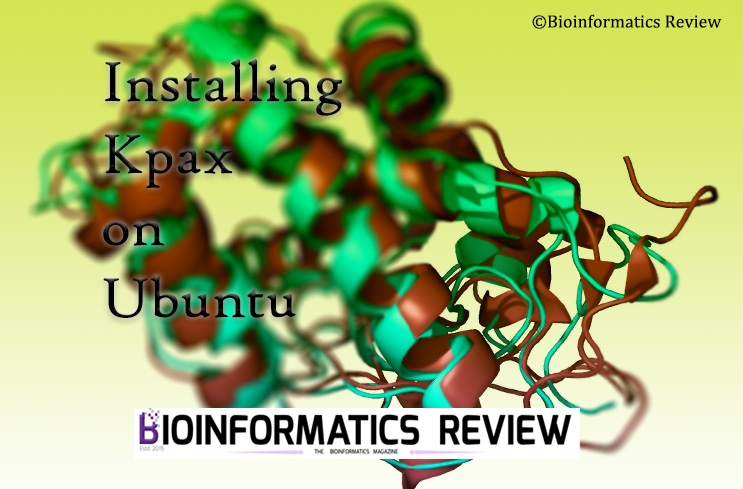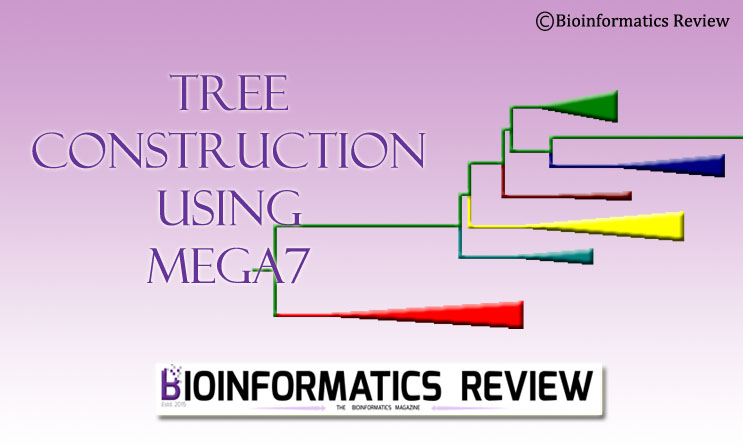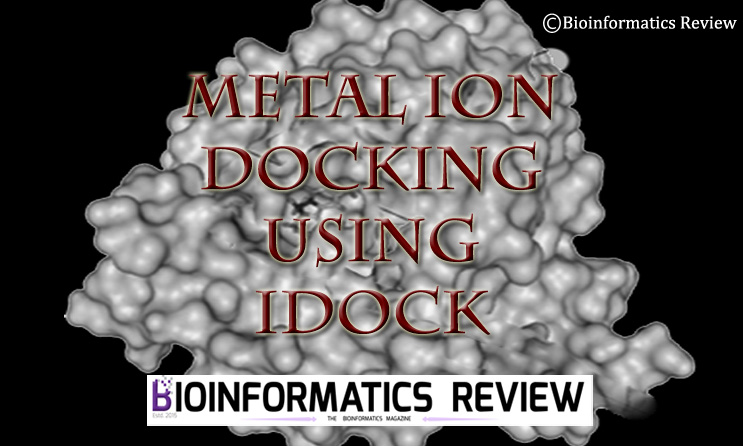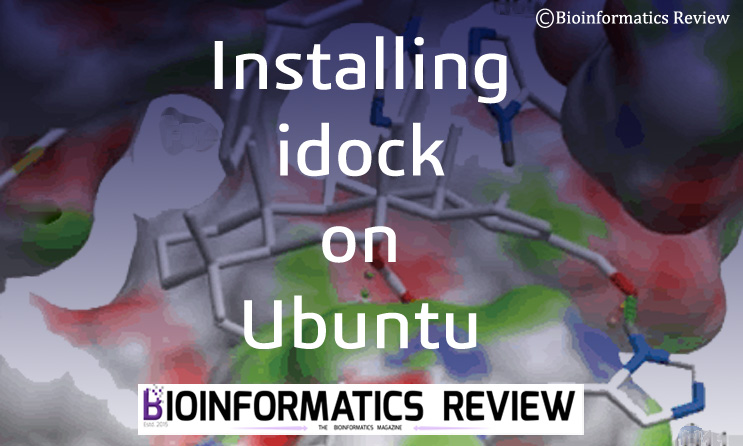PyMol is one of the most widely used bioinformatics software. Generally, it is used as a molecular viewer to visualize macromolecules and small molecules. In this article, we are discussing several uses and applications of PyMol.
- To visualize different kinds of molecules such as proteins, compounds, or molecules.
- You can also use it as a molecular builder. For more details, read this article.
- To export files into different formats.
- You can save sessions. For example, if you are working with a protein and would like to save a particular pose, then you can save it as a session and continue from that point later.
- Measure bond lengths and find polar contacts between receptor and ligand.
- Find disulfide bridges in a protein structure. For more details, read this article.
- Save high-quality images in PNG format.
- Export into different formats such as PDB.
- Open different file formats such as sdf, pdb, pdbqt, and so on.
- Perform various operations on structures such as removing atoms or residues, changing colors, labeling residues, and so on.
- Easy install of plugins.
References
- The PyMOL Molecular Graphics System, Version 1.2r3pre, Schrödinger, LLC.