We have provided a few articles on GROMACS installation on Ubuntu. In this article, we are going to install GROMACS [1] on Mac OS.
Installing prerequisites
You will have to install cmake on your system before installing GROMACS. Open a terminal and paste the following command:
% brew install cmake
If you have not installed brew yet, then install it now by following the steps given here.
Downloading regressiontests
We will use wget to download the regression tests package. If you have not installed wget on your system then use the following command:
% brew install wget
You can also download it from here.
Change to the directory where you want to download the packages, let’s say, ‘Downloads’. Paste the following command in the terminal:
% cd Downloads/
% wget https://ftp.gromacs.org/regressiontests/regressiontests-2021.5.tar.gz
Downloading Gromacs
Paste the following command or download it from here:
% wget https://ftp.gromacs.org/gromacs/gromacs-2021.5.tar.gz
Installing Regressiontests
Now extract the downloaded package as shown below:
% tar xvzf regressiontests-2021.5.tar.gz
Installing Gromacs
Enter pwd in the terminal and note down the path. We will use it later. Now, extract the downloaded Gromacs package.
% tar xvzf gromacs-2021.5.tar.gz
Move inside the gromacs directory.
% cd gromacs-2021.5/
Now make a new directory namely, build.
% mkdir build
Move inside the build directory and install gromacs.
% cd build/
% source cmake.. -DGMX_BUILD_OWN_FFTW=ON -DREGRESSIONTEST_DOWNLOAD=OFF -DCMAKE_C_COMPILER=gcc -DREGRESSIONTEST_PATH=/your/pwd/path/
% sudo make check
% sudo make install
Now add it to your path as shown below.
% sudo nano /etc/paths
Add the following line at the end of the file.
/usr/local/gromacs/bin/GMXRC
Save and exit.
After the successful installation, you may check the version of your Gromacs with a command to make sure the installation is finished as expected.
% gmx pdb2gmx --version
It should display the usage. Now, you have successfully installed GROMACS on Mac OS.
References
- Abraham, M. J., Murtola, T., Schulz, R., Páll, S., Smith, J. C., Hess, B., & Lindahl, E. (2015). GROMACS: High performance molecular simulations through multi-level parallelism from laptops to supercomputers. SoftwareX, 1, 19-25.



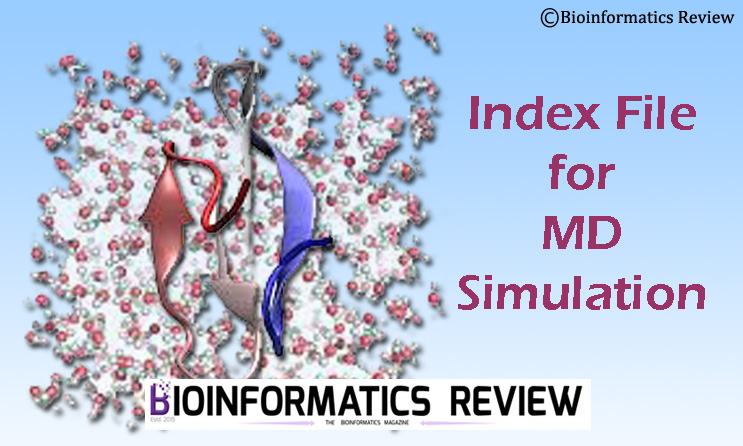

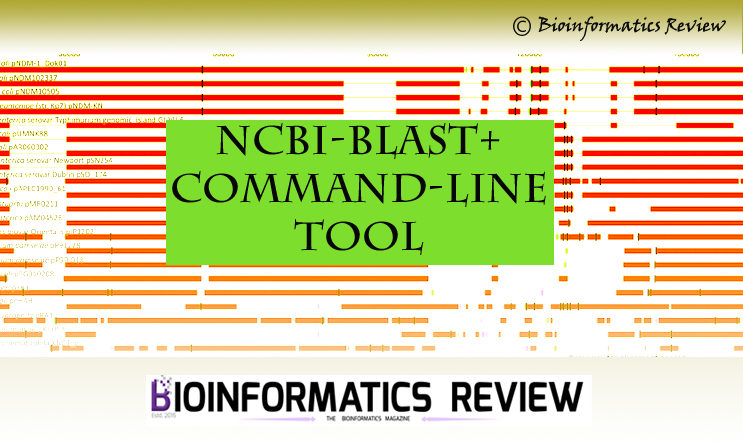
Thanks to your article, I successfully installed gromacs on my macOS Catalina. But I modified or added few command lines.
brew install cmake
brew link cmake
brew link –overwrite cmake
cmake –version #3.7.2 → 3.24.2
cmake -DGMX_BUILD_OWN_FFTW=ON -DREGRESSIONTEST_DOWNLOAD=OFF -DCMAKE_C_COMPILER=gcc -DREGRESSIONTEST_PATH=/path/path/gromacs/regressiontest