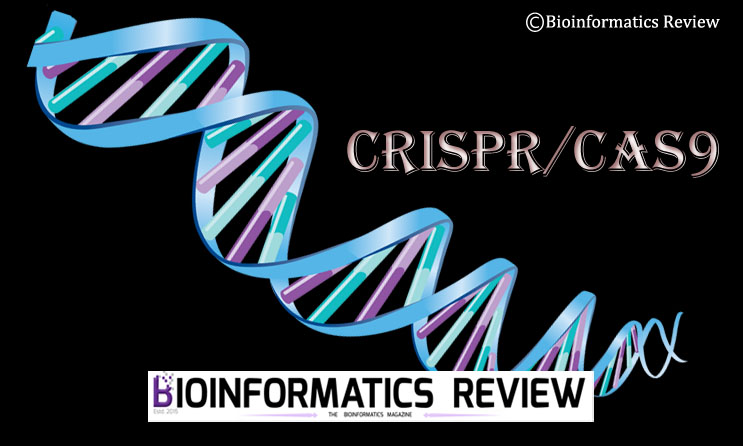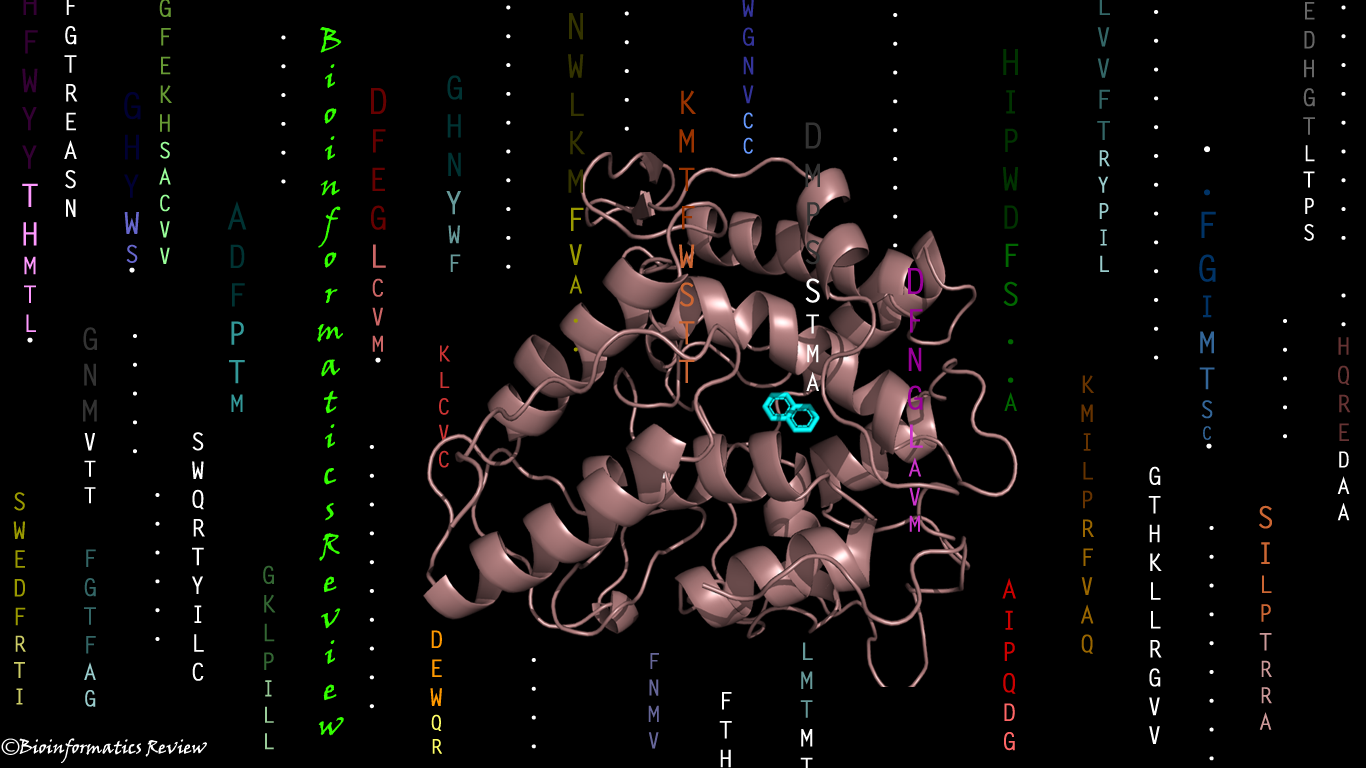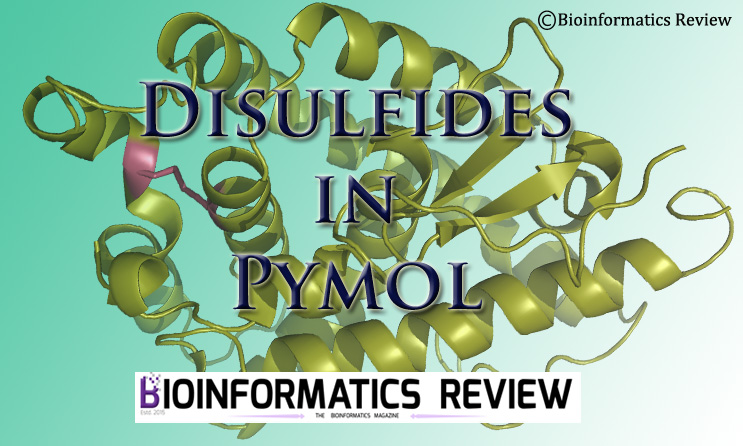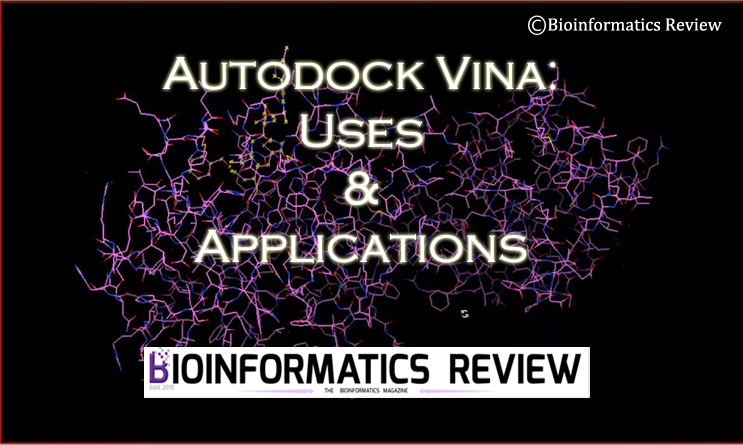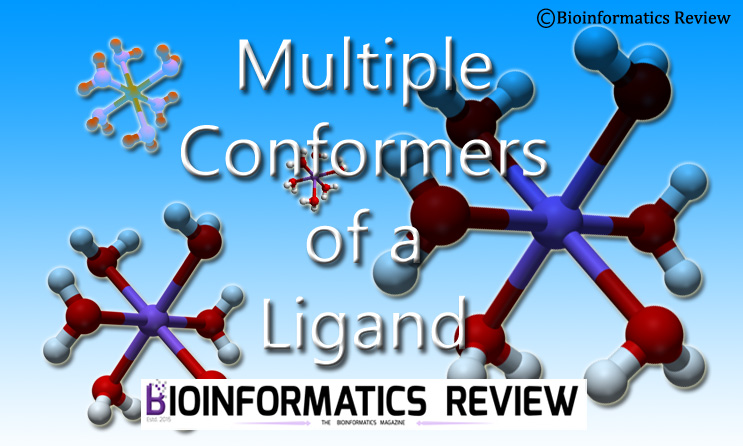CRISPR/Cas9 is a genome editing technology trending fastly. It is used to identify CRISPR associated genes within the genomes of prokaryotic bacterias. Several tools are available for this. Amongst them, CRISPRCasFinder is one that is used to search for CRISPRs and Cas genes in sequence data [1]. In this article, we will install CRISPRCasFinder on Ubuntu.
Preparing
Update and upgrade your system. Open a terminal and type the following commands:
$ sudo apt-get update
$ sudo apt-get upgrade
Downloading CRISPRCasFinder
Download the zip file using the following command:
$ wget https://crisprcas.i2bc.paris-saclay.fr/Home/DownloadFile?filename=CRISPRCasFinder.zip
Installing CRISPRCasFinder
Now, unzip the file and change to the directory
$ unzip CRISPRCasFinder.zip
$ cd CRISPRCasFinder/
$ bash installer_UBUNTU.sh
$ source ~/.profile
Running CRISPRCasFinder
After successful installation, it can be easily run using the Perl script as shown below:
$ perl CRISPRCasFinder.pl -in <input file> -cas -cf CasFinder-2.0.3 -def G -keep
Reference
- Couvin, D., Bernheim, A., Toffano-Nioche, C., Touchon, M., Michalik, J., Néron, B., … & Pourcel, C. (2018). CRISPRCasFinder, an update of CRISRFinder, includes a portable version, enhanced performance and integrates search for Cas proteins. Nucleic acids research, 46(W1), W246-W251.