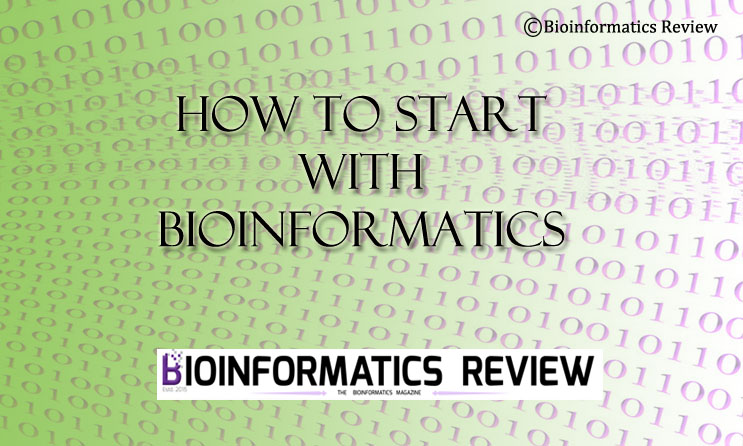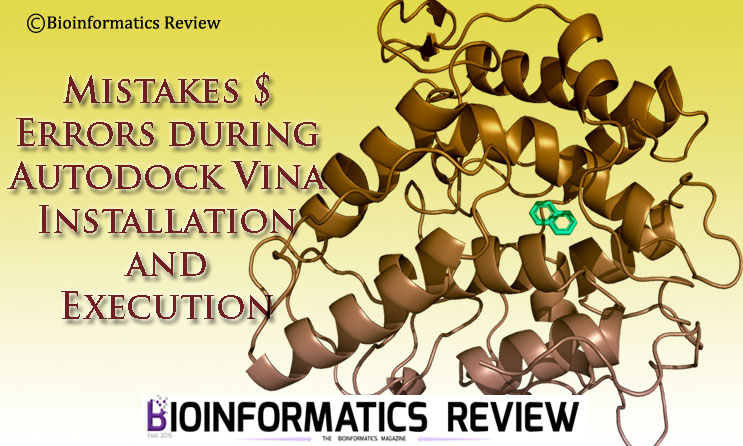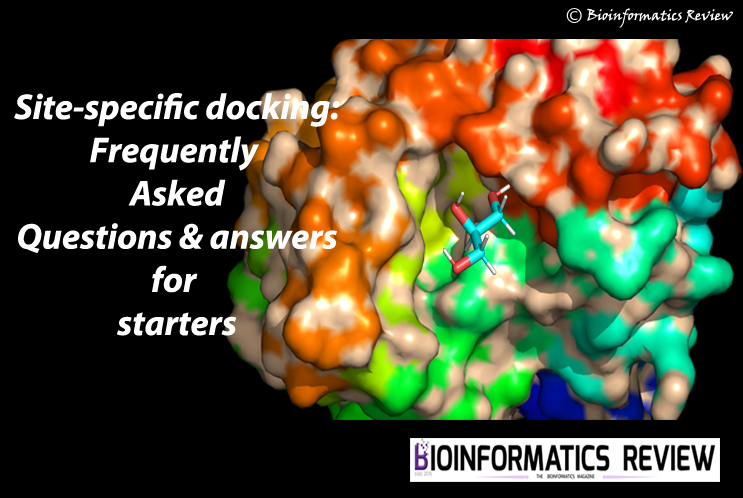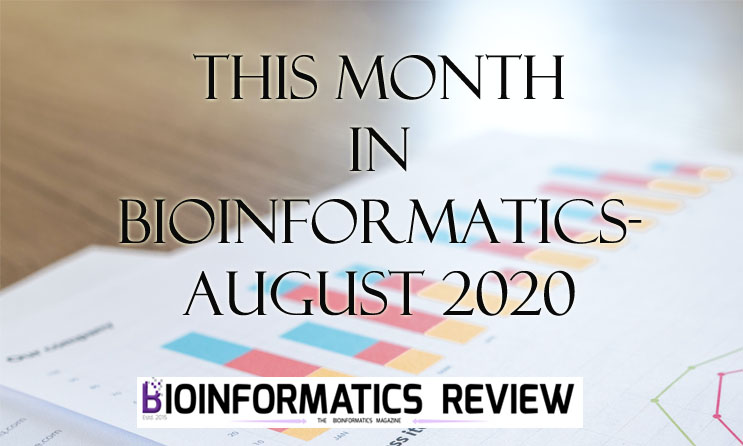Bioinformatics being an interdisciplinary area of biological science and computer science may sound complicated to beginners in this field. However, it is quite simple. The only thing you need is knowledge in both areas. Here is a way for the beginners to start with bioinformatics.
Getting started with Bioinformatics:
1. Learn basic computer languages
Start with learning basic computer languages such as C or C++. Learn to develop algorithm and write simple programs, then you can move on to writing complex programs. Don’t get disappointed while you see multiple errors while executing your code. Solve these errors and you will learn more of it so that you will not make that mistake again.
2. Basic bioinformatics tools
Try hands-on over basic bioinformatics tools such as alignment tools, structure prediction tools, docking, and so on. Read about their algorithms and complete mechanism in their research papers to understand how they work. It will help you in gaining interest in the next programming language you will want to learn. Besides, learn to interpret their output. Using bioinformatics tools is not only about getting results but also about the conclusion. It is important to analyze results to know what information you get after clicking or running commands.
3. Practice more computer languages
Programming is a very important part of bioinformatics. After learning about algorithm development and basic computer languages, practice more languages such as JAVA, PHP, Python, and so on.
4. Work on Linux-based environment
Get command on a Linux-based environment. You can start with Ubuntu. Start with some basic command lines. Read tutorials and install the software in Linux. It will help you to understand how Linux works. Perform some bash commands such as awk, sed, grep, etc., on FASTA files.
5. Write programs
Occasionally, write some programs as they come up in your research. For example, convert file formats using your generated scripts. Try to build some simple tools.
6. Keep yourself updated
Keep yourself updated regarding new tools and techniques in bioinformatics. Read as many research papers as you can. That way you can learn new techniques and biological problems as well. Read about current biological problems and how to solve them.
7. Do simple projects
Start doing some small projects where you can use some tools and write small programs. You can develop tools as well. It will also help you in conducting a research and may add to your skills.
8. Familiarize yourself with web development
Learn to develop and manage databases on servers. Develop a web front for your database and query the database in back-end to display output at the user-front. Google is always at your service. You will find several similar queries on several platforms.
These are the basic steps that can help beginners in getting started with bioinformatics. Try to be proficient in programming. You can always add more.