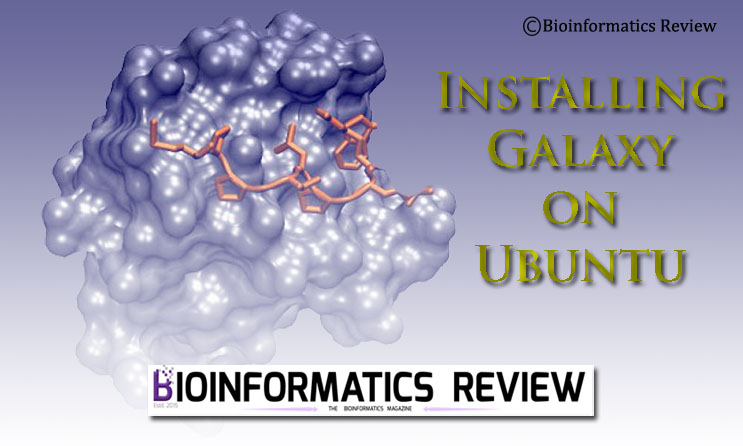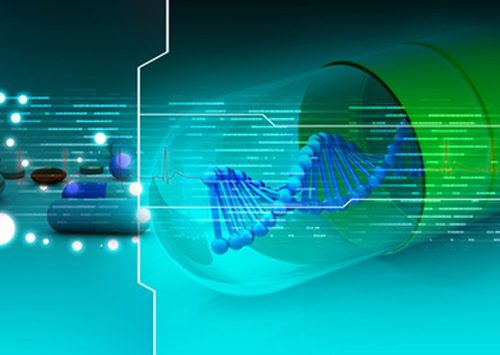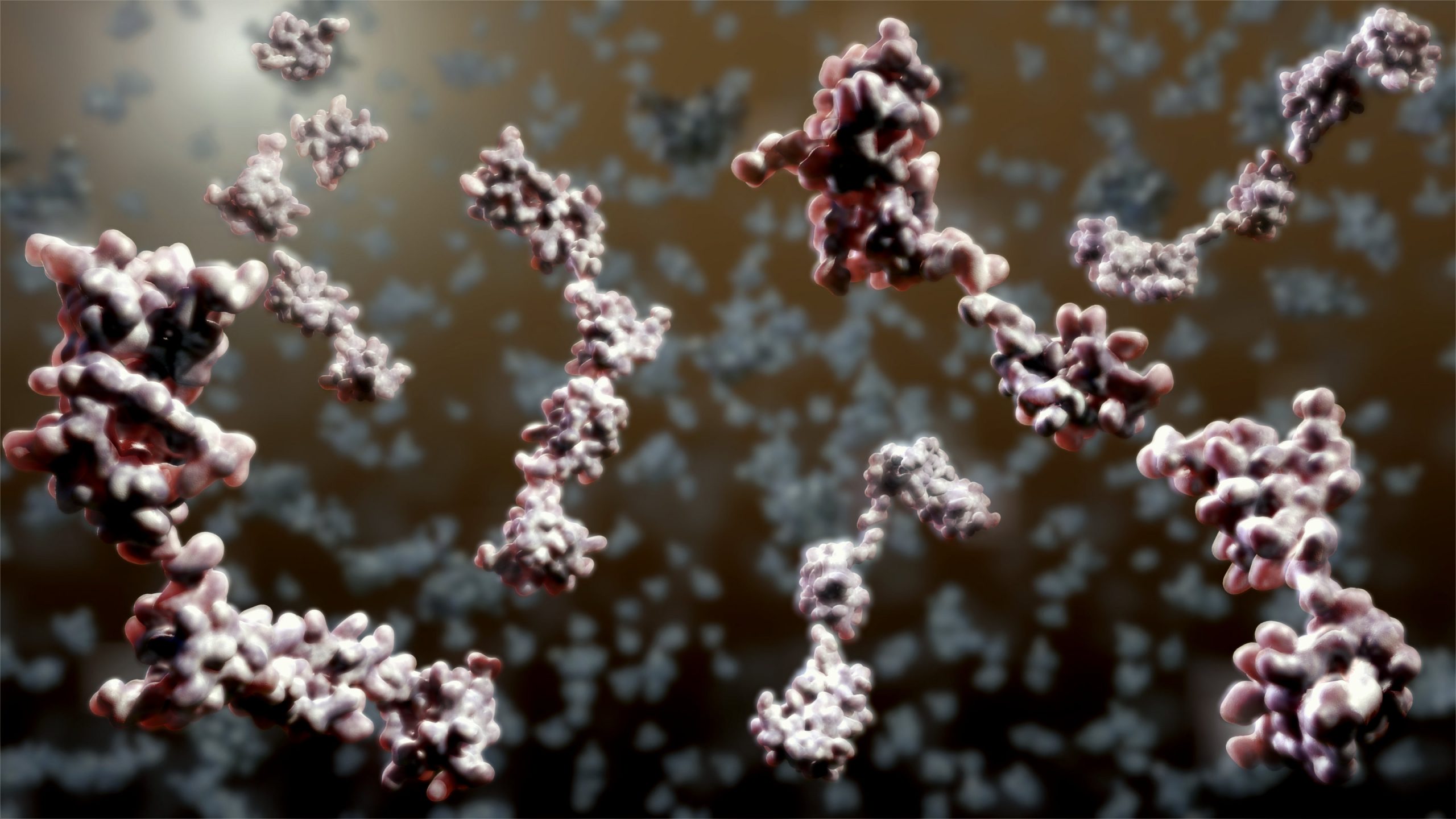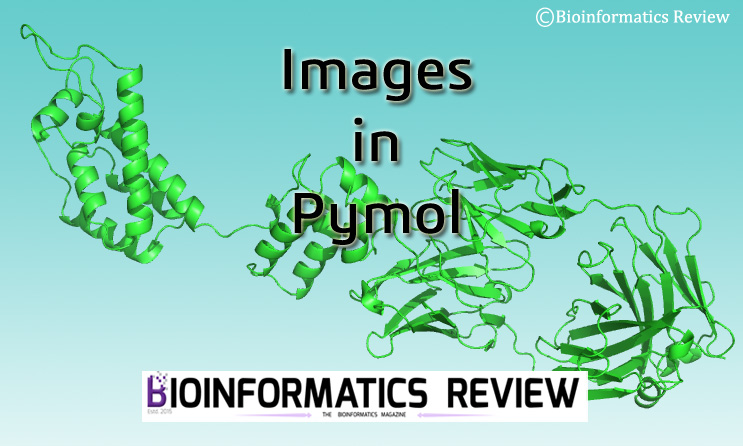GalaxyPepDock is a software used for protein-peptide docking based on interaction similarity. In this article, we will install GalaxyPepDock on Ubuntu.
Getting started
Let’s update and upgrade the system first.
$ sudo apt-get update
$ sudo apt-get upgrade
Remember Galaxy requires Python 3.5 or 3.6. Check your Python version python --version. If required download or upgrade your python as shown below.
$ sudo apt-get install python3.6
$ sudo apt-get install python3.7
Downloading GalaxyPepDock
We will download GalaxyPepDock from Github.
Open a terminal (Ctrl+Alt+T) and change to the directory where you want to download the software. Let’s say Downloads and type the following command on the terminal:
$ cd Downloads/
$ wget https://github.com/seoklab/GalaxyPepDock/archive/master.zip
If you want to download it manually, then click here.
Installing GalaxyPepDock
Now, type the following commands from the same directory.
$ unzip master.zip
$ cd GalaxyPepDock-master/
$ ./install.sh
After installation completes, set environment variables.
$ sudo gedit ~/.bashrc
The file will open in an editor. Go to the end of the file and paste the following line. Remember to replace the ‘user’ with your username.
$ export GALAXY_HOME=/home/user/Downloads/GalaxyPepDock-master/
Now save it (Ctrl+S) and close. Go back to the terminal and type the following command.
$ source ~/.bashrc
Now, you have installed GalaxyPepDock on your system. You can run it by typing a complete path to the GalaxyPepDock.
Downloading Galaxy Server
$ cd Downloads/
$ wget https://github.com/galaxyproject/galaxy/archive/master.tar.gz
Installing Galaxy Server
Now, type the following commands from the same directory.
$ tar xvzf master.tar.gz
$ cd galaxy-master/
$ sh run.sh
It will take some time to finish. After that, you will be able to view Galaxy in your browser at http://localhost:8080