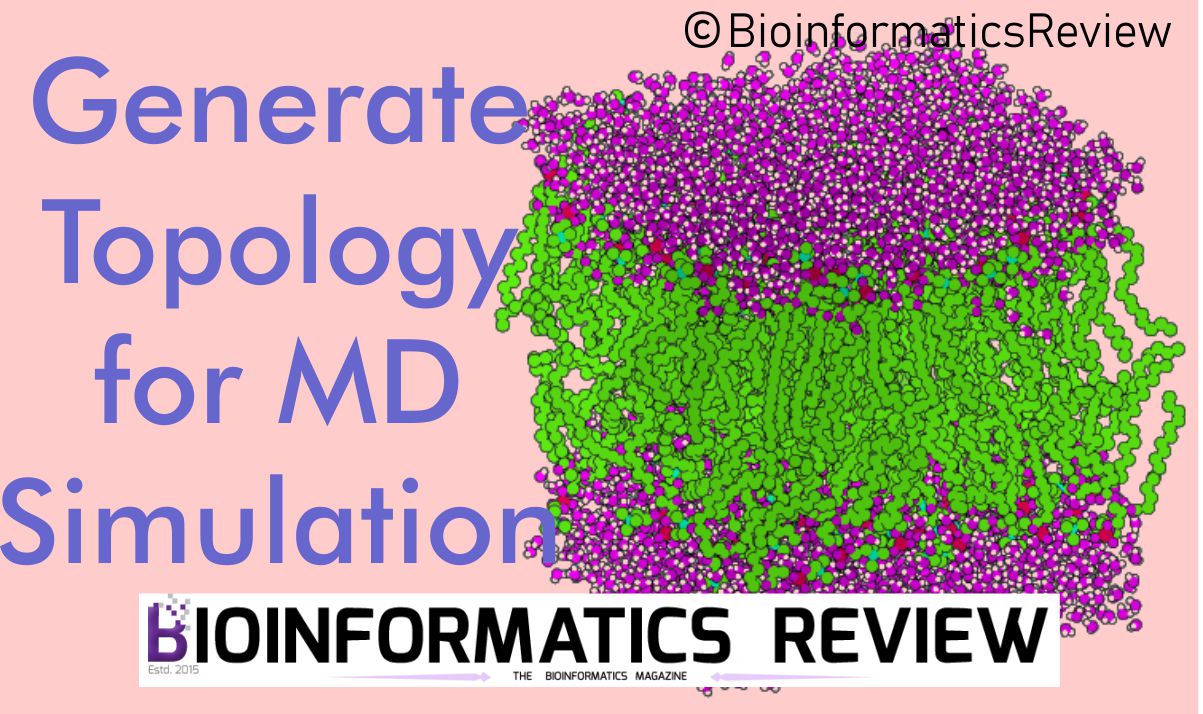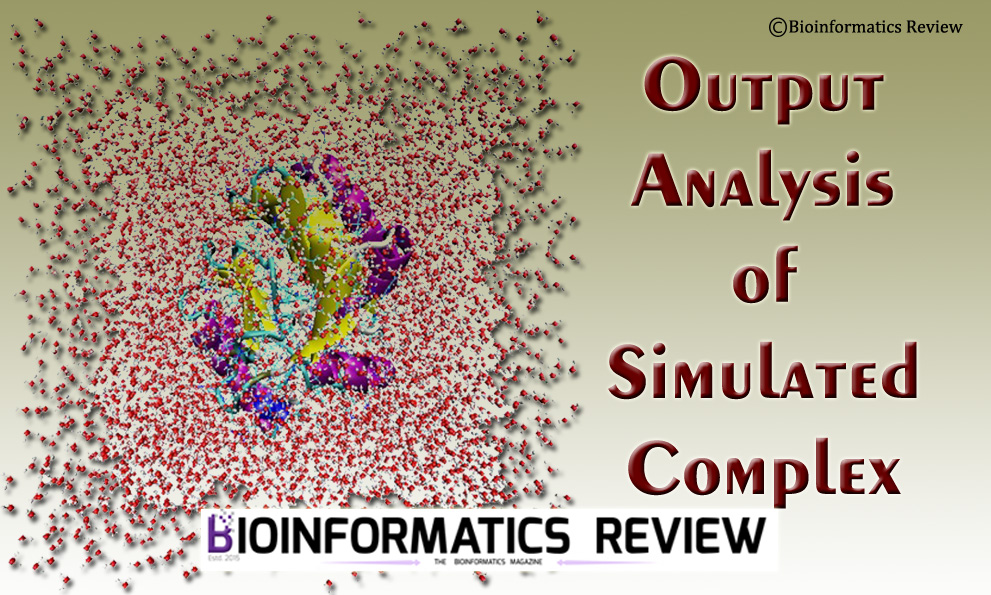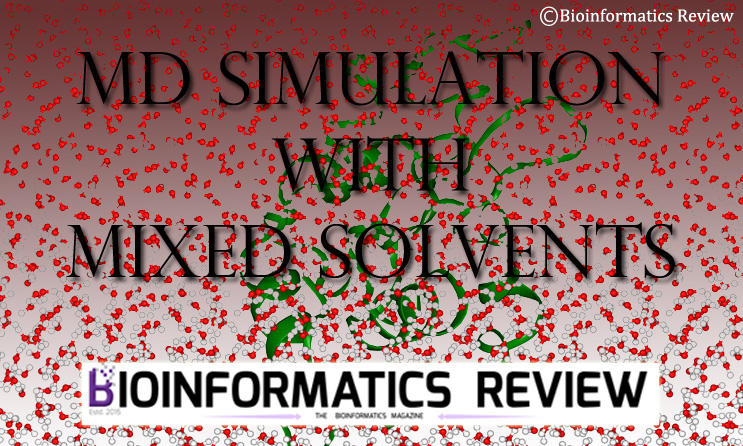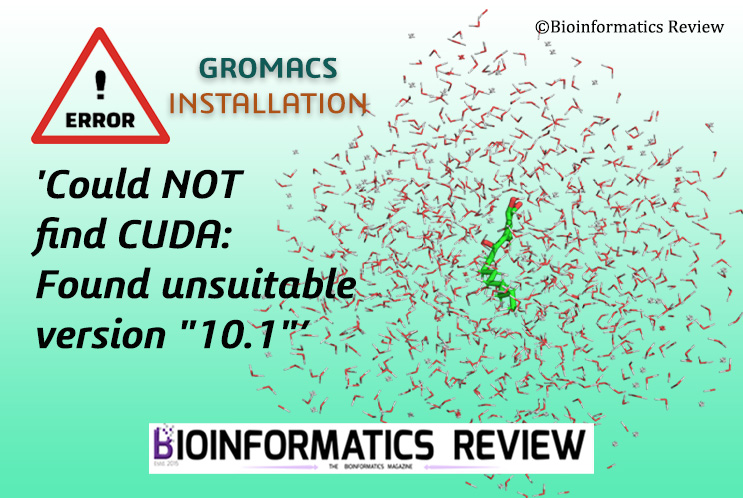Generating the topology of small molecules/ligands is an important step in molecular dynamics (MD) Simulation. We explained it in previous articles as part of MD simulation tutorials. In this article, we will explain how can you generate the topology of ligands for MD simulation of complex or small molecules only.
We are going to generate topologies of small molecules for their MD simulation and for the ligands that are present in complexes that are further subjected to MD simulation.
A) For small-molecule MD simulation
1. Obtaining the molecule
If your molecule is available in Pubchem, then download the 3D structure in .sdf format. Otherwise, you will have to draw one. For that, you can use software such as ChemDraw, Marvinsketch, etc.
1.1. Downloading structure from Pubchem
- Go to Pubchem.
- Search for a molecule/compound of your interest.
- Click on the ‘Download‘ button.
- Download the 3D conformer in SDF format.
We need the structure in the PDB format. For this purpose, use Pymol as shown below.
- Go to
File --> Open. Select the molecule downloaded in SDF format. - Go to
Export Molecule --> PDB Options --> Write CONECT records for all bonds.You can deselect the next checkbox (i.e., ‘Write segment identifier (segi) column‘). - Click Save. Select PDB from file type dropdown.
Now you have generated the PDB file of your molecule successfully.
1.2. Drawing the structure
To draw a molecular structure, you can use Pymol, Avogadro, Chemdraw, and so on. In this tutorial, we will be using Pymol [1]. Follow this tutorial for building molecules in Pymol. Don’t forget to export your molecule in PDB format.
2. Preparing the molecule
Now that we have our molecule in PDB, we can easily convert this molecule in mol2 format. For this purpose, we will use Avogadro [2, 3].
Note: Since this tutorial is based on the generation of topology using CGenFF, therefore, the force field required for MD simulation will be CHARMM. If you are going to use any other force field, then you will have to use another webserver for topology generation. To know about these webservers, read this article.
- Open Avogadro
Open --> molecule.pdb- Go to
Build --> Add Hydrogens - Go to
File --> Save as --> SYBYL mol2 - Save it as molecule.mol2.
2.1. Correcting mol2 file
Now, before generating the topology of this molecule, we need to correct this mol2 file.
Open the molecule.mol2 file in an editor and do the following:
- Replace “*****” with molecule name (it can be any short name of the molecule). The detailed figures are shown in previous article.
- Make sure the residue name and numbers are the same.
- Look into the @<TRIPOS>BOND section. Now correct the bond order using a Perl script available here.
- Run the Perl script as
$ perl sort_mol2_bonds.pl molecule.mol2 molecule_clean.mol2
This file (molecule_clean.mol2) can finally be used to generate topology.
3. Generating topology of small molecule
Register and create a free account on the CGenFF server [4]. After uploading and submitting your clean file, it will give an output .str file (in this case, molecule_clean.str). Download this file.
Now you need to convert this .str file in gmx format to use in GROMACS for simulation. For that, download the “cgenff_charmm2gmx.py” script from here and run it as shown below. If you have python3 installed on your system, then use another script. Download it from here. Remember it also requires another package called NetworkX.
$ python cgenff_charmm2gmx.py <molecule_name> molecule_clean.mol2 molecule_clean.str charmm36-jul2020.ff
You will find two new files in your working directory: molecule.itp & molecule.prm.
B) For a complex simulation
1. Extracting the ligand
Let’s suppose our protein filename is protein.pdb. Open a terminal (Ctrl+Alt+T) and type the following command:
$ grep ligand_name protein.pdb > ligand.pdb
Now, remove all ligand’s name lines from the protein.pdb file.
2. Preparing the ligand file
Now you will need this ligand.pdb file in mol2 format. For that, you can follow the same steps as shown above for small molecules under the section of ‘Preparing the molecule‘ (section 2.).
2.1. Correcting the ligand file
To correct the ligand file, you can follow the same procedure as shown above in section 2.1. After you have successfully, corrected your ligand file (ligand_clean.mol2), you can proceed to topology generation of the ligand.
3. Generating the topology of ligand
Upload your corrected mol2 file on the CGenFF server and wait for the resultant file (ligand_clean.str). Further, correct your .str file using the following command:
$ python cgenff_charmm2gmx.py ligand_name ligand_clean.mol2 ligand_clean.str charmm36-jul2020.ff
Now, you have successfully generated the topology of your ligand. For further steps on MD simulation of a protein-ligand complex, read this tutorial.
References
- The PyMOL Molecular Graphics System, Version 1.2r3pre, Schrödinger, LLC.
- Avogadro: an open-source molecular builder and visualization tool. Version 1.XX. http://avogadro.cc/
- Marcus D Hanwell, Donald E Curtis, David C Lonie, Tim Vandermeersch, Eva Zurek and Geoffrey R Hutchison; “Avogadro: An advanced semantic chemical editor, visualization, and analysis platform” Journal of Cheminformatics 2012, 4:17.
- Vanommeslaeghe, K., Hatcher, E., Acharya, C., Kundu, S., Zhong, S., Shim, J., … & Mackerell Jr, A. D. (2010). CHARMM general force field: A force field for drug‐like molecules compatible with the CHARMM all‐atom additive biological force fields. Journal of computational chemistry, 31(4), 671-690.