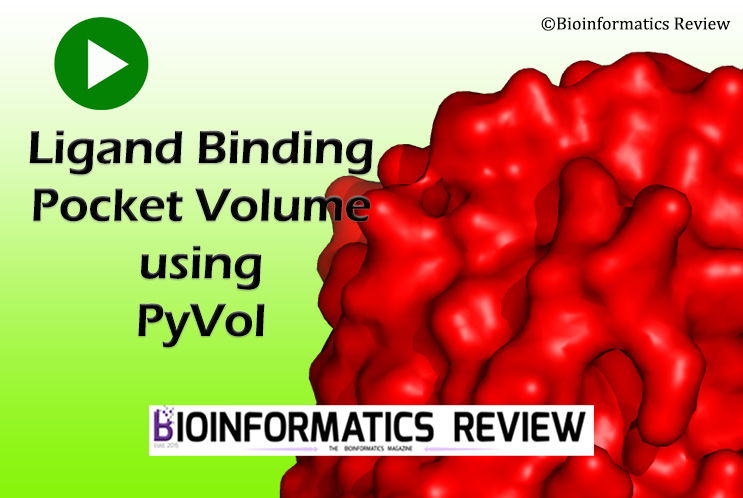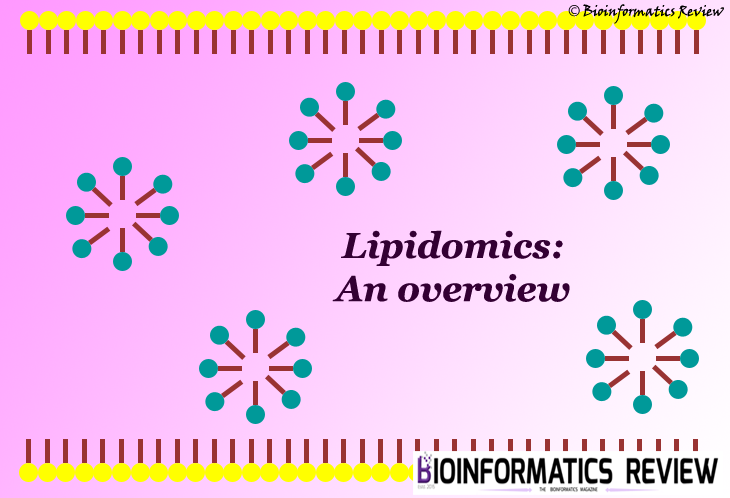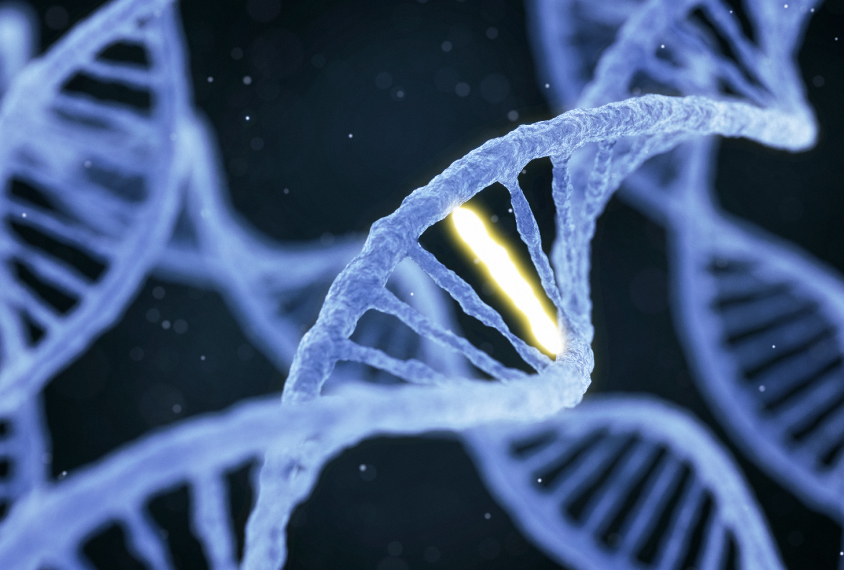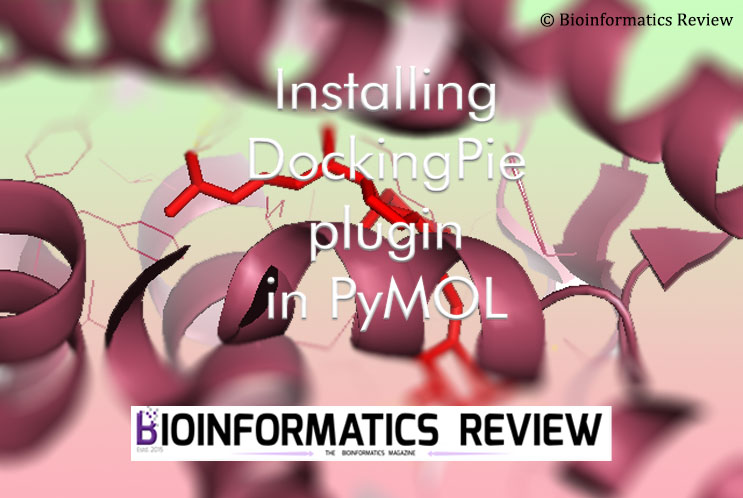Modeller-10.1 [1, 2] is the latest version of the software. We can perform multiple tasks using this software including homology modeling, comparison of alignments and structures, and so on. In this article, we are going to compare two pairwise alignments using Modeller-10.1.
To run modeller, you need to enter a license key. If you have entered a license key during its installation, then you can proceed further otherwise you will have to define one as shown below. You can easily obtain a license key from here. It is free for academic users.
- Go to home/user/Downloads/modeller-10.1/modlib/modeller
- Open file ‘config.py’ in a text editor.
- Write the license key in the second line next to “license=“.
Files required
For comparing alignments, you need two input PDB files and a Python script, namely, ‘compare_alignments.py’. You can find this script inside your modeller directory. For example, if you have installed it in the Downloads directory, then the path to the script would be:
/home/user/Downloads/modeller-10.1/examples/commands/compare_alignments.py
Remember, here user refers to the username in your system.
Preparing input files
Download PDB files that you want to compare and save them inside /home/user/Downloads/modeller-10.1/examples/atom_files directory. You can also remove extra chains from the file.
Preparing Python script
Open the Python script ‘compare_alignments.py‘ and write the names of the input PDB files that you want to compare as shown below.
# Generate and save sequence-sequence alignment:
aln = Alignment(env)
for code in ('1fas', '2ctx'):
mdl = Model(env, file=code)
aln.append_model(mdl=mdl, align_codes=code, atom_files=code)
aln.align(gap_penalties_1d=(-600, -400))
aln.write(file='toxin-seq.ali')
Change the names of the files in line 3 shown in the above code snippet, i.e., “for code in (‘1fas’, ‘2ctx’):”.
Here, we are using the default files: 1fas & 2ctx.
After changing the names, save this file.
Comparing alignments
Use modpy.sh file to run modeller instead of mod10.1. mod10.1 will keep giving you warnings and errors such as
‘import site’ failed
or
‘Could not find platform independent libraries <prefix>’.
To run modeller using modpy.sh, you need Python 2.3 and 3.9 installed.
Now run the script using the following command.
$ /home/user/Downloads/modeller-10.1/bin/modpy.sh python3 /home/user/Downloads/modeller-10.1/examples/commands/compare_alignments.py
If you are not using Python3 then just write python. It will take a few seconds to finish the job and the output will look like this.
References
- Webb, B., & Sali, A. (2014). Comparative protein structure modeling using MODELLER. Current protocols in bioinformatics, 47(1), 5-6.
- Martí-Renom, M. A., Stuart, A. C., Fiser, A., Sánchez, R., Melo, F., & Šali, A. (2000). Comparative protein structure modeling of genes and genomes. Annual review of biophysics and biomolecular structure, 29(1), 291-325.