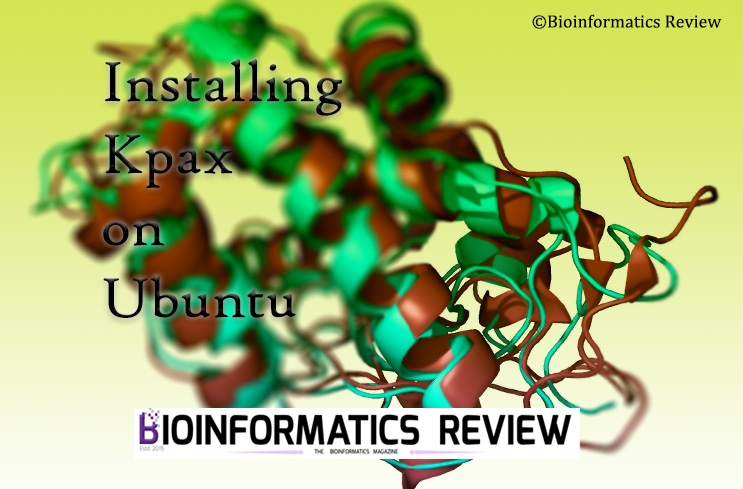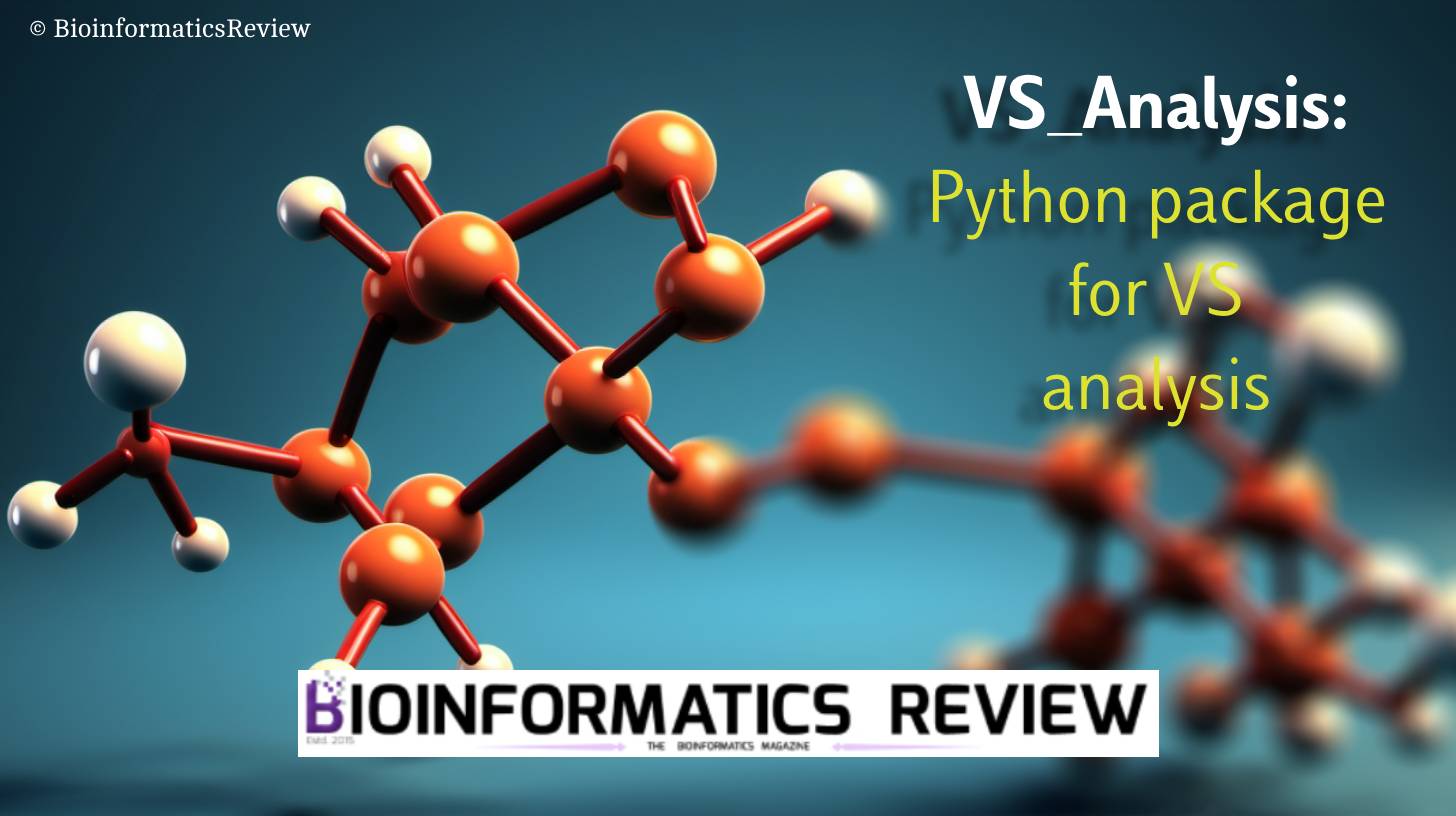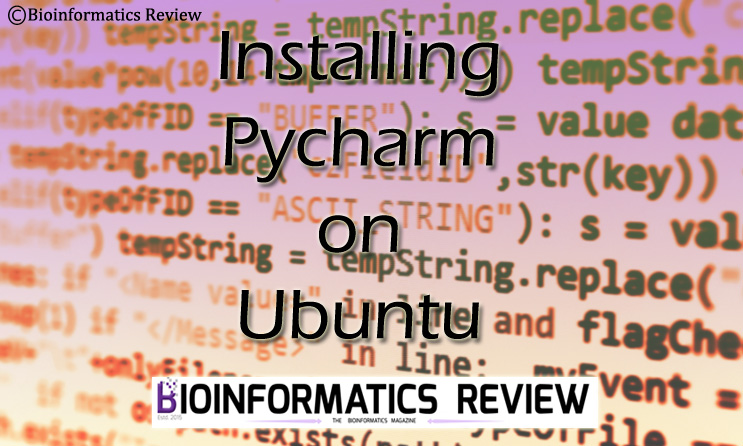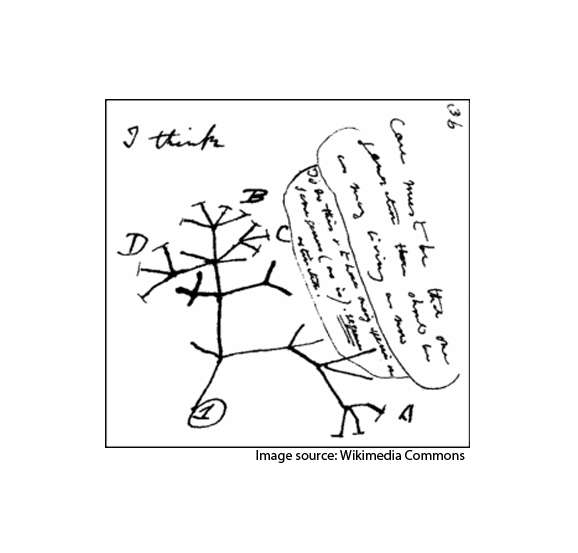Kpax is a bioinformatics program to search and align protein structures [1]. It is currently available for Linux platforms only. In this article, we are going to install the latest version of Kpax (5.1.3) on Ubuntu (Linux).
Preparing system
Let’s update and upgrade our system first.
$ sudo apt-get update
$ sudo apt-get upgrade
Downloading Kpax
Download Kpax from here. Fill out the form and download the tar package.
Installing Kpax
Change to the directory where you have downloaded the file. Here, we have downloaded in ‘Downloads’. You will see a tar file named ‘kpax-5.1.3-x64-mint18.3.tar‘.
$ cd Downloads/
Extract the file.
$ tar xvf kpax-5.1.3-x64-mint18.3.tar
You will see a new directory named ‘kpax’. Move inside the bin directory present in kpax.
$ cd kpax/bin/
Here, you will find the executable file for kpax (kpax5.1.3.x64).
Setting variables
Now, let’s set some environment variables to run it easily from the command line.
Open bashrc file.
$ sudo nano ~/.bashrc
Go to the end of the file and add the following commands.
$ export KPAX_ROOT=/home/user/Downloads/kpax
$ export PATH=${PATH}:${KPAX_ROOT}/bin
Further, define the directories for databases and results.
$ KPAX_DATABASE=/home/user/Downloads/kpax/kpax_database
$ KPAX_RESULTS="./kpax_results/"
Now, save and exit the bashrc file.
$ source ~/.bashrc
Kpax will write its output to a sub-directory named kpax_results.
References
- Ritchie, D. W., Ghoorah, A. W., Mavridis, L., & Venkatraman, V. (2012). Fast protein structure alignment using Gaussian overlap scoring of backbone peptide fragment similarity. Bioinformatics, 28(24), 3274-3281.