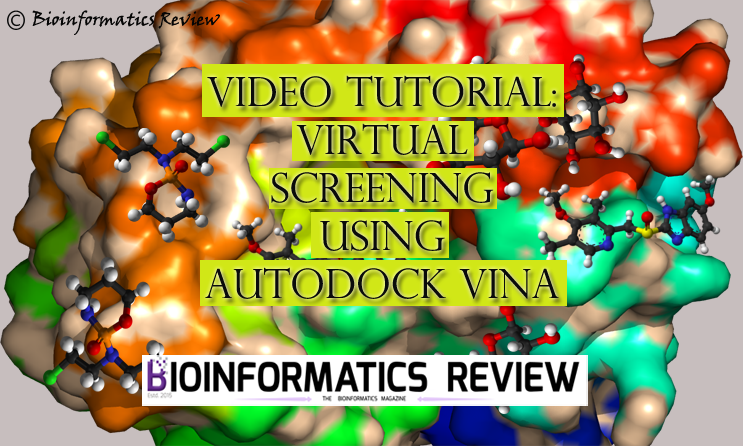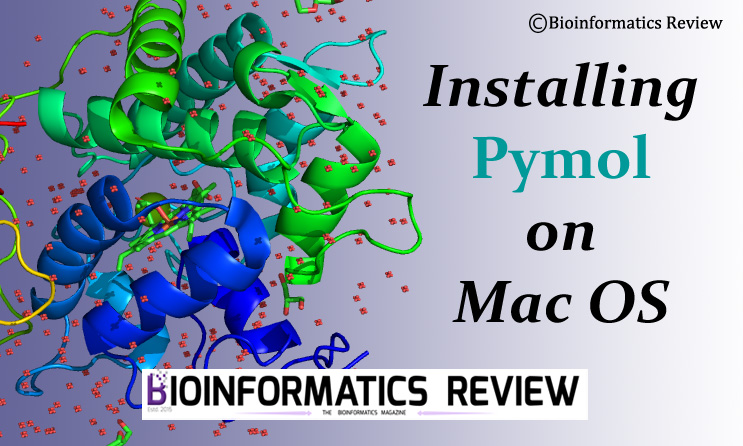PyVOL [1] is an excellent plugin of Pymol [2] for pocket visualization of proteins. In this article, we will install the PyVOL plugin in Pymol on Ubuntu.
Preparing system
Let’s update and upgrade our system first.
$ sudo apt-get update
$ sudo apt-get upgrade
Downloading prerequisites
First, you have to download MSMS. So, let’s change to the directory where we want to download the package. I am creating a new directory named ‘msms’ in the Downloads directory. Now download MSMS either by clicking here or using the following command.
$ cd Downloads/
$ mkdir msms
$ cd msms/
$ wget https://ccsb.scripps.edu/msms/download/933/
Downloading PyVOL
Now, let’s download the zip file of PyVOL from here or you can use the following command.
$ wget https://github.com/schlessinger-lab/pyvol/archive/refs/heads/master.zip
Installing MSMS
Let’s untar the package inside our new directory.
$ cd msms/
$ tar xvzf msms_i86_64Linux2_2.6.1.tar.gz
Now, create symbolic links to the binaries and add them to the path.
$ sudo ln -s /home/user/Downloads/msms/msms.x86_64Linux2.2.6.1 /usr/local/bin/msms
$ sudo ln -s /home/user/Downloads/msms/pdb_to_xyzr* /usr/local/bin
You have to debug two files before running msms.
- Open the pdb_to_xyzr file in an editor and go to line 34:
$ sudo nano /home/user/Downloads/msms/pdb_to_xyzr
On line 34, you will see:
numfile = "./atmtypenumbers"
Change it to:
numfile = "/home/user/Downloads/msms/atmtypenumbers" - Repeat the above steps for another file named pdb_to_xyzrn
Now, you can check the msms installation by typing $ msms in the terminal. It should display:
$msms
MSMS 2.6.1 started on structure
Copyright M.F. Sanner (1994)
Compilation flags -O2 -DVERBOSE -DTIMING
MSMS: No input stream specified
Installing PyVOL
- Open Pymol –> Plugin –> Plugin Manager.
- Install New Plugin –> Choose File.
- Go to the directory where you downloaded the zip file of PyVOL (Downloads directory) and select it.
- It will show “The plugin is installed”. Close the plugin Manager window.
- Go to Plugin –> Select PyVOL.
- Under the ‘Settings’ tab, you will see two columns. Under the right column, there is ‘Install PyVOL from PyPi’. Click on it. Wait for a few moments. It will install PyVOL and will display the packages installed additionally.
- Further, under the MSMS settings, you will see the MSMS path.
References
- Smith, RH, Dar, AC, & Schlessinger, A. (2019). PyVOL: a PyMOL plugin for visualization, comparison, and volume calculation of drug-binding sites. BioRxiv , 816702.
- The PyMOL Molecular Graphics System, Version 1.2r3pre, Schrödinger, LLC.