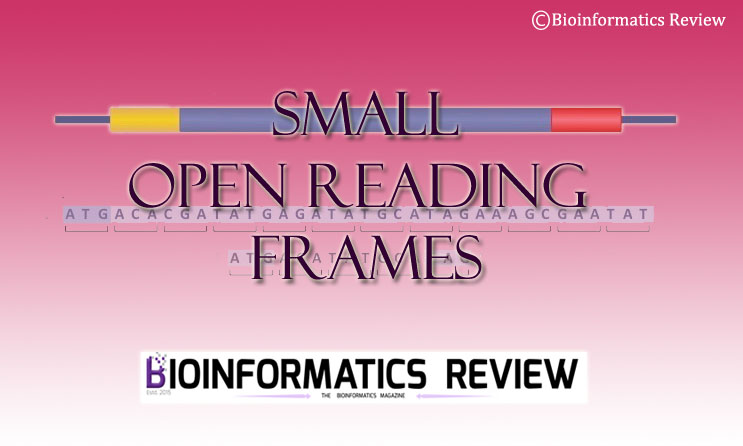Interactive Genome Viewer (IGV) is an interactive tool to visualize genomic data [1]. In this article, we are installing IGV and tools on Ubuntu desktop.
Preparing system
It is good to update and upgrade your Ubuntu system first. Log into your Ubuntu system and open the terminal by pressing Ctrl+Alt+T altogether, and type the following commands:
$ sudo apt-get update
$ sudo apt-get upgrade
Downloading IGV & tools
Go to this page and download the latest version of IGV or use the following command.
Open a terminal, change to a directory where you want to download the package. We are downloading in Downloads directory.
$ cd Downloads/
$ wget https://data.broadinstitute.org/igv/projects/downloads/2.16/IGV_2.16.2.zip
Installing IGV & tools
Unzip the downloaded package and move inside the new directory as shown below.
$ unzip IGV_2.16.2.zip
$ cd IGV_2.16.2/
You will find a script namely, igv.sh, give permissions to it as shown below.
$ chmod +x igv.sh
Running IGV & tools
Whenever you want to run IGV, ust run the above shell script as follows.
$ ./igv.sh
References
- Robinson, J. T., Thorvaldsdóttir, H., Winckler, W., Guttman, M., Lander, E. S., Getz, G., & Mesirov, J. P. (2011). Integrative genomics viewer. Nature biotechnology, 29(1), 24-26.

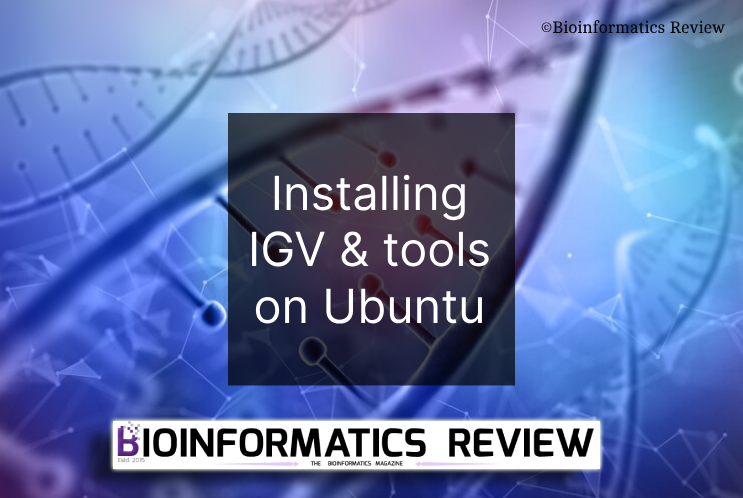






![[Tutorial] How to install Autodock Vina on MacOS?](https://bioinformaticsreview.com/wp-content/uploads/2022/01/adv-mac.jpg)