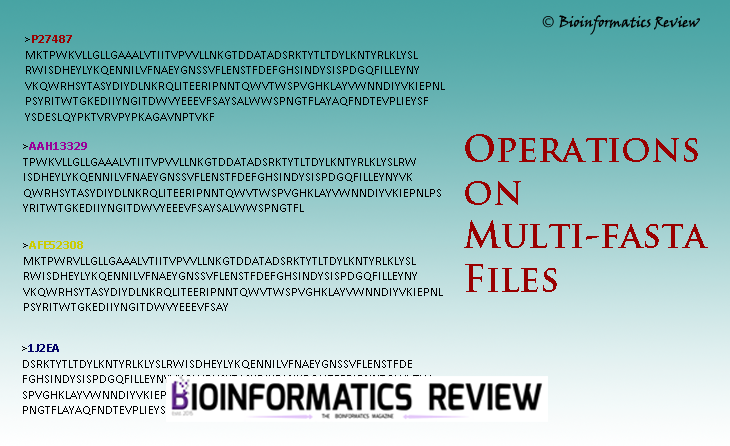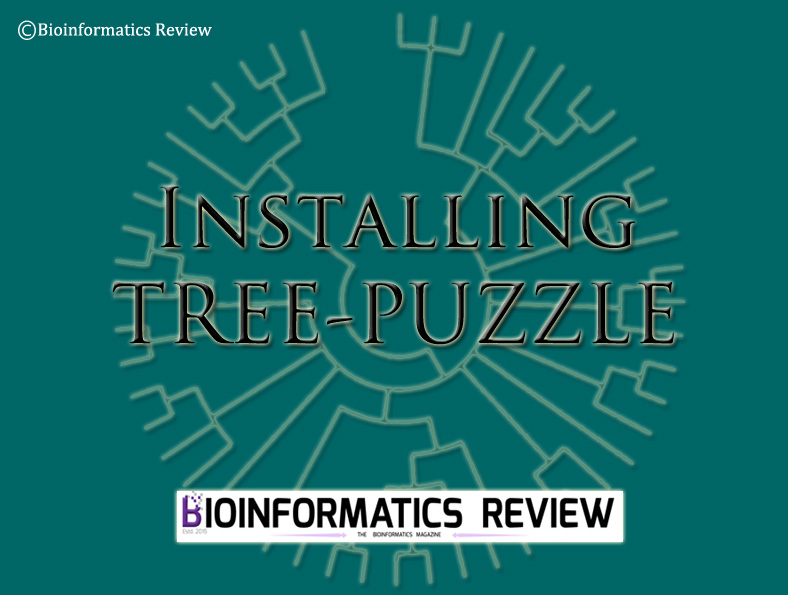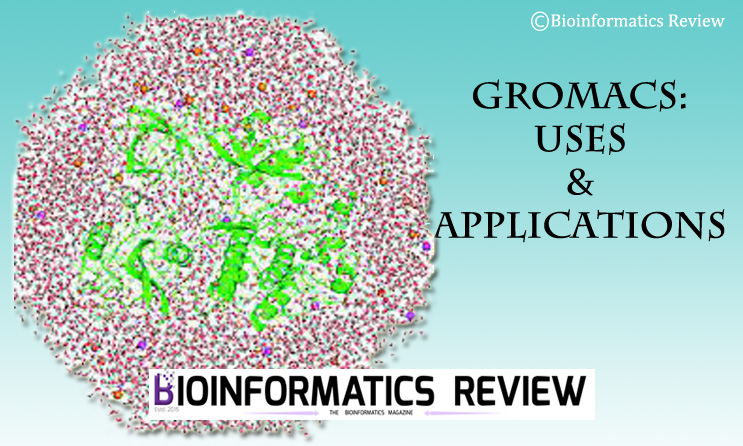In molecular dynamics (MD) simulations, a free energy landscape (FEL) serves as a crucial tool for understanding the behavior of molecules and biomolecules over time. It is difficult to understand and plot a meaningful FEL and then extract the time frames at which the plot shows minima. In this article, we introduce a new Python package (Free_Energy_Landscape-MD) to generate an FEL based on principal component analysis (PCA) from MD simulation done by GROMACS [1].
Free_Energy_Landscape-MD Python Package
This package provides a 3D Free Energy Landscape (FEL) plot showing the minima points. It utilizes Principal Component Analysis (PCA) of the Molecular Dynamics (MD) trajectory to generate the FEL. Additionally, it offers specific time frames corresponding to the minima regions in the FEL. The package includes two main files:
- FEL_Time_Frame_Extractor_CaseI.ipynb,
- FEL_Time_Frame_Extractor_CaseII.ipynb,
along with other required input files such as the MD trajectory file and example output files. Before using the script to generate the FEL, PCA must be performed. The complete process, from performing PCA to extracting the time frames corresponding to the minima regions, is explained in the following sections.
Availability
The package is freely available on GitHub. There, you will find four directories and the scripts. These directories represent the different processes used to generate FEL and extract the time frames. They are organized to avoid confusion. However, you are not required to maintain your files in this specific structure. You can place all your input files in the same directory and run the scripts as you find suitable.
Usage
We will proceed in four fundamental steps:
1. Principal Component Analysis (PCA)
2. Calculation of Gibb’s Free Energy
3. Free Energy Landscape (FEL) generation and extraction of time frames
4. Conformational analysis
We will generate inputs for the FEL script in the first two steps. In the third step, we will generate the FEL and extract the time frames using the appropriate script (explained in step 3). Finally, in the last step, we will take snapshots of the time frames.
1. Principal Component Analysis (PCA)
For PCA, we will calculate the eigenvectors and eigenvalues. Eigenvectors are vectors associated with eigenvalues in linear algebra. In PCA, eigenvectors represent the directions along which the data varies the most. They are orthogonal (perpendicular) to each other and describe the principal axes of variation in the data. These vectors are useful for transforming the original data into a new coordinate system, where the dimensions are aligned with the directions of maximum variance. Using the gmx anaeig module, we will calculate the PC1 and PC2 and then merge them.
To do PCA of the MD trajectory obtained from GROMACS. Open a terminal and follow the steps given below:
1.1. Calculating the eigenvectors and eigenvalues using the gmx covar module.
$ gmx covar -s md_0_1.gro -f md_0_1_noPBC.xtc -o eigenvalues.xvg -v eigenvectors.trr -xpma covar.xpm
1.2. Calculating PC1 and PC2.
$ gmx anaeig -f md_0_1_noPBC.xtc -s md_0_1.gro -v eigenvectors.trr -last 1 -proj pc1.xvg
$ gmx anaeig -f md_0_1_noPBC.xtc -s md_0_1.gro -v eigenvectors.trr -first 2 -last 2 -proj pc2.xvg
1.3. Merging PC1 and PC2 in a single file.
$ paste pc1.xvg pc2.xvg | awk '{print $1, $2, $4}' > PC1PC2.xvg
2. Calculation of Gibb’s Free Energy
2.1. We will use the PC1PC2.xvg and gmx sham module to calculate Gibb’s Free Energy.
$ gmx sham -f PC1PC2.xvg -ls FES.xpm
This PC1PC2.xvg file contains time frames and the PC1 and PC2 values. We will use this file to extract time frames corresponding to the minima points.
2.2. Now we must convert the FES.xpm file to .dat format which we will use in free energy landscape (FEL) generation. For this, we will need a Python script, namely, xpm2txt.py. You can download it from here. Remember to use Python2.7 for the following step.
$ python2.7 xpm2txt.py -f FES.xpm -o fel.dat
This fel.dat file contains free energy values and the x and y coordinates. We will use this file as an input to generate the plot.
3. Free Energy Landscape (FEL) generation and extraction of time frames.
Case-I For long MD simulation without any noise and artifacts.
In this step, we will use the Python script FEL_Time_Frame_Extractor_CaseI.ipynb. You can download it and run it for your MD data. It will generate and save a 3D FEL plot (fel_with_minima) showing minima points along with a text file containing the minima points and their corresponding time frames (minima_time_frames.txt). By default, it is configured to display a maximum of 3 minima points, but you can adjust this setting in the script. After generating the plot, it will use the PC1PC2.xvg file to extract the time frames corresponding to the minima regions. The script searches for the time frames in the PC1PC2.xvg file by matching the minima x values or the minima y values.
NOTE: You might find only one minima point and may not find the time frames in the provided script on GitHub. This is because I ran a very short 1ns MD simulation using GROMACS [1] solely for demonstration purposes.
Case-II What if the script doesn’t provide any timeframe output matching the minima points?
In some cases, it does not show any time frame corresponding to the minima points. It can be due to many reasons including:
- Firstly, check whether you have provided the correct input files.
- Your MD simulation is too short. The
PC1PC2.xvgfile may not capture the full range of conformational states of the system, leading to missing minima points. This could happen if the simulation trajectory is biased or if certain conformations are under-sampled. - The resolution of the energy landscape plot and the data in the
PC1PC2.xvgfile might differ. Minima points that appear distinct in the energy landscape plot may not be resolved in the data from thePC1PC2.xvgfile, especially if the sampling frequency or resolution is lower. - The system may have inherent complexity or dynamics that are not fully captured by the analysis. Certain states or transitions between states may be difficult to characterize accurately, leading to discrepancies between the energy landscape plot and the
PC1PC2.xvgdata. - Noise, artifacts, or inaccuracies in the data or analysis methods could also contribute to discrepancies. These issues may obscure or distort the identification of minima points in the
PC1PC2.xvgdata.
To address this issue, it is important to run a long MD for a sufficient amount of time and minimize artifacts during simulation. However, you can still find the minima points in the PC1PC2.xvg file but their precision may vary. They are the closest values to the minima points. For this, another similar script (FEL_Time_Frame_Extractor_CaseII.ipynb) is provided which will fetch you the corresponding time frames.
4. Conformational Analysis
In this last step, we will take snapshots of the protein/system at the extracted time frames from the MD trajectory.
$ gmx trjconv -s md_0_1.tpr -f md_0_1_noPBC.xtc -o snapshot.pdb -dump 520
Visualize this PDB file in any molecular viewer such as Pymol [2]. It will show you the conformation. Repeat this step as needed to extract snapshots from different time frames in your trajectory. Adjust the parameters as necessary to extract the desired frames.
For more details on taking snapshots using GROMACS, read this article.
References
- Abraham, M. J., Murtola, T., Schulz, R., Páll, S., Smith, J. C., Hess, B., & Lindahl, E. (2015). GROMACS: High performance molecular simulations through multi-level parallelism from laptops to supercomputers. SoftwareX, 1, 19-25.
- The PyMOL Molecular Graphics System, Version 2.5, Schrödinger, LLC.
How to cite:
Faiza, M., 2024. Free_Energy_Landscape-MD: Python package to create Free Energy Landscape using PCA from GROMACS., 10(2): page 8-12. https://bioinformaticsreview.com/20240228/free_energy_landscape-md-python-package-to-create-free-energy-landscape-using-pca-from-gromacs/