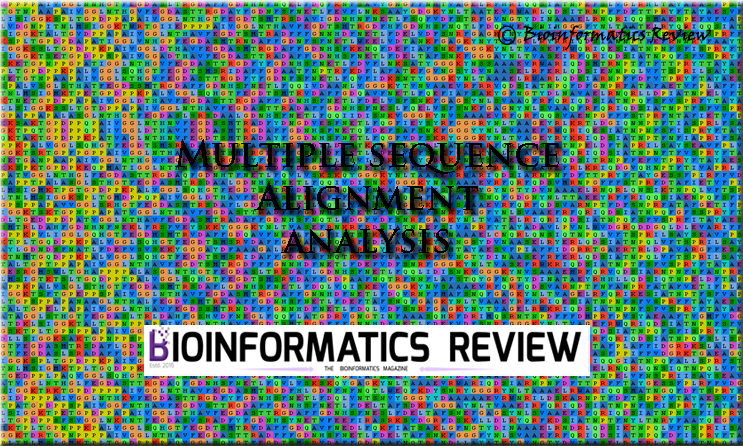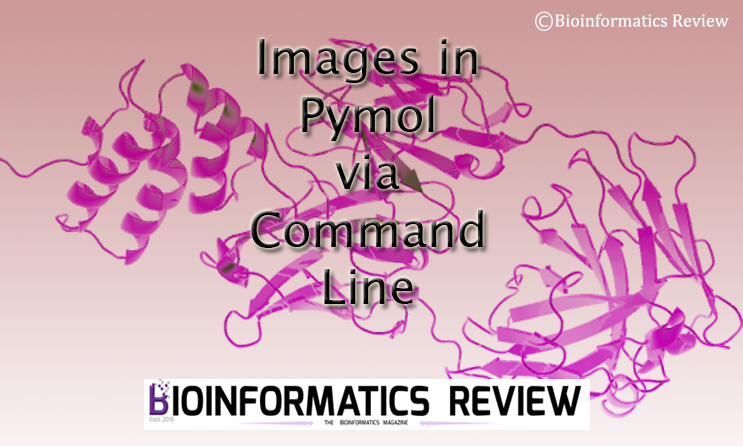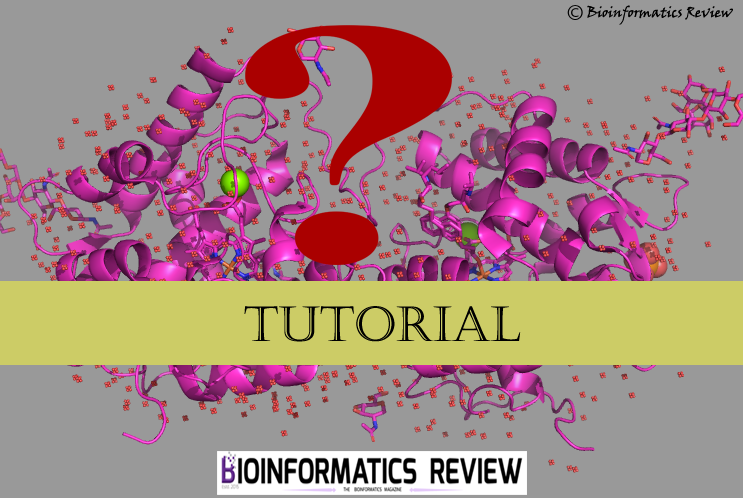FASTX-toolkit is a command-line bioinformatics software package for the preprocessing of short reads FASTQ/A files [1]. These files contain multiple short-read sequences obtained as an output of next-generation sequencing. In this article, we are going to install FASTX-toolkit on Ubuntu.
Getting started
Let’s update and upgrade the system first.
Open the terminal (Ctrl+T) and type the following commands:
$ sudo apt-get update
$ sudo apt-get upgrade
Downloading FASTX-toolkit
Change to the directory where you wish to download the software.
$ cd Downloads/
Make a new directory named “fastx-toolkit” where we will install the binaries.
$ mkdir fastx_toolkit
Move inside this directory and download the toolkit. You can either download it from here or use the following command:
$ cd fastx_toolkit/
$ wget http://hannonlab.cshl.edu/fastx_toolkit/fastx_toolkit_0.0.13_binaries_Linux_2.6_amd64.tar.bz2
Now extract the downloaded archive file using the following commands:
$ tar xvf fastx_toolkit_0.0.13_binaries_Linux_2.6_amd64.tar.bz2
You will be able to see the binaries. Now, add these binaries to your path.
$ sudo cp ./bin/* /usr/local/bin
Now, you can easily use all the binaries from the terminal by entering their names.
References
- Gordon, A., & Hannon, G. J. (2010). Fastx-toolkit. FASTQ/A short-reads preprocessing tools (unpublished) http://hannonlab. cshl. edu/fastx_toolkit, 5.