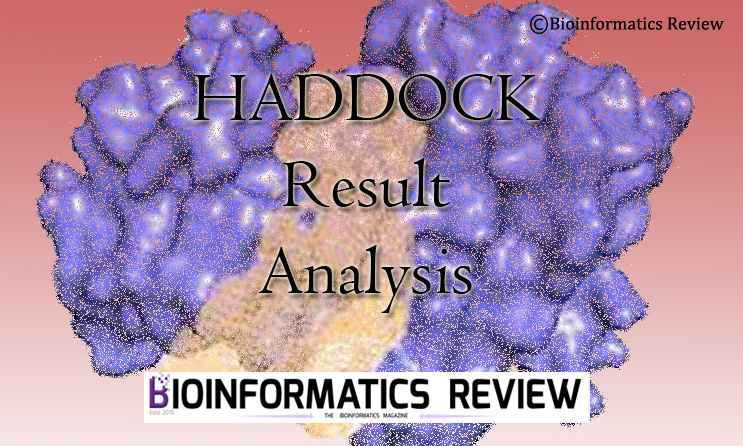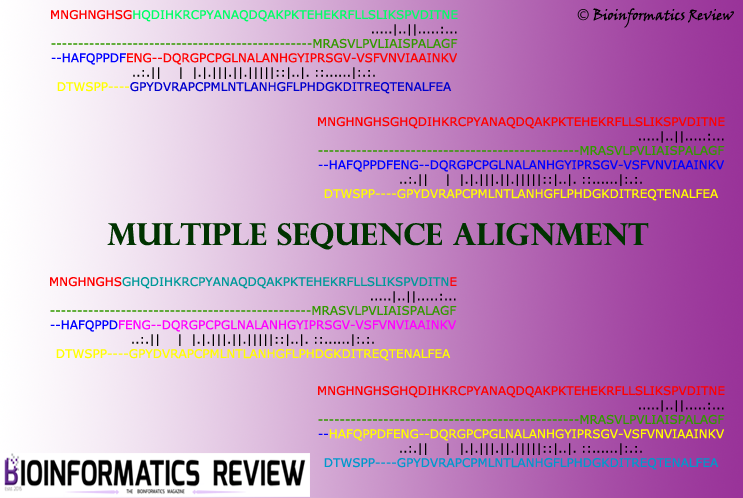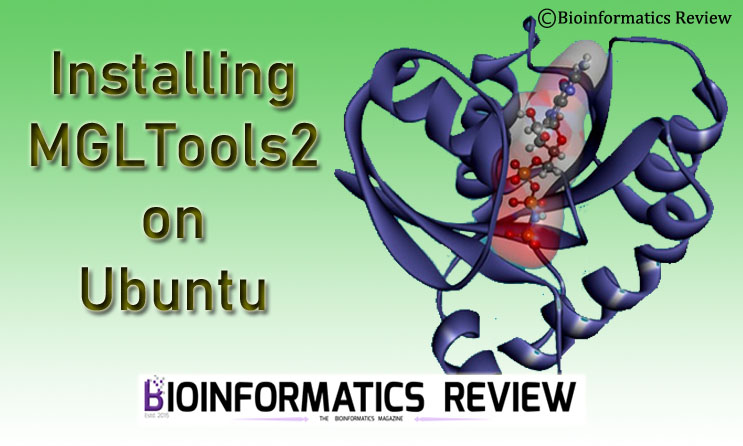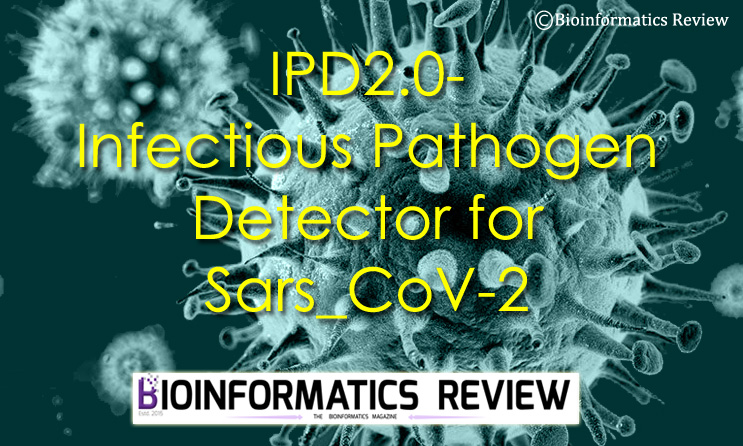In our last article, we explained the installation of LigPlot+ [1] on Ubuntu. In this article, we will perform protein complex analysis using LigPlot+.
Please refer to our last tutorial for executing LigPlot+ on Ubuntu. If you are using the Windows version, then double-click the executable jar file named “LigPlus”.
Preparing input
Prepare a PDB file of a protein-ligand complex as an input to LigPlot+. You can use Pymol for this as shown below:
Open Pymol --> File --> Open --> Select .pdb file of proteinGo to File --> Open --> Select output file of docking- Choose an appropriate pose of the ligand.
Go to File --> Export Molecule --> Select 'PDB Options' --> Select 'Write CONECT records for all bonds'Click 'Save' --> Change 'Save as type' to 'PDB' --> Click 'Save'
This will save your protein-ligand file in PDB format. Here, we have saved it as ‘input.pdb‘.
Analyzing on LigPlot+
After opening LigPlot+, follow the steps mentioned below:
Go to File --> Open --> Browse --> Select 'input.pdb' file. It will display how many ligands and chains this protein-ligand file contains. You can also select a range of residues for analysis including several other options.- It also displays DIMPLOT and Antibody tabs but in this article, we are dealing with LigPlot only.
Click 'Run'
It will display a 2D plot showing interactions between the protein and ligand. You can select different colors, and move atoms or residues, and so on.
References
- Wallace, A. C., Laskowski, R. A., & Thornton, J. M. (1995). LIGPLOT: a program to generate schematic diagrams of protein-ligand interactions. Protein engineering, design and selection, 8(2), 127-134.