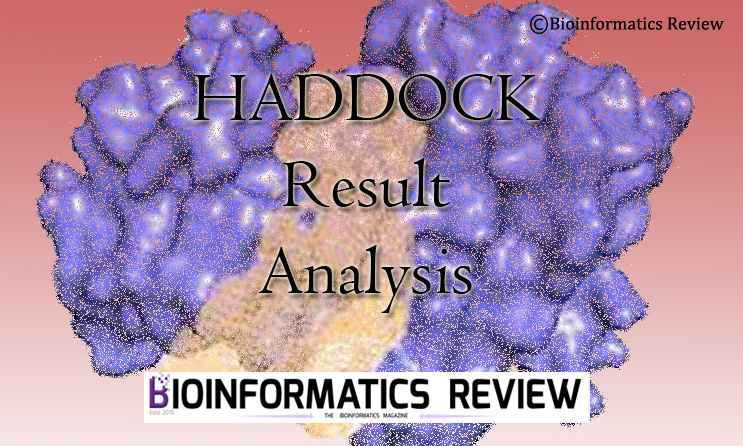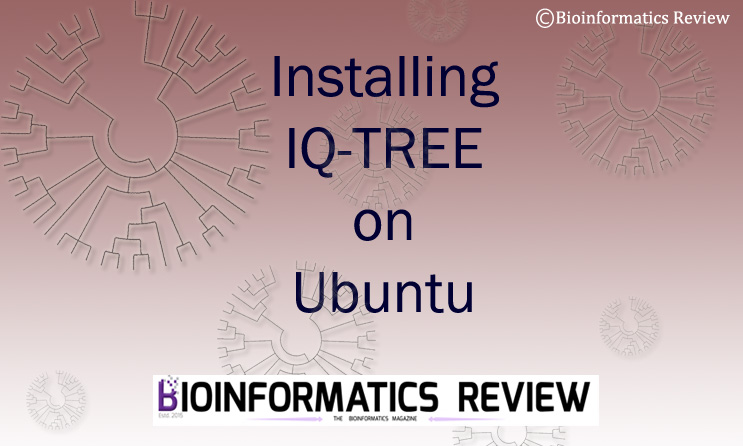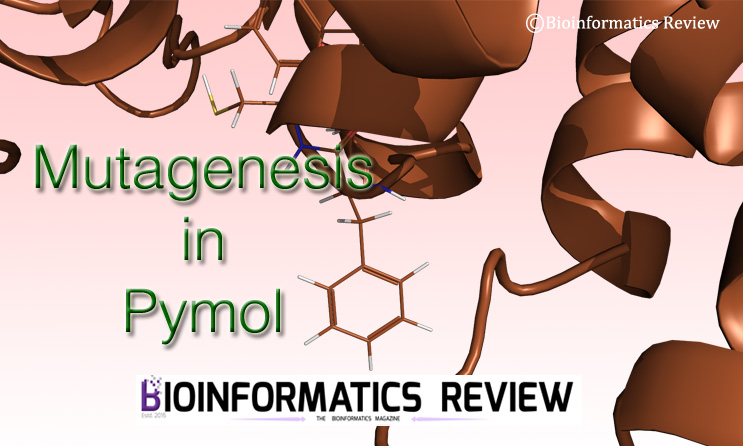In one of our previously published articles, we demonstrated protein-protein docking using HADDOCK2.4 [1]. In this article, we are going to demonstrate the HADDOCK results analysis using a Pymol script generated from the PRODIGY server [2].
PRODIGY (Protein Binding energy prediction) webserver provides a variety of functions for the binding affinity prediction of biological complexes as well as the identification of biological interfaces from crystallographic ones [2]. It can also be used to closely analyze the docking output of the HADDOCK web server.
After you get results from the HADDOCK2.4 web server, download them as a tar file and later extract them. You will find several structures in PDB format. They would be named as “cluster1_1”, “cluster1_2”, “cluster2_1”, and so and so forth. The best cluster structure is provided by the HADDOCK itself. You can select that structure for further analysis.
Submitting structure to PRODIGY
- First, select the best structure as provided by HADDOCK.
- Go to PRODIGY webserver.
- Select an appropriate tab (Protein-Protein, or Protein-small molecule, or biological/crystallographic). For this tutorial, we will select protein-protein because we docked a protein to another protein in our last tutorial on HADDOCK2.4.
- After that, upload your selected structure, let’s say cluster1_1.
- Write the names of the chains for both proteins. Here, it is chain A and chain B.
- Set the appropriate temperature, we are going to use the default one (25 degrees C).
- Provide a name to your job, it’s optional though.
- Now, submit it.
Within a few minutes, your job will be finished and a result page will appear. The result page will display the binding affinity and Kd values, along with the other prediction details such as the Number of Interfacial Contacts, Non-Interacting Surface, and a table of the interfacial contacts at the interface. Below this, you will find a Pymol script namely, “Pymol ICs-based representation script (.pml)” under the section “Download Outputs”.
Analysis using Pymol script
Now, to analyze your output,
- open the Cluster1_1.pdb file in Pymol.
- open the downloaded .pml script in Pymol.
- As soon as you open the Pymol script, you will see your proteins in different colors and the interacting residues with white backgrounds. The interacting residues would appear as selected.
- After that, you can represent your docked complex as per your requirements. For example, as surfaces, cartoon models, or highlight interacting residues, as so on.
You can also read the table for interacting residues in the docked complexes. That’s how you analyze HADDOCK results using the Pymol script generated by the PRODIGY web server.
References
- De Vries, S. J., Van Dijk, M., & Bonvin, A. M. (2010). The HADDOCK web server for data-driven biomolecular docking. Nature protocols, 5(5), 883-897.
- Vangone A. and Bonvin A.M.J.J. “Contact-based prediction of binding affinity in protein-protein complexes”, eLife, 4, e07454 (2015).
- Xue L., Rodrigues J., Kastritis P., Bonvin A.M.J.J.*, Vangone A.*, “PRODIGY: a web-server for predicting the binding affinity in protein-protein complexes”, Bioinformatics, doi:10.1093/bioinformatics/btw514 (2016).
Further Reading
Basic Methodology to Predict Antigen-Antibody Interactions in silico