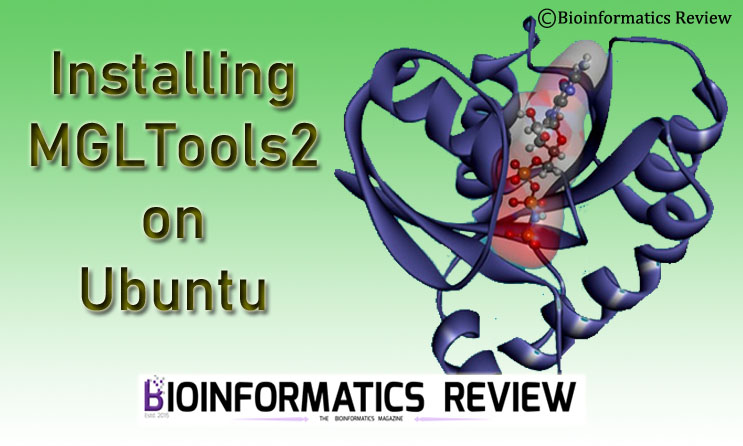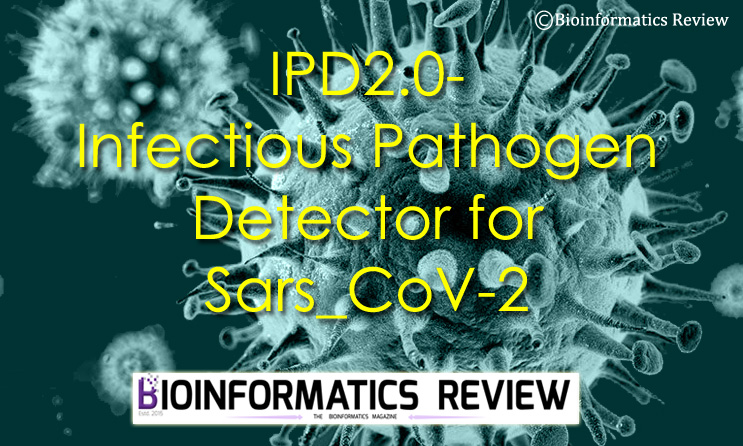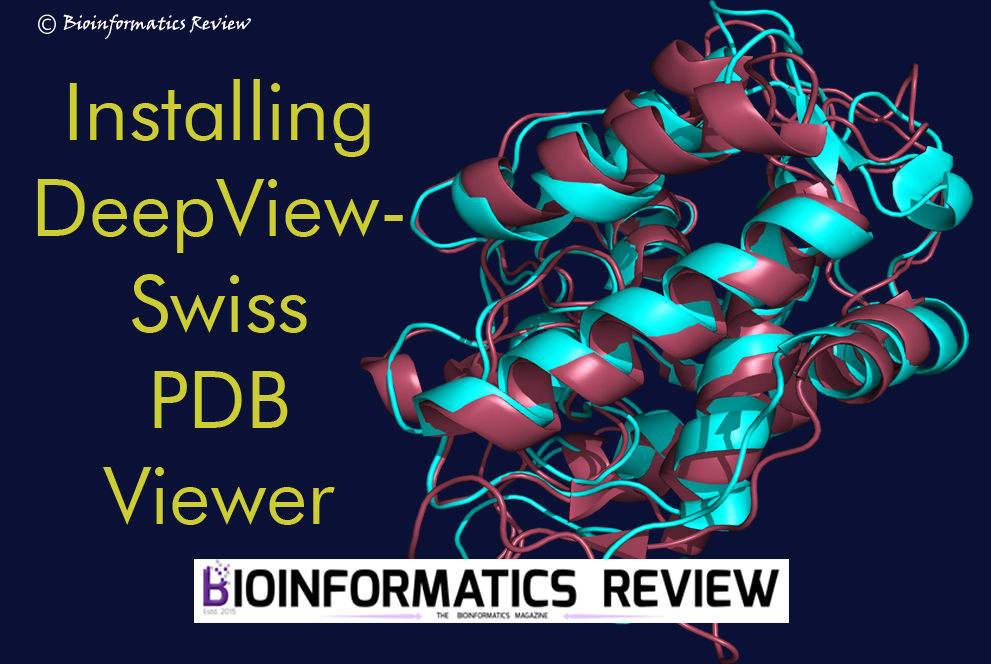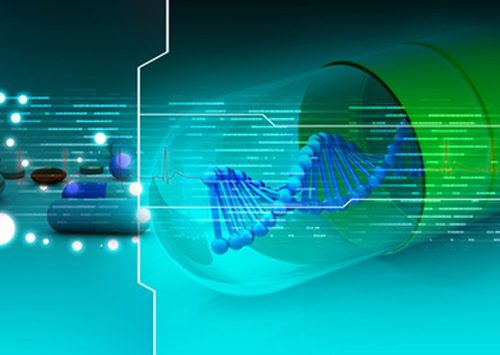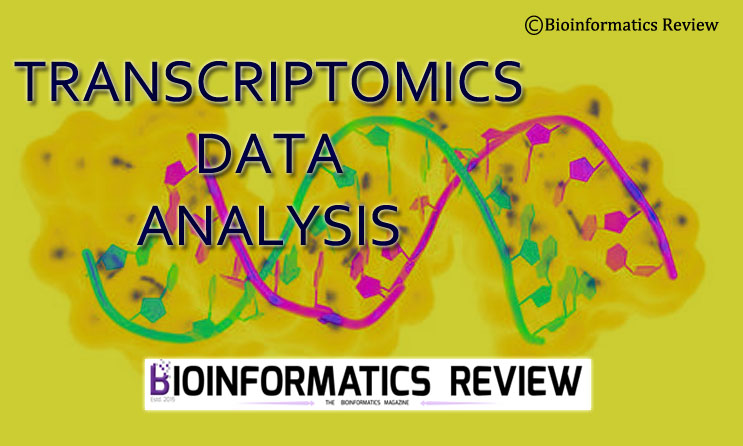MGLTools2 package comes with three different tools for docking: ADFR, AGFR, and AutoSite [1-3]. In this article, we will install this package on Ubuntu.
Getting started
Let’s update and upgrade the system first.
$ sudo apt-get update
$ sudo apt-get upgrade
Downloading MGLTools2
Change to the directory where you want to download and install the software. Let’s say, Downloads. Open a terminal (Ctrl+Alt+T) and type the following commands. Don’t forget to check the architecture of your system first whether it is 32-bit or 64-bit and then download accordingly. Click here to select an appropriate package.
$ cd Downloads/
$ wget http://adfr.scripps.edu/AutoDockFR/installers/mgltools2_x86_64Linux2_1.0.tar.gz
Installing MGLTools2
We are in the same directory (i.e., Downloads). Now extract the downloaded package and install using the following commands.
$ tar xvzf mgltools2_x86_64Linux2_1.0.tar.gz
$ cd mgltools2_x86_64Linux2_1.0/
$ ./install.sh
Adding in the path
Now add this in your path as shown below.
$ export PATH=/home/muniba/Downloads/billi/mgltools2_x86_64Linux2_1.0/bin:$PATH
Creating aliases
Open the bashrc file and add the following at the end of the file.
$ sudo gedit ~/.bashrc
It will open your bashrc file in gedit. Scroll to the end of the file and add the following commands:
$ alias adfr='sudo /home/user/Downloads/mgltools2_x86_64Linux2_1.0/bin/adfr'
$ alias agfr=' sudo /home/user/Downloads/mgltools2_x86_64Linux2_1.0/bin/agfr'
$ alias autosite=’sudo /home/user/Downloads/mgltools2_x86_64Linux2_1.0/bin/autosite’
Don’t forget to replace the user in the above commands with your username.
$ source ~/.bashrc
Now you can execute these three tools by typing their aliases in the terminal. For example,
$ adfr
$ agfr
$ autosite
References
- Ravindranath, P. A., Forli, S., Goodsell, D. S., Olson, A. J., & Sanner, M. F. (2015). AutoDockFR: advances in protein-ligand docking with explicitly specified binding site flexibility. PLoS computational biology, 11(12), e1004586.
- Zhao, Y., Stoffler, D., & Sanner, M. (2006). Hierarchical and multi-resolution representation of protein flexibility. Bioinformatics, 22(22), 2768-2774.
- Ravindranath, P. A., & Sanner, M. F. (2016). AutoSite: an automated approach for pseudo-ligands prediction—from ligand-binding sites identification to predicting key ligand atoms. Bioinformatics, 32(20), 3142-3149.