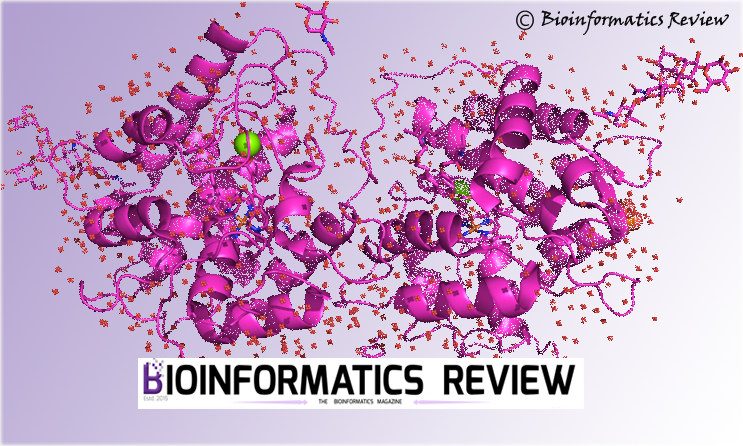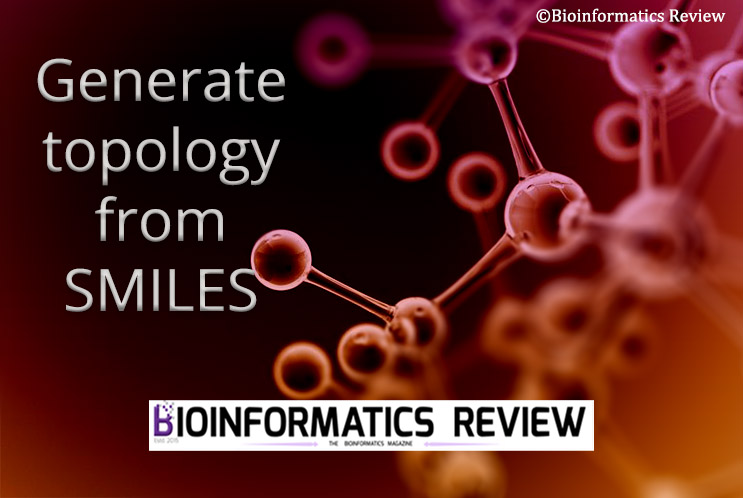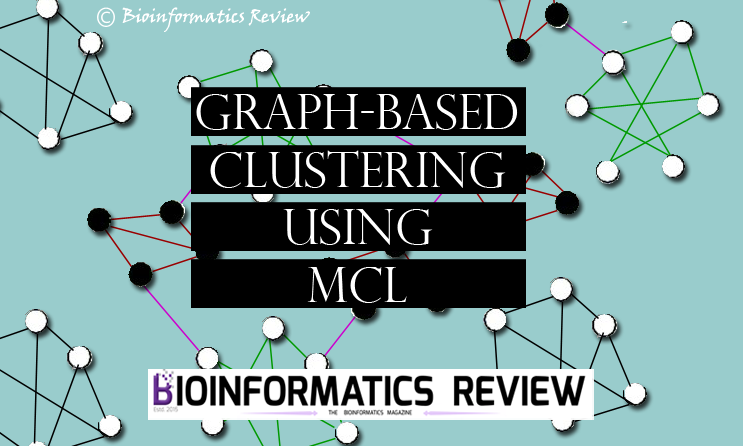CHARMM (Chemistry at Harvard Molecular Mechanics) is a molecular simulation program that can be used for simulation of macromolecules, complexes, and many-particle systems [1]. In this article, we will install the nonprofit/academic version of CHARMM on Ubuntu.
Downloading CHARMM
The nonprofit/academic version of CHARMM can be downloaded from here. After successful registration, download the tar file of CHARMM.
Installing CHARMM
Updating the system
Let’s update and upgrade first. Open a terminal (Ctrl+Alt+T) and type the following commands:
$ sudo apt-get update
$ sudo apt-get upgrade
Installing CMake
To install CHARMM, it is required to have CMake installed on your system.
$ sudo apt-get install -y cmake
Installing CHARMM package
Change to the directory where you have downloaded the tar file. Let’s say in ‘Downloads‘
$ cd Downloads/
$ tar xvzf charmm.tar.gz
$ cd charmm/
$ ./configure
Now, change to the directory cmake present in the charmm directory.
$ cd build/cmake/
$ make
$ sudo make install
It will take a few minutes to install. That finishes the CHARMM installation on Ubuntu.
References
- Brooks, B. R., Brooks III, C. L., Mackerell Jr, A. D., Nilsson, L., Petrella, R. J., Roux, B., … & Caflisch, A. (2009). CHARMM: the biomolecular simulation program. Journal of computational chemistry, 30(10), 1545-1614.