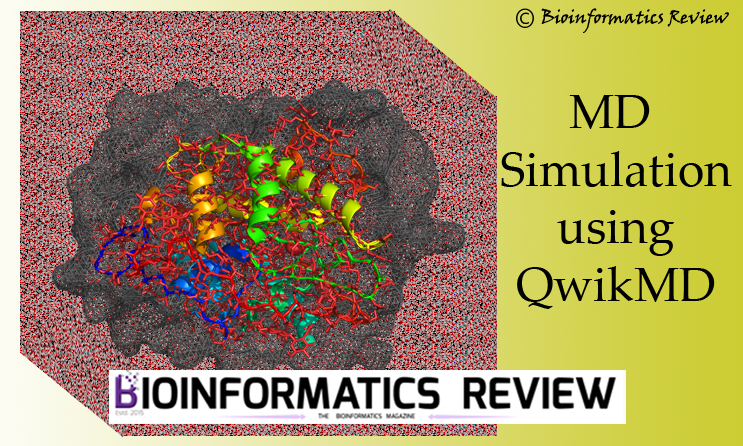Differential gene expression analysis helps in discovering quantitative changes in the expression levels between the experimental groups. For that, statistical testing is done using various software. In this article, we will analyze RNA seq count data using the edgeR module present in the Multiple Experiment Viewer (MeV) [1,2].
You can install MeV from here.
Loading Input Data
We will be using sample data available in the MeV_4_9_0/data folder.
- Double-click on the MeV application.
- Go to
File --> Load data. A new window will appear entitled ‘Expression File Loader’. - Go to
Select File Loader --> RNASeq DGE/RPKM files - Select the appropriate values from the drop-downs given according to your data. For this tutorial,
Data Type --> Count,Species --> Human,Reference Genome --> RefSeq, andUCSC Build --> hg19 - Now select the RNASeq Data file.
Browse --> rnaseq --> TagSeqExample.txt - Click Load. You will see your expression data in the previous window. You can click on the spots for more information about them.
Differential Expression Analysis
It will be done using the edgeR module in MeV.
- Go to the top menu,
Statistics --> edgeR Empirical analysis of RNAseq data in R --> OK - Group the samples. The first four samples are kept in Group1 and the last two remaining samples are kept in Group2 for this tutorial.
- Select the appropriate algorithm and cut-off value. We have left them at default here.
- Click OK. It will give you differentially expressed genes/transcripts after processing.
Results
After complete processing, go to the leftmost corner of the window and click on the result node labeled ‘edgeR‘. There you can find gene expression results, gene list, significant genes, non-significant genes, and so on. You can color each gene cluster by right-clicking on the expression columns in the ‘Significant Gene List’. You will find many other options there. You can carry out other analyses with this expression data.
Reference
- Howe, E., Holton, K., Nair, S., Schlauch, D., Sinha, R., & Quackenbush, J. (2010). Mev: multiexperiment viewer. In Biomedical informatics for cancer research (pp. 267-277). Springer, Boston, MA.
- Howe, E. A., Sinha, R., Schlauch, D., & Quackenbush, J. (2011). RNA-Seq analysis in MeV. Bioinformatics, 27(22), 3209-3210.

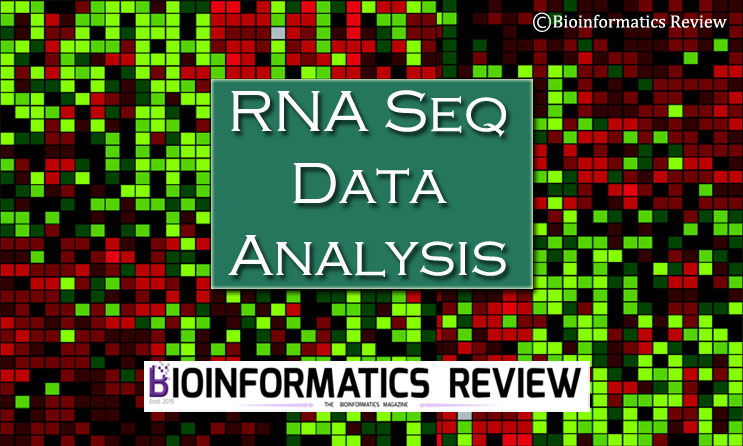





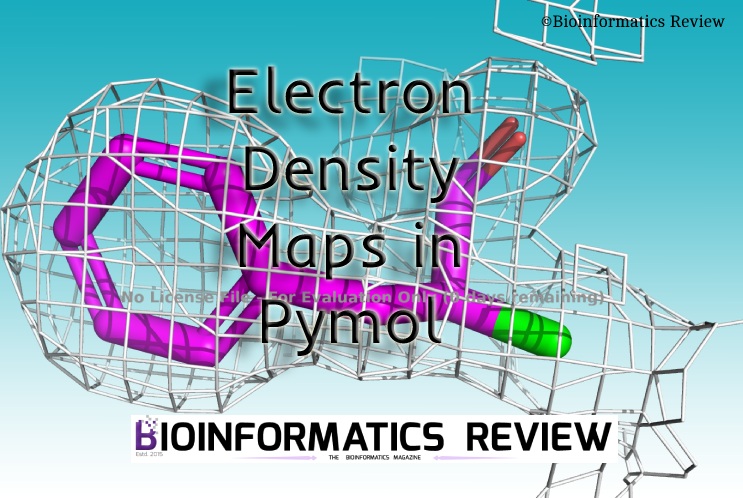
![[Tutorial] Installing Pyrx on Windows.](https://bioinformaticsreview.com/wp-content/uploads/2023/04/pyrx-3.jpg)