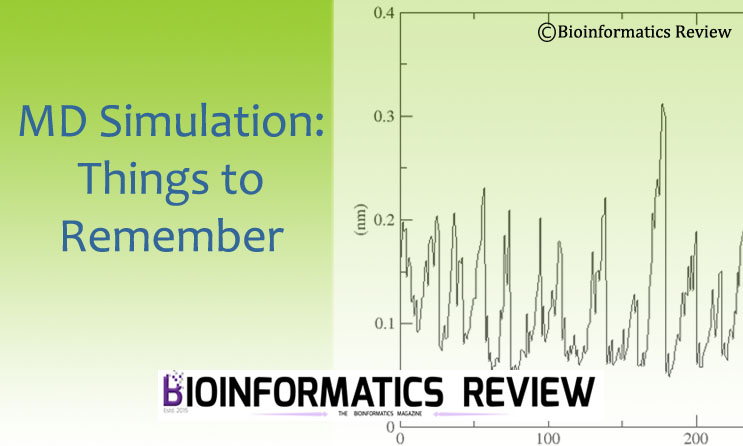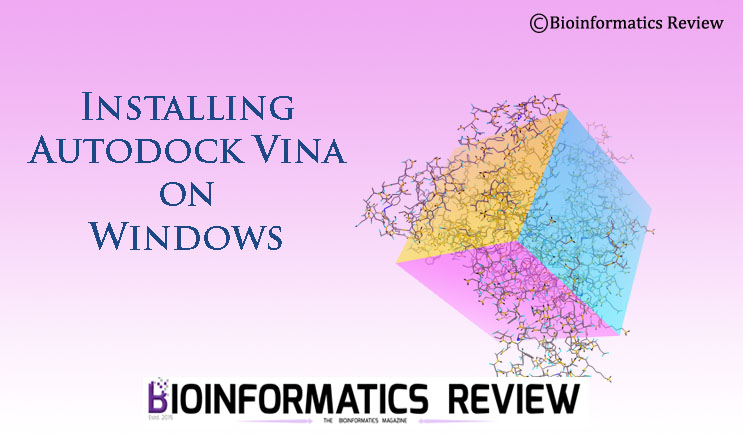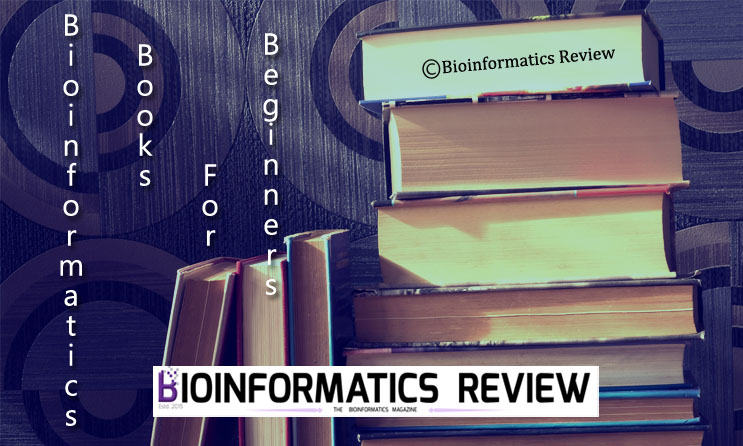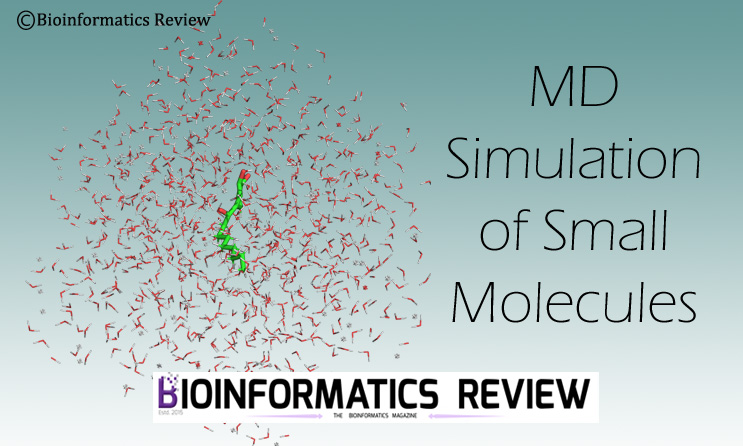Molecular dynamics (MD) simulation is considered amongst the important methods in bioinformatics. Installation of MD simulation software and execution of their commands is critical. It requires several parameters to be considered before performing simulations. A single mistake may result in impractical outputs. In this article, we will discuss such important things to remember during the MD simulation and installation and execution of its software (GROMACS) [1,2].
Previously, we have provided several tutorials on MD simulation including the installation of GROMACS [3], MD simulation using GROMACS [4,5], and its result analysis [6]. However, it might be difficult to overcome the issues for beginners. Some of these issues and important things are discussed as follows.
1. Things to remember during the installation of GROMACS
- You must have installed all pre-requisite software such as cmake, build-essential, FFTW, and so on. Otherwise, it will give you multiple errors during the compilation of GROMACS.
- Don’t forget to update and upgrade your system before starting the installation of GROMACS. It is better to keep your system upgraded before installing new software.
- Always download the latest version of both the source code and regression tests. Otherwise, you can encounter errors including
Fatal error: > Unknown ePBC=1051770189 in ePBC2npbcdim
- Lookout for any spaces and correct ‘pwdpath’ in the cmake command during installation. It may lead to errors such as “There is no CMakeList file in specified location”. Also, there is no space after any = (assignment operator) and there are no quote symbols in the cmake command.
- Remember to source the correct path to GMXRC during the installation of GROMACS.
- If you are installing using ‘easy method’, then don’t forget to make the script executable after downloading it. Otherwise, it will show the “Permission denied” error.
- Compilation takes time, so be patient. Don’t interrupt the process.
2. Things to remember during MD simulation
- Remove all HETATOMS and additional chains from the protein file that you are not going to simulate.
- Use a specific water model while generating topology. Generally, spce model is used. Besides, make sure you are using a new protein file from which all HETATOMS and additional chains have been removed.
- You need to be more careful while simulating the protein-ligand complex. Don’t forget to modify the generated mol2 file of the ligand before generating topology.
- Select an appropriate field relevant to your study. This is an important step. The force field affects the whole system.
- In the case of protein-ligand complex simulation, always add the number of ligand atoms to the gro file of the complex. Otherwise, it will keep displaying different errors during further steps.
- Include ligand topology and parameters in topol.top file before defining the box around the complex.
- The box shape should be selected appropriately such that the protein must be completely enclosed inside the box leaving sufficient space around it. The distance of protein from the box edges should be at least 1.0 nm to avoid the periodic images of protein, otherwise, the forces could be miscalculated.
- While adding ions, use periodic boundary conditions (PBC). They are used to minimize edge effects in a finite system so that there are no boundaries in the system. The artifact caused by the boundaries is then replaced by the PBCs [2].
- You can use the verlet cut-off scheme that is generally preferred over the groups of atoms because it offers several advantages such as it works well for the systems where energy conservation is necessary and also works well on CPUs with SSE and AVX.
- While you are minimizing the energy of structure, keep in mind that the potential energy must be negative and Fmax must be less than 1000 KJ/mol/nm which is generally set as the maximum force in the em.mdp file.
- While you are equilibrating the ions and solvent around the protein, don’t forget to check the temperature mentioned in nvt.mdp and npt.mdp input files. Generally, the temperature is set to 300K or 350K.
- In npt.mdp file, make sure the “continuation” is set to “yes” under “Bond parameters” because the simulation is in continuation from Phase-I.
- Set the nsteps carefully in md.mdp file for they set the time scale for MD simulation.
- In case, you need to extend simulation, use -cpi and -append argument in the mdrun command.
References
- Abraham, M. J., Murtola, T., Schulz, R., Páll, S., Smith, J. C., Hess, B., & Lindahl, E. (2015). GROMACS: High performance molecular simulations through multi-level parallelism from laptops to supercomputers. SoftwareX, 1, 19-25.
- Abraham, M. J., Van Der Spoel, D., Lindahl, E., & Hess, B. (2015). the GROMACS Development Team (2014) GROMACS User Manual Version 5.0. 4.
- Abdullah, T., 2015. Installing Gromacs on Ubuntu for MD Simulation, 1(11):page 44-48.
- Faiza, M., 2019. Tutorial: Molecular dynamics (MD) simulation using Gromacs, 5(12):page 4-8.
- Faiza, M., 2020. Tutorial: MD Simulation of a Protein-Ligand Complex using GROMACS, 6(7):page 32-38.
- Abdullah, T., 2020. Tutorial: MD simulation output analysis of protein using GROMACS, 6(6):page 4-8.