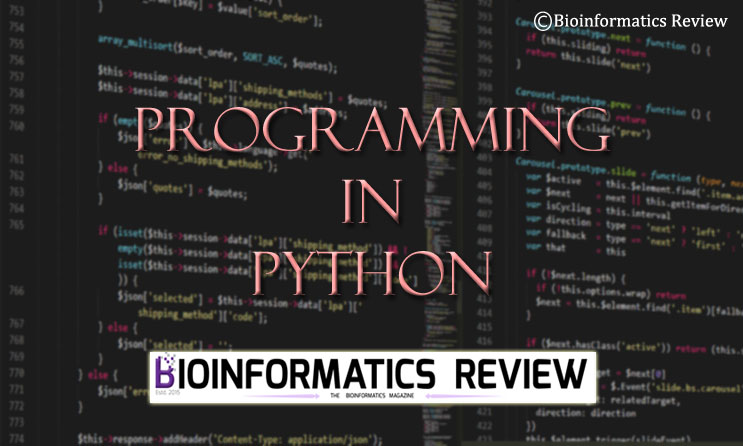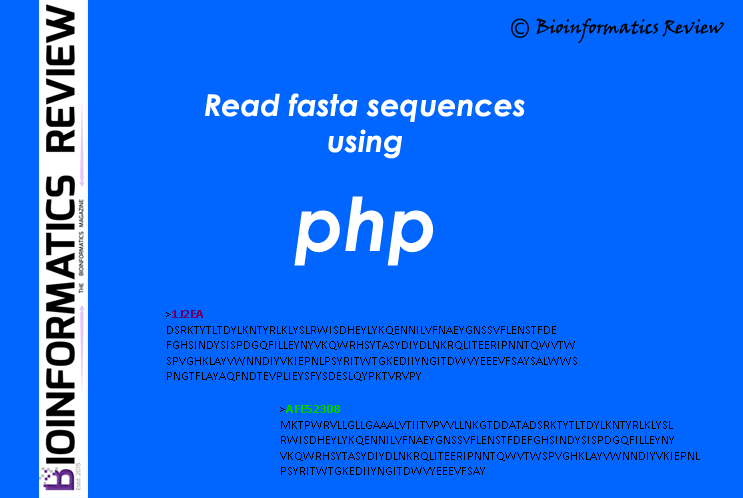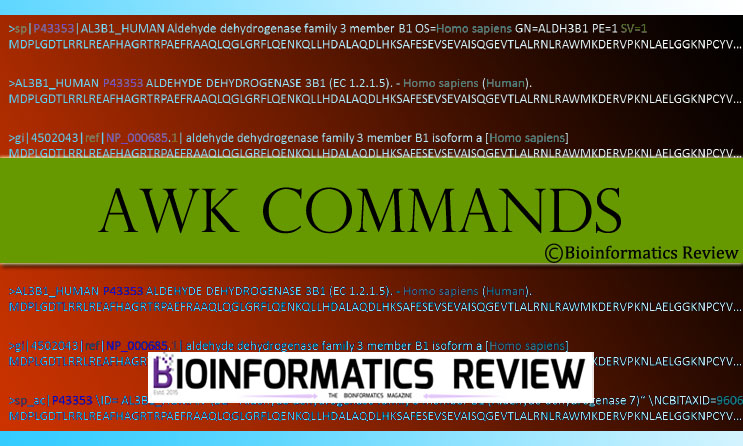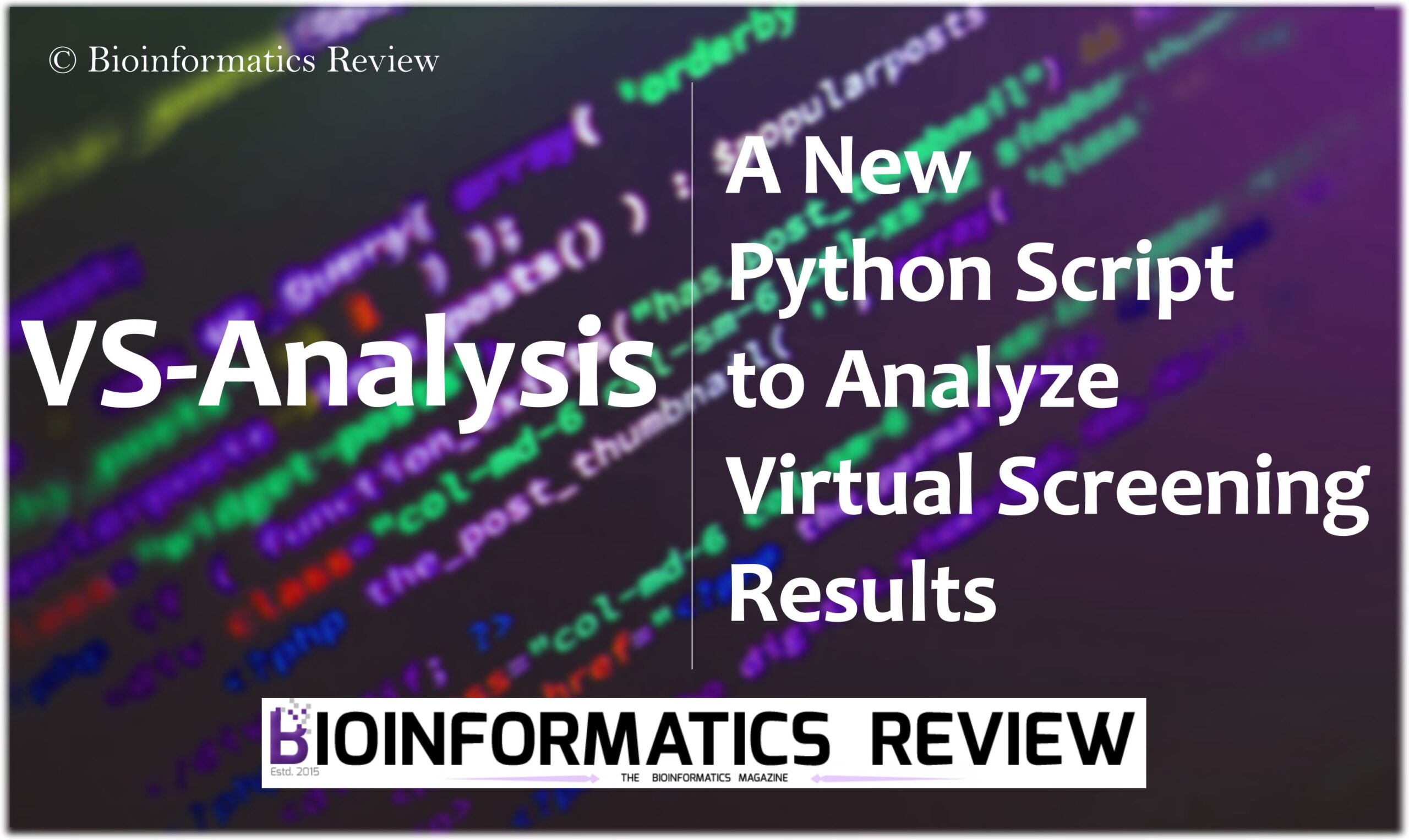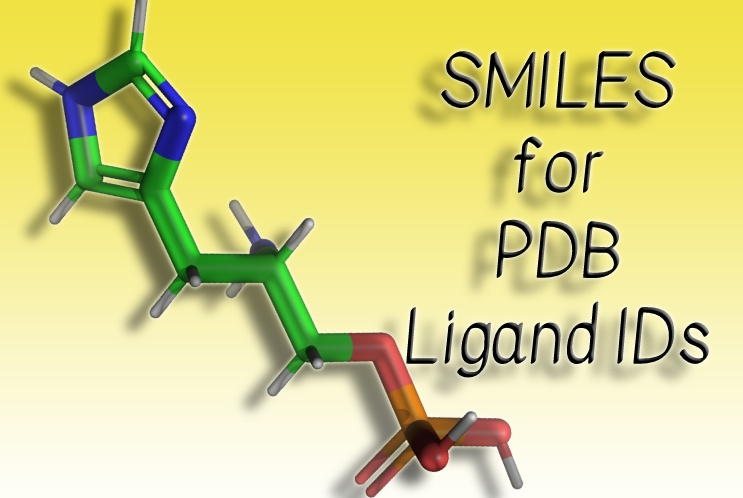In this article, a simple python script is provided that can be used to search for a specific character in a file.
If you have a file consisting of some information including name, address, email, post, and so on. You want to extract only email addresses present in that file, then use the following script/block of code. Here, this input file is named “employee_info.txt”.
#!/usr/bin/env python
value = ''
str = 'Email ID:'
file = open('employee_info.txt')
result = ''
for line in file:
if '@' in line: #looking for specific character
value = line.splitlines()
print ("Email ID:", value)
file.close()
Save this script with .py extension. Suppose, save it as ‘script.py’. Open a terminal on Ubuntu or command prompt on Windows and type:
$ python script.py
If you want to redirect the output to a file, then type:
$ python script.py > output.txt