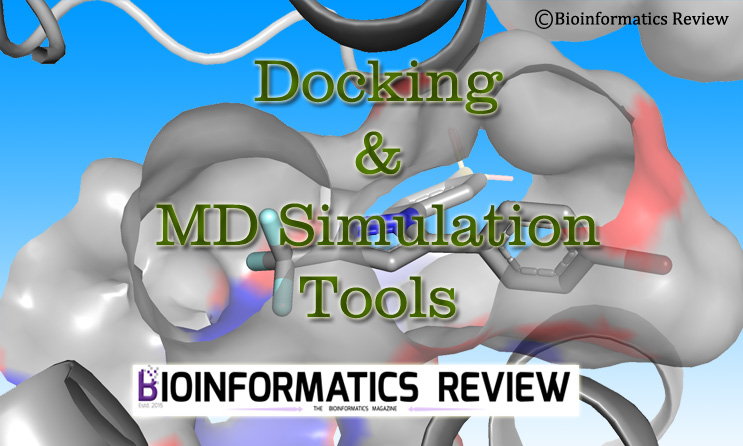Molecular dynamics (MD) simulation is one of the most widely used methods in bioinformatics. It needs high computation time and therefore, performed on workstations and servers. It requires software to upload and download files to and from the server. In this article, we have explained how to submit MD simulation jobs on cluster computers using PBS scripts.
Preparing system
On Ubuntu
Open a terminal (Ctrl+Alt+T) and log in to the server directly using the following command:
$ ssh -l username IP-address
You can use the scp command to copy files from your system to the server. For more details, type $ man scp in a terminal.
On Windows
To run a job on a server using a Windows operating system, you need the following two software installed on your system:
- Putty
- WinSCP
Download the latest version of Putty from here according to your system architecture (whether 32-bit or 64-bit) and that of WinSCP from here.
Setting up the software
Install the software by double-clicking on the downloaded files. Open WinSCP and enter the following details:
- Hostname
- Port number
- Username (optional, you can enter it on the prompt as well).
After authentication, it will ask you for a password. Enter the password and log in. It will display two sections. One is your local computer (RHS) and another one is the server (LHS). Now, you can easily locate the directory on your system from where you want to copy files. Select the folder and drag and drop to the server-side.
Similarly, you need to set up Putty. Enter the above details and save the session for further use. Every time you open putty, just select the session and click ‘Load‘. It will open a blank screen asking for your login credentials (username and password).
Submitting a simulation job
You need a PBS script for that. This script specifies the number of nodes to be used for the job and the command to be run on the server. This script is provided by the service provider. Open the script and write the mdrun command wherever specified.
On Ubuntu
qsub command is used to submit a job using PBS script.
$ qsub script.pbs
On Windows
Open Putty and move inside the directory where you have kept all files.
$ qsub script.pbs
Remember to keep all files in the same folder.
Checking job status
To check the status of your submitted job, type the following command:
$ qstat
or
$ qstat -u user

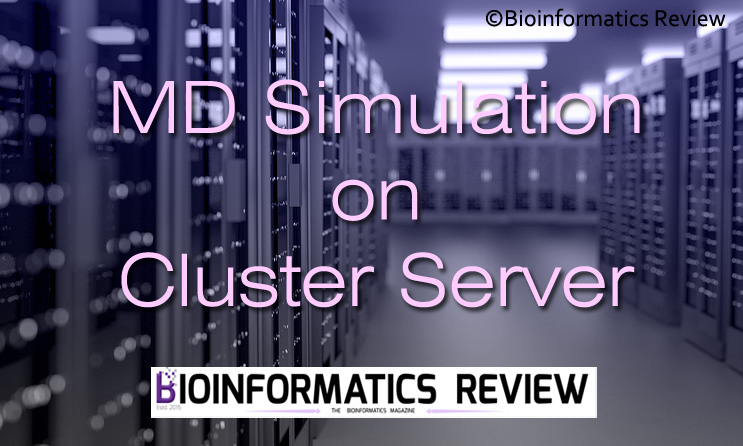
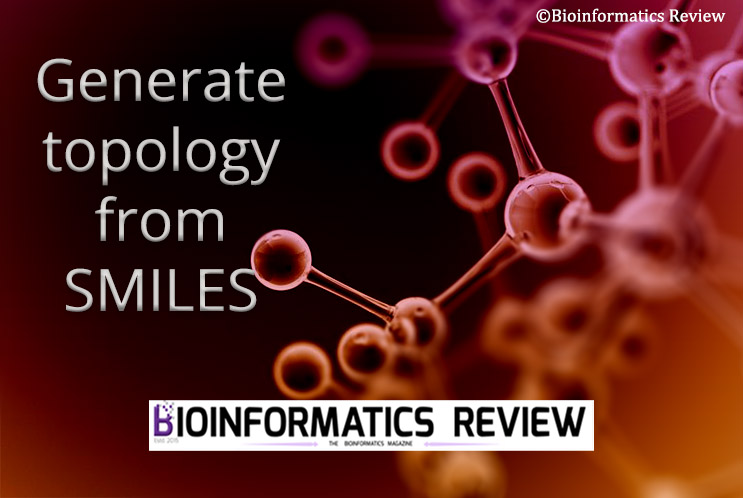
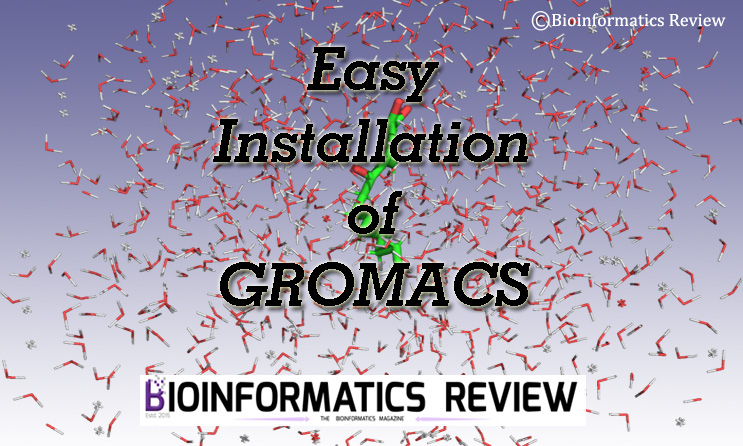
![[Tutorial] Installing VIAMD on Ubuntu (Linux).](https://bioinformaticsreview.com/wp-content/uploads/2023/12/viamd.jpg)