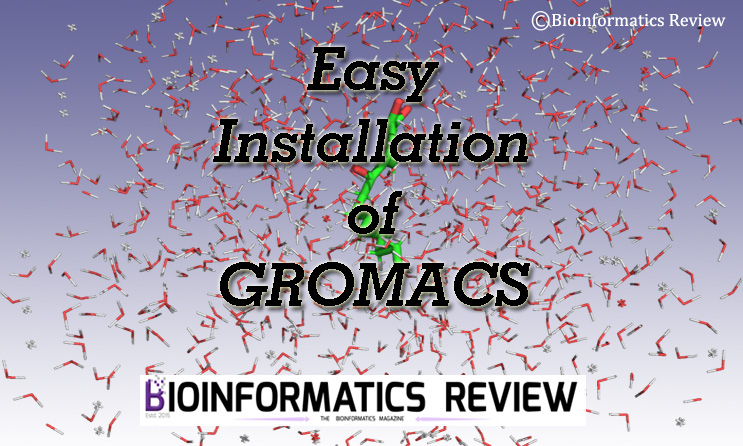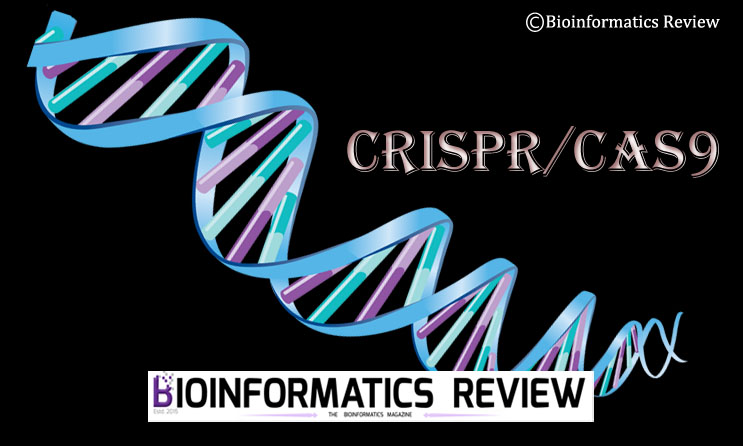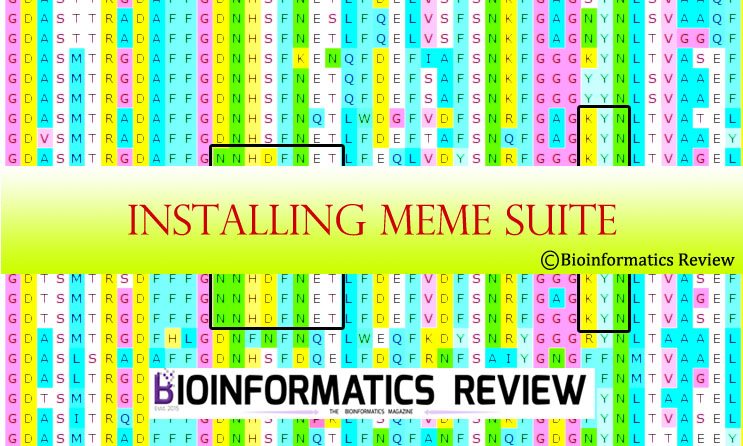We have provided several articles on GROMACS [1] installation on Ubuntu including the easy installation method for GROMACS version 5.x.x. In this article, we will provide shell scripts to install the latest (2021 series) of GROMACS on Ubuntu 18.04 and 20.04.
If you are still looking to install an old version of GROMACS (5.x.x), please read this article. There you will find both elaborative as well as easy installation methods.
Preparing system
Press Ctrl+Alt+T and a terminal will open up. In the terminal, type:
$ sudo apt-get update
$ sudo apt-get upgrade
Downloading the script
We have created a new installer for you that will easily install the latest version of GROMACS (2021) on your system.
For Ubuntu 18.04
Download the script using the following command.
$ wget https://bioinformaticsreview.com/repository/gromacs-installer-2021-ubuntu18.04.sh
For Ubuntu 20.04
Download the script using the following command.
$ wget https://bioinformaticsreview.com/repository/gromacs-installer-2021-ubuntu20.04.sh
Installing GROMACS
If the installer doesn’t work for you, then proceed with the normal installation method mentioned in this article. You have to replace the old version with the new one. After downloading the appropriate script, proceed with the following steps.
- Make the script executable
$ chmod +x gromacs-installer-2021-ubuntu18.04.sh
or
$ chmod +x gromacs-installer-2021-ubuntu20.04.sh - start the installer
$ ./gromacs-installer-2021-ubuntu18.04.sh
or
$ ./gromacs-installer-2021-ubuntu20.04.sh - If it shows an error stating “Permission denied“, then run the above commands with sudo as shown below:
$ sudo ./gromacs-installer-2021-ubuntu18.04.sh
or
$ sudo ./gromacs-installer-2021-ubuntu20.04.sh
It will take a few minutes to finish the installation. After that, you can check for successful installation using the following command:
$ gmx pdb2gmx --version
References
- Abraham, M. J., Murtola, T., Schulz, R., Páll, S., Smith, J. C., Hess, B., & Lindahl, E. (2015). GROMACS: High performance molecular simulations through multi-level parallelism from laptops to supercomputers. SoftwareX, 1, 19-25.
Further Reading
Tutorial: MD simulation output analysis of protein using GROMACS
Tutorial: MD Simulation of a Protein-Ligand Complex using GROMACS