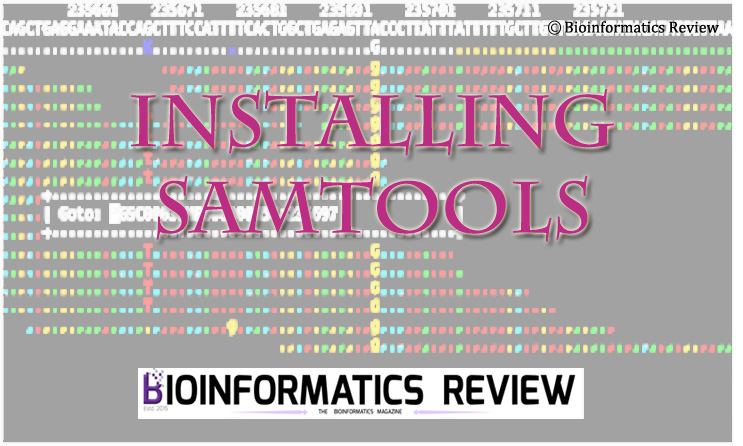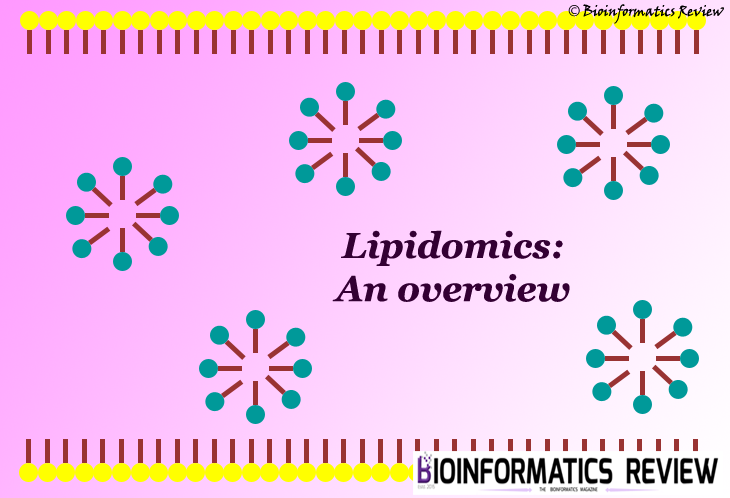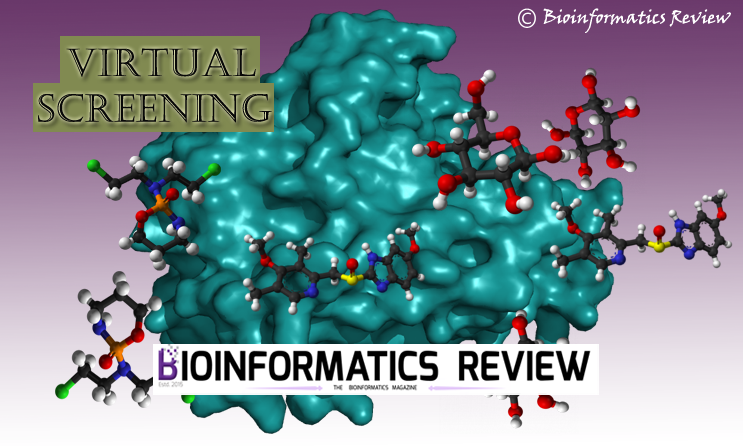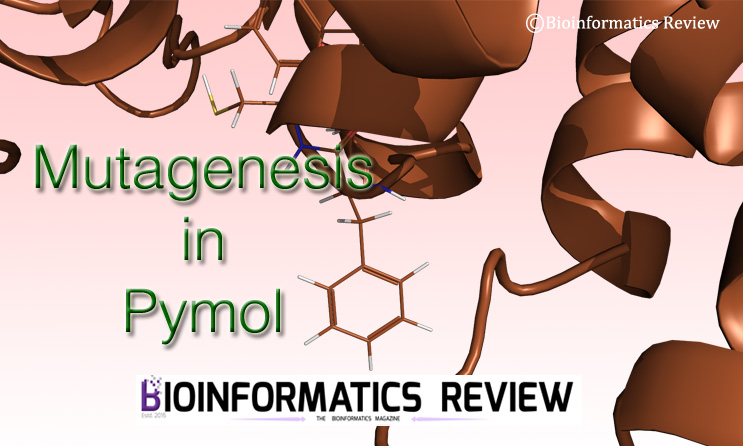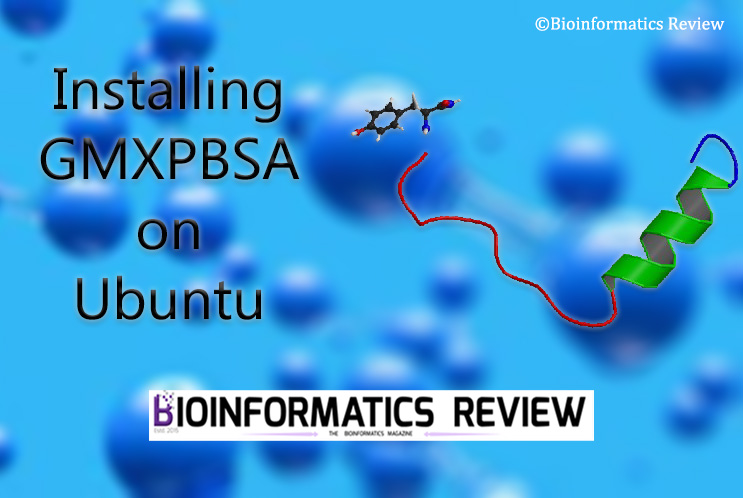SAMtools is a software package for high-throughput sequencing data analysis [1]. It consists of three separate packages: SAMtools, BCFtools, and HTSlib. We are going to install SAMtools only on Ubuntu. For the installation tutorial of BCFtools, click here.
Preparing system
Open a terminal by pressing Ctrl+Alt+T. Update and upgrade your system using the following commands:
$ sudo apt-get update
$ sudo apt-get upgrade
Installing Pre-requisites
To install SAMtools, you need to install some libraries that are necessary. Paste the following command in the terminal.
$ sudo apt-get install -y libncurses-dev libbz2-dev liblzma-dev
Downloading SAMtools
Change to the directory where you want to download the software. Let’s say, Downloads. Download the latest release of SAMtools from here or use the following command:
$ cd Downloads/
$ wget https://github.com/samtools/samtools/releases/download/1.20/samtools-1.20.tar.bz2
Installing SAMtools
We are in the same directory (i.e., Downloads). Now extract the downloaded package using the following commands.
$ tar xvjf samtools-1.20.tar.bz2
Now, change to the newly created directory (samtools-1.20).
$ cd samtools-1.20/
Install using the following commands.
$ ./configure
$ make
$ sudo make install
Export to the path using the following command:
$ export PATH="$PATH:/home/user/Downloads/samtools-1.20"
Now, add it to the bashrc file as shown below.
- open bashrc file
$ sudo gedit ~/.bashrc
- Add the following line at the end of the file:
export PATH="$PATH:/home/user/Downloads/samtools-1.20"
- Save and exit. After that paste the following command in the terminal:
$ source ~/.bashrc
Now, SAMtools is successfully installed on your system. You can run it by typing $ samtools.
References
- Danecek, P., Bonfield, J. K., Liddle, J., Marshall, J., Ohan, V., Pollard, M. O., … & Li, H. (2020). Twelve years of SAMtools and BCFtools. arXiv preprint arXiv:2012.10295.