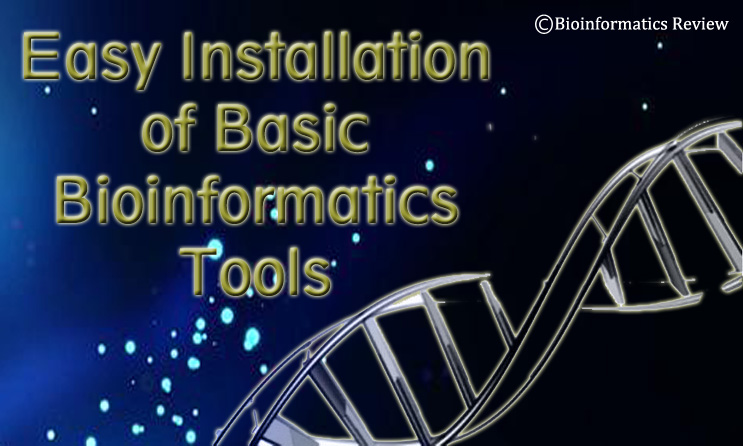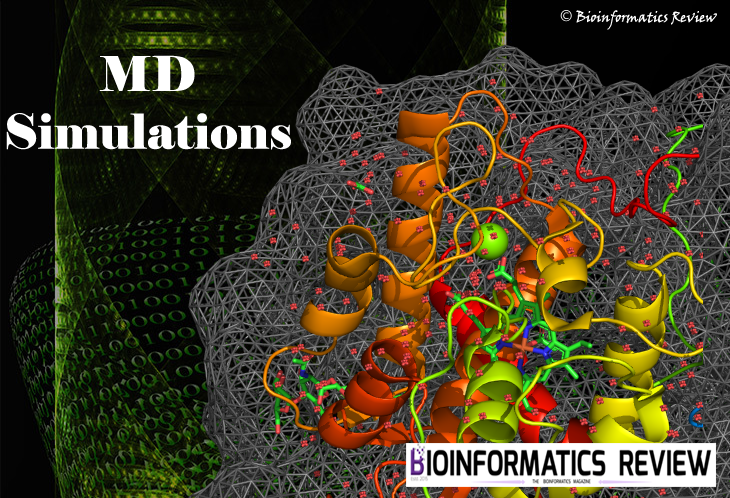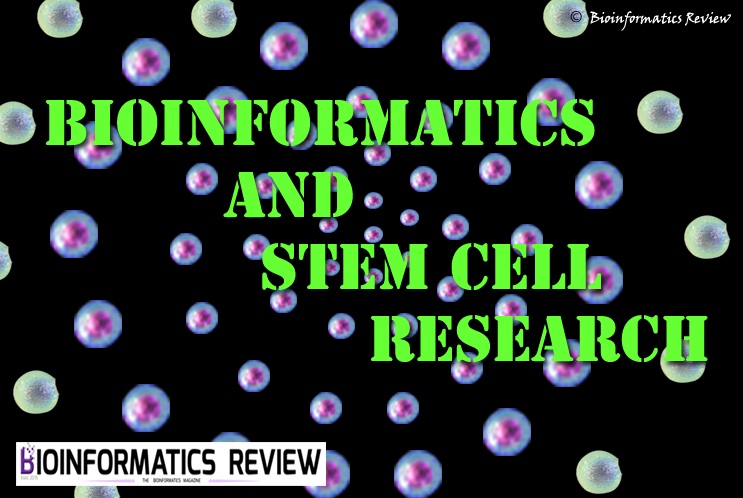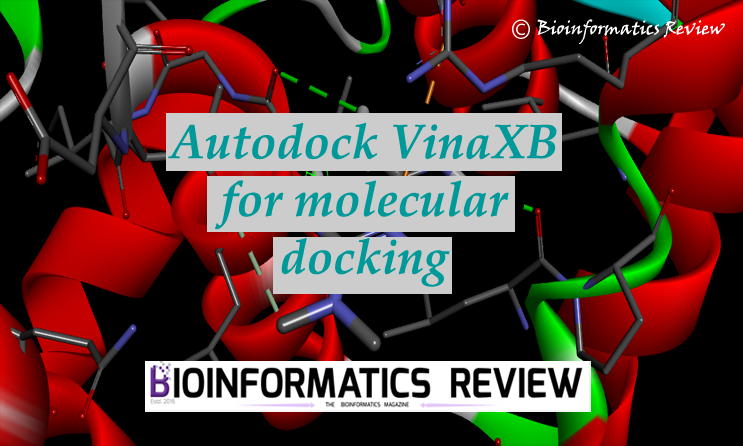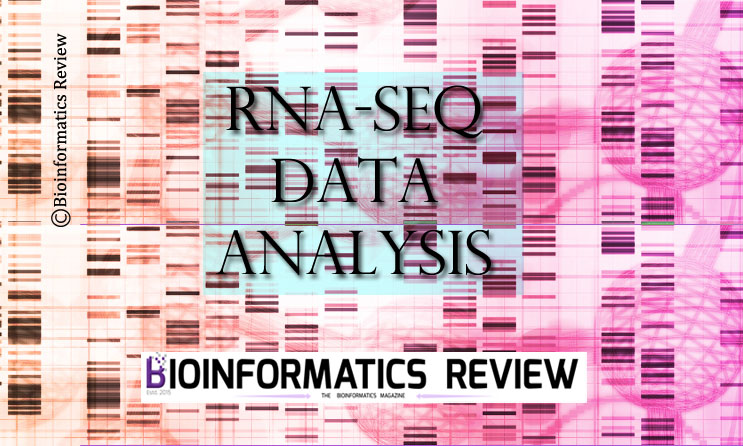In this article, we are going to install some basic bioinformatics tools on Ubuntu from the repository. These tools include BLAST, HMMER, MUSCLE, MAFFT, several NGS analysis tools, and so on. This will be applicable to Ubuntu 16.04 or above.
- Preparing system
- Installing NCBI-BLAST+
- Installing HMMER
- Installing Jalview
- Installing Abyss
- Installing Jmol
- Installing MAFFT
- Installing MUSCLE
- Installing CLUSTAL OMEGA
- Installing CLUSTALX
- Installing Mrbayes
- Installing Njplot
- Installing Phylip
- Installing Phyml
- Installing Pymol
- Installing Rasmol
- Installing Readseq
- Installing T-Coffee
- Installing Avogadro
- Installing Bamtools
Preparing system
Open a terminal by pressing Ctrl+Alt+T. Update and upgrade your system using the following commands:
$ sudo apt-get update
$ sudo apt-get upgrade
Installing NCBI-BLAST+
$ sudo apt-get install -y ncbi-blast+
Installing HMMER
$ sudo apt-get install -y hmmer
Installing Jalview
$ sudo apt-get install -y jalview
Installing Abyss
$ sudo apt-get install -y abyss
Installing Jmol
$ sudo apt-get install -y jmol
Installing MAFFT
$ sudo apt-get install -y mafft
Installing MUSCLE
$ sudo apt-get install -y muscle
Installing CLUSTAL OMEGA
$ sudo apt-get install -y clustalo
Installing CLUSTALX
$ sudo apt-get install -y clustalx
Installing Mrbayes
$ sudo apt-get install -y mrbayes
Installing Njplot
$ sudo apt-get install -y njplot
Installing Phylip
$ sudo apt-get install -y phylip
Installing Phyml
$ sudo apt-get install -y phyml
Installing Pymol
$ sudo apt-get install -y pymol
Installing Rasmol
$ sudo apt-get install -y rasmol
Installing Readseq
$ sudo apt-get install -y readseq
Installing T-Coffee
$ sudo apt-get install -y t-coffee
Installing Avogadro
$ sudo apt-get install -y avogadro
Installing Bamtools
$ sudo apt-get install -y bamtools
These are some common bioinformatics tools that can be easily installed on Ubuntu 16.04 or above.