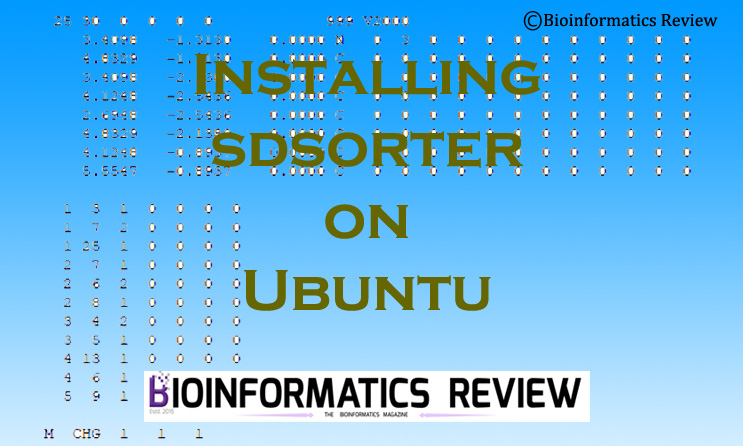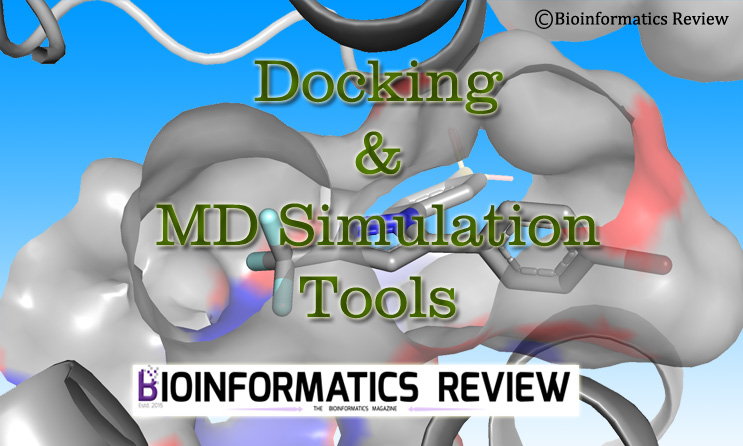sdsorter is a tool that helps in the easy manipulation of SDF files. It takes a single file as input and also provides a single output file. In this article, we are going to install sdsorter on Ubuntu (Linux).
Preparing system
Open a terminal by pressing Ctrl+Alt+T. Update and upgrade your system using the following commands:
$ sudo apt-get update
$ sudo apt-get upgrade
Installing prerequisites
The sdsorter depends on Openbabel libraries, therefore, it is better to install openbabel also. Paste the following command in the terminal:
$ sudo apt-get install openbabel
Downloading sdsorter
Change to the directory where you wish to download the software. Let’s say, Downloads.
$ cd Downloads/
You can download the sdsorter from here or use the following command. You will find three different files on the link: sdsorter.osx, sdsorter.static, and sdsorter.linux. We are downloading the sdsorter.static file.
$ wget https://sourceforge.net/projects/sdsorter/files/sdsorter.static
Installing sdsorter
Paste the following commands in the terminal.
$ chmod +x sdsorter.static
It should run by typing
$ ./sdsorter.static
However, there are chances that you may get a “loadlocale.c:129:” error or something similar to that. So, you need to give the following command.
$ export LC_ALL=C
After that, you can run the software using the above-mentioned command. To see, all the arguments, type:
$ ./sdsorter.static --help
This finishes the installation of the sdsorter on your system.