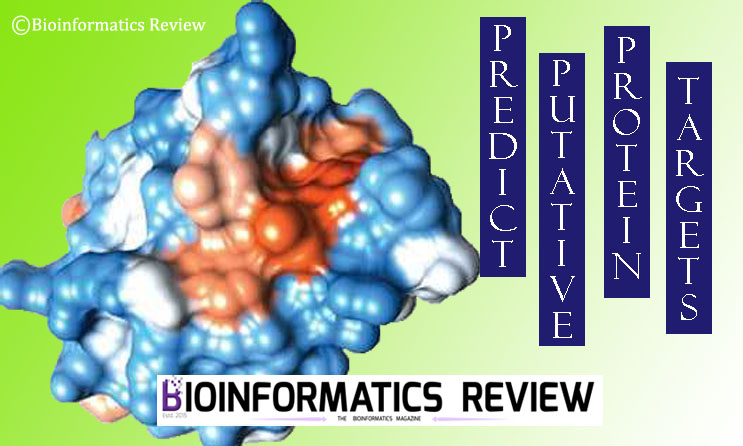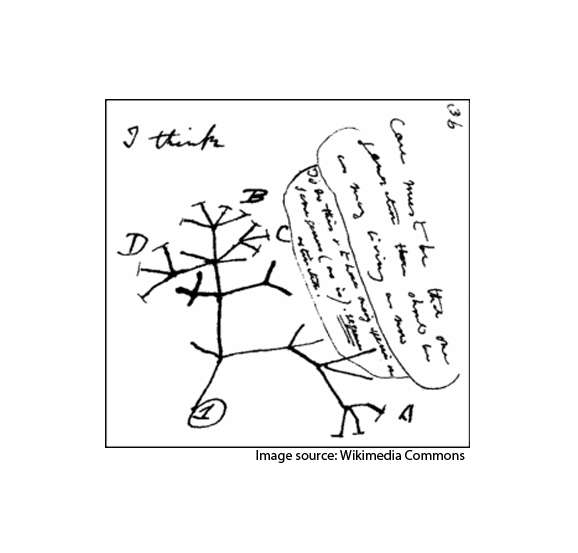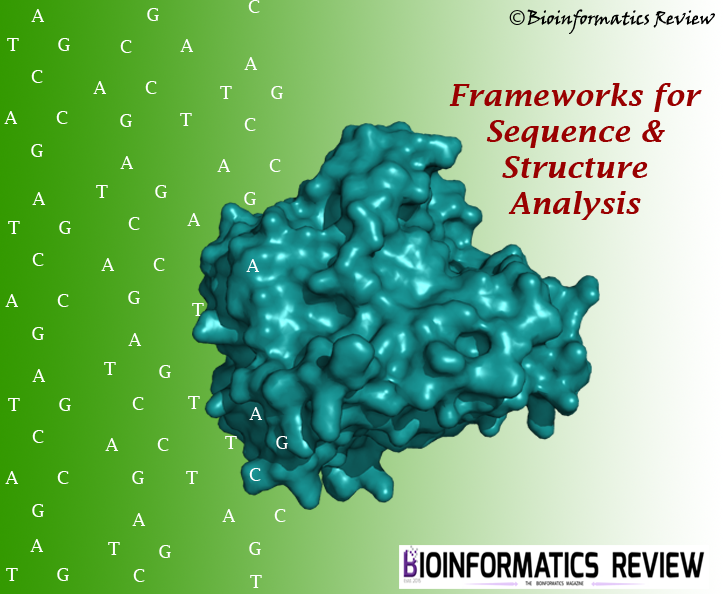Autodock-Vina-develop [1,2] package offers some extra features in addition to Autodock Vina. It includes AutoDock 4.2 and Vina scoring functions, a batch mode for virtual screening using Autodock Vina, capable of writing and loading external AutoDock maps, hydrated docking protocol, and so on. In this article, we are going to install this package on Ubuntu.
Preparing system
Open a terminal by pressing Ctrl+Alt+T. Update and upgrade your system using the following commands:
$ sudo apt-get update
$ sudo apt-get upgrade
Downloading Autodock-Vina-develop package
Change to a directory where you want to download the software, let’s say ‘Downloads‘.
$ cd Downloads/
You can either download it from GitHub or paste the following command:
$ wget https://github.com/ccsb-scripps/AutoDock-Vina/archive/refs/heads/develop.zip
Installing Autodock-Vina-develop package
Now, unzip the downloaded file.
$ unzip Autodock-Vina-develop
You will see a new directory namely, ‘Autodock-Vina-develop‘.
References
- J. Eberhardt, D. Santos-Martins, A. F. Tillack, and S. Forli. (2021). AutoDock Vina 1.2.0: New Docking Methods, Expanded Force Field, and Python Bindings. Journal of Chemical Information and Modeling.
- O. Trott and A. J. Olson. (2010). AutoDock Vina: improving the speed and accuracy of docking with a new scoring function, efficient optimization, and multithreading. Journal of computational chemistry, 31(2), 455-461.

![[Tutorial] Installing Autodock-Vina-develop package on Ubuntu.](https://bioinformaticsreview.com/wp-content/uploads/2021/10/adv-dev.jpg)