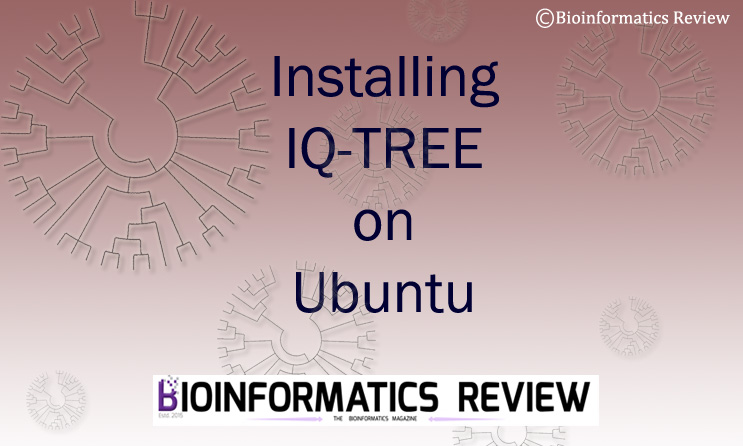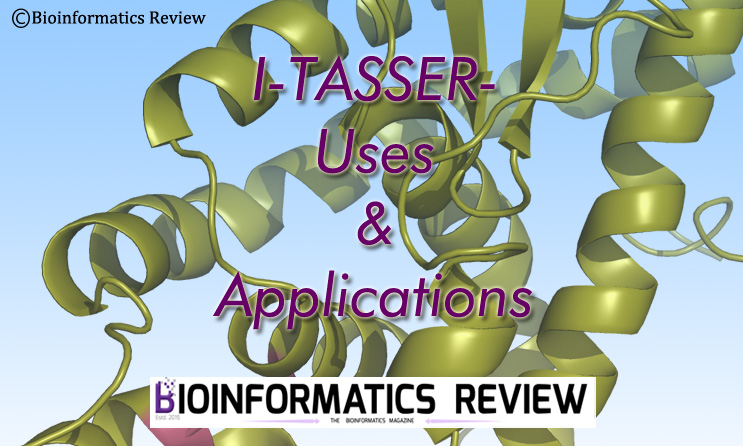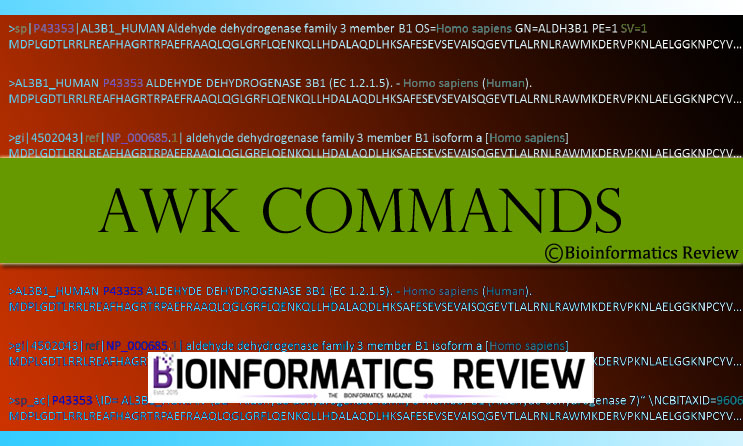IQ-TREE [1] is a bioinformatics software for phylogenetic/phylogenomic inference. It is available as a webserver and a standalone tool. In this article, we are going to install IQ-TREE on Ubuntu.
Preparing system
Open a terminal by pressing Ctrl+Alt+T. Update and upgrade your system using the following commands:
$ sudo apt-get update
$ sudo apt-get upgrade
Downloading IQ-TREE
Let’s change to a directory where you want to download the software. We are downloading in ‘Downloads‘.
$ cd Downloads/
To download the software either visit this page or paste the following commands. We are installing stable version 1.6.12 of IQ-TREE for 64-bit multicore Linux. You can also download for 32-bit.
$ wget https://github.com/Cibiv/IQ-TREE/releases/download/v1.6.12/iqtree-1.6.12-Linux.tar.gz
Installing IQ-TREE
Now extract the downloaded file.
$ tar xvzf iqtree-1.6.12-Linux.tar.gz
A new directory will be created namely, ‘iqtree-1.6.12-Linux‘. Move inside this directory and then to the bin directory.
$ cd iqtree-1.6.12-Linux/bin/
Here you will find an executable file namely, iqtree. Move or copy this file to the /usr/bin/ directory so that you can execute it from anywhere you want.
$ sudo cp iqtree /usr/bin/
Now IQ-TREE can be easily run by typing $ iqtree in the terminal.
References
- B.Q. Minh, H.A. Schmidt, O. Chernomor, D. Schrempf, M.D. Woodhams, A. von Haeseler, R. Lanfear(2020) IQ-TREE 2: New models and efficient methods for phylogenetic inference in the genomic era. Mol. Biol. Evol., 37:1530-1534.