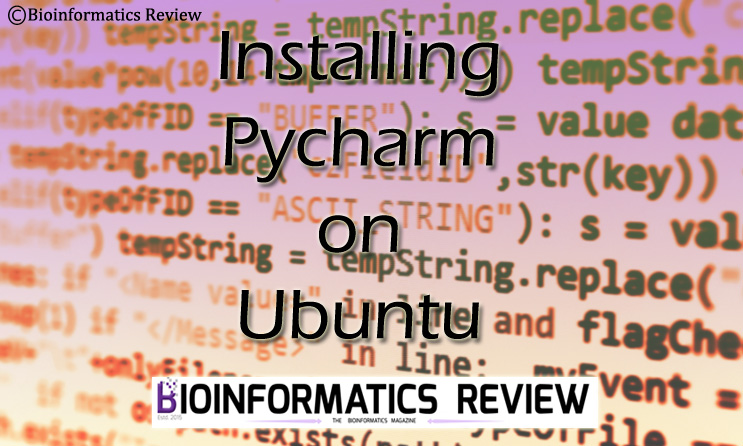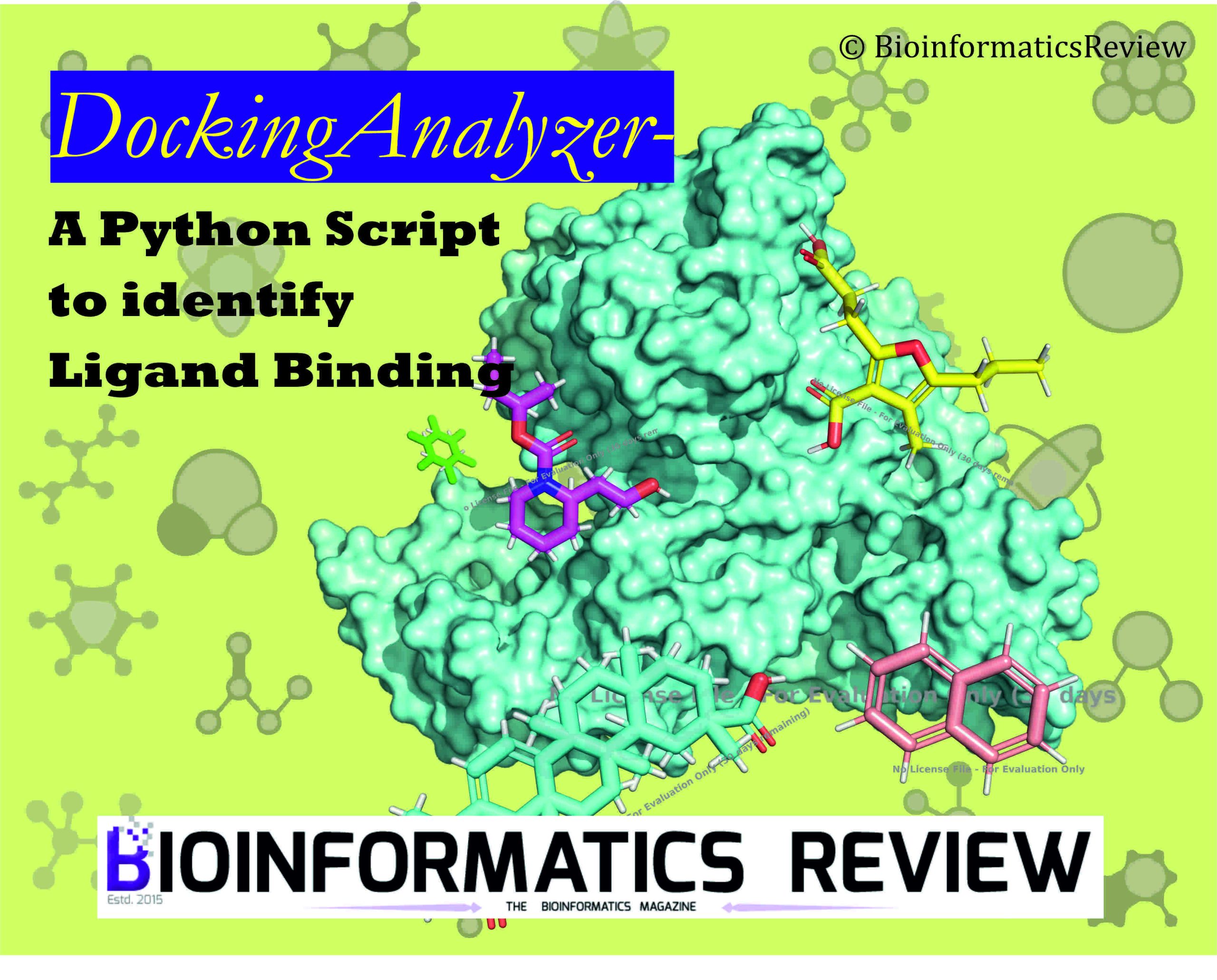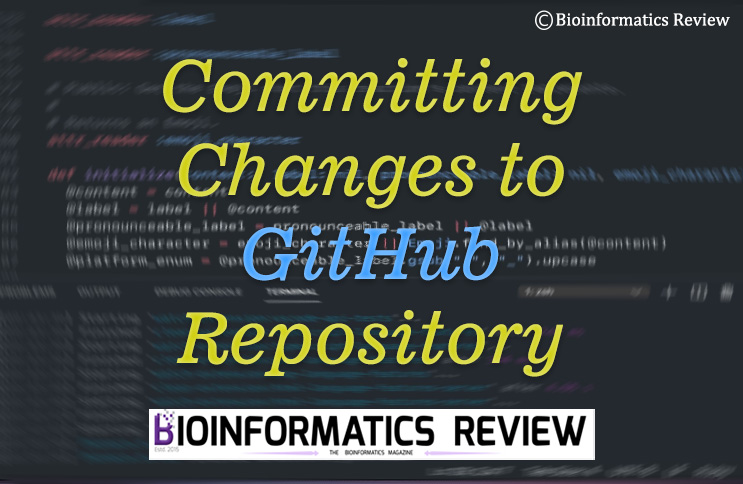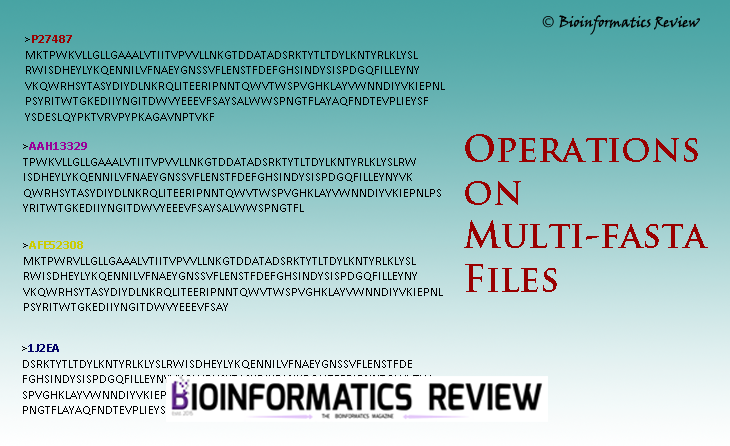The x, y, and z coordinates of atoms are provided in the PDB file. One way to extract them is by using the Biopython package [1]. In this article, we will extract coordinates of C-alpha atoms for each residue from the PDB file using Biopython.
Let’s say we have a PDB file named ‘input.pdb‘.
#!/usr/bin/env python3
from Bio.PDB import *
import numpy as np
p=PDBParser()
structure=p.get_structure('input', "input.pdb")
for model in structure:
for chain in model:
CA_coord = []
for residue in chain:
CA_coord.append((residue['CA'].get_vector()))
print(CA_coord)
Save this file as Python script, for example, as ‘ca_coord.py‘, keep your input file in the same directory or provide the full path in the script, and run it as:
python3 ca_coord.py
References
- https://biopython.org/