Previously, we provided a tutorial for PyVol plugin [1] installation. In this article, we will calculate the binding pocket volume of protein using the same plugin in PyMol [2].
We will get to the steps straight away:
- Open a protein file.
Go to File –> Open –> select your protein. - Select a ligand from the protein and extract it as a new object.
Go to the right hand side panel –> under (sele) tab –> ‘A‘ tab –> extract object. You will see a new tab namely, obj01. You can rename it if you want. - Now, go to Plugin Manager –> PyVol.
A new window will open as shown in Figure 1.

Figure 1. PyVol plugin window - Now, enter the name of the protein in ‘Protein Pymol Selection‘.
- You can keep the radius as default at first. But if you don’t see the pocket then try adjusting them.
- Now, come under ‘Pocket Selection‘. It depends on you what kind of analysis you are doing. We are finding binding pocket using ligand, therefore, select ‘Ligand‘ and write the name of the extracted object (obj01).
- Later, you can set display options such as solid, mesh, or spheres. We are keeping these options default.
- Click ‘Run’.
It will take a few moments and will display the pocket in the PyMol window.
References
- Smith, RH, Dar, AC, & Schlessinger, A. (2019). PyVOL: a PyMOL plugin for visualization, comparison, and volume calculation of drug-binding sites. BioRxiv , 816702.
- The PyMOL Molecular Graphics System, Version 1.2r3pre, Schrödinger, LLC.

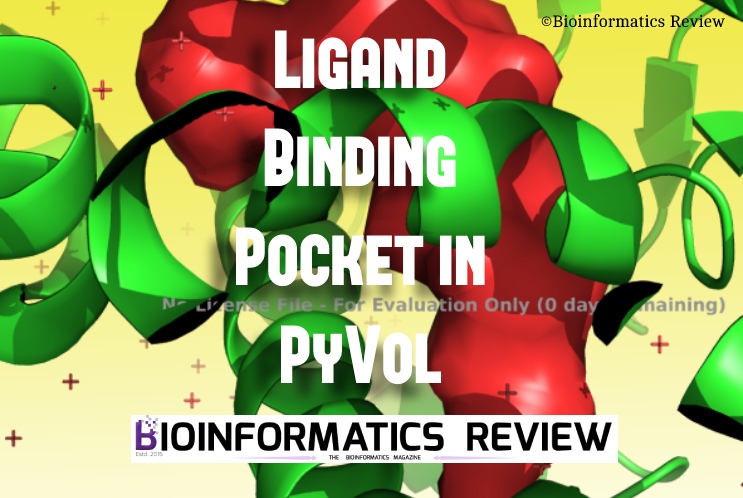






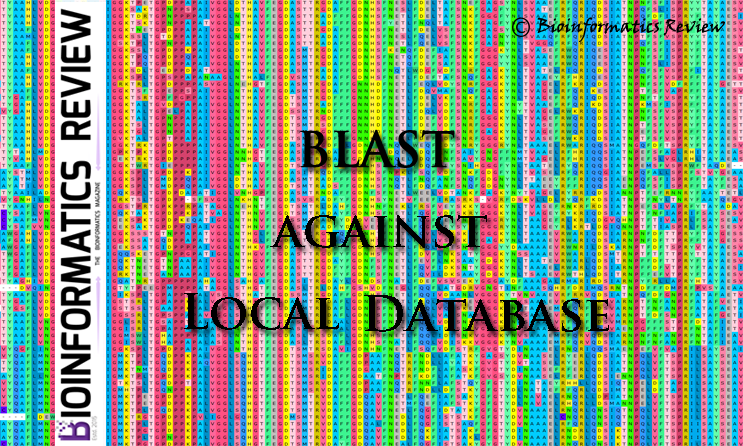


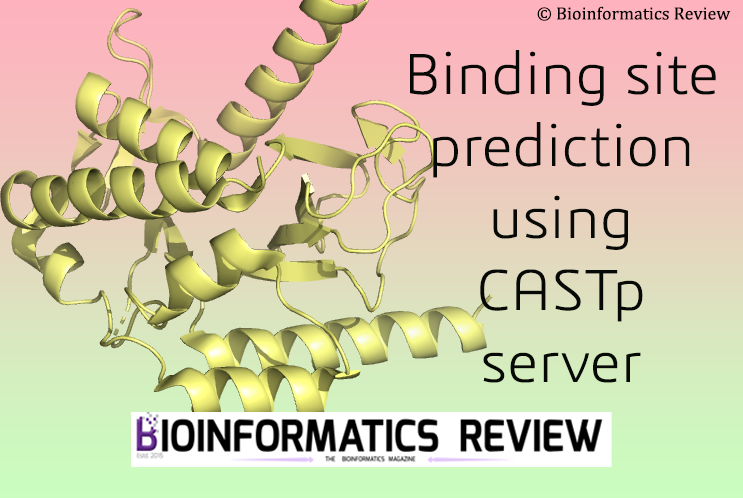
Thanks to your guideline, I successfully installed the PyVOL and used it for my research. But in my case, I should download the PyVOL zip file directly from https://github.com/schlessinger-lab/pyvol/blob/master/installers/pyvol-installer.zip. I don’t know why. Previous link didn’t work.