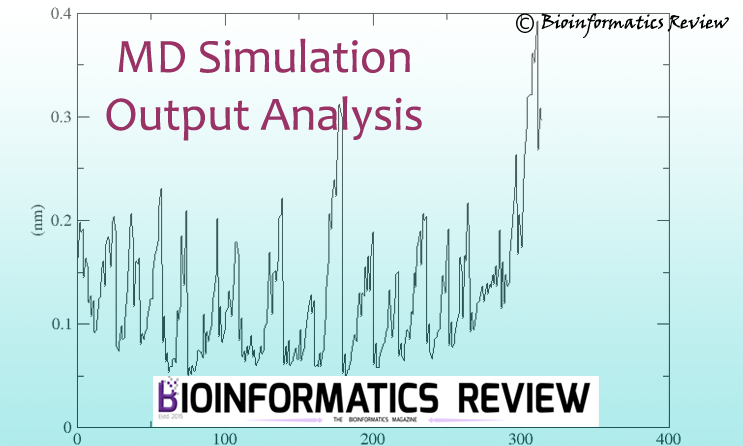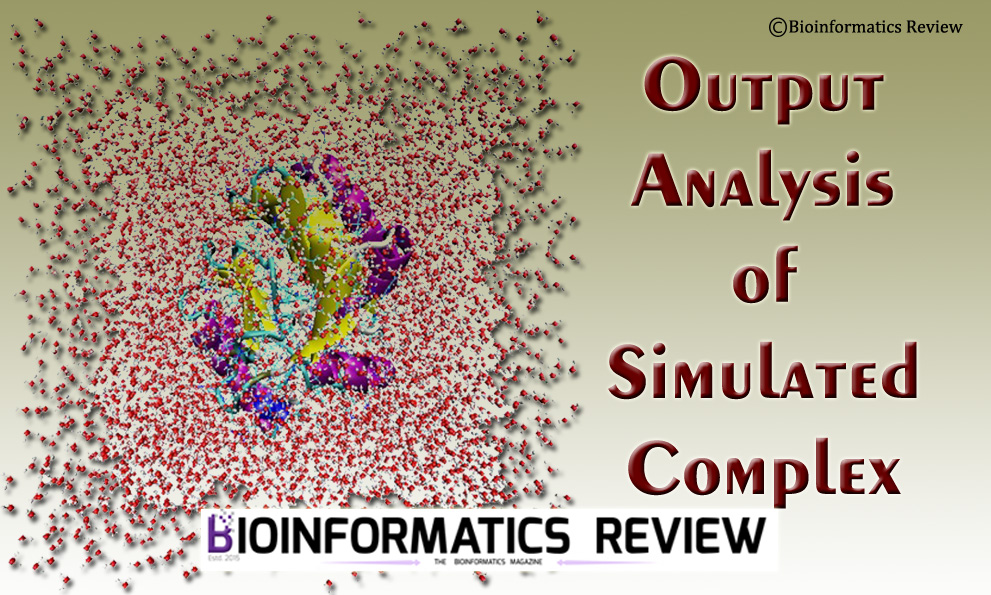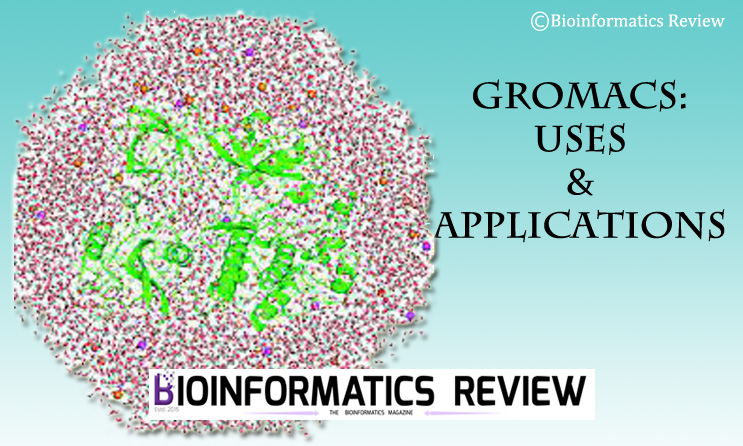Visualizing plots of molecular dynamics simulation is easy once you have generated them. Previously, we provided a few articles on MD output analysis (check the Further Reading section). This article explains how you can easily visualize the plots generated from GROMACS output.
Once you have generated .xtc files for RMSD, RMSF, temperature, pressure, and so on, you can see them using the xmgrace program in Ubuntu (Linux) and the Qtgrace program in Windows.
Installing Xmgrace on Ubuntu (Linux)
Open a terminal (Ctrl+Alt+T) and paste the following command:
$ sudo apt-get install grace
Visualizing plots in Ubuntu (Linux)
We will use the xmgrace module to visualize xvg plots in Ubuntu.
$ xmgrace <plotname.xvg>
Write your plot name in place of <plotname.xvg>.
Installing Qtgrace on Windows
Download QtGrace from here. Extract and install.
Visualizing plots in Windows
Go to the plot file –> Right-click on it –> Open with… –> Go to the folder where you have extracted QtGrace –> Click ‘qtgrace.exe‘.
You can also open xvg files from QtGrace GUI.
Further Reading
How to take snapshots of structure at specific times in GROMACS?