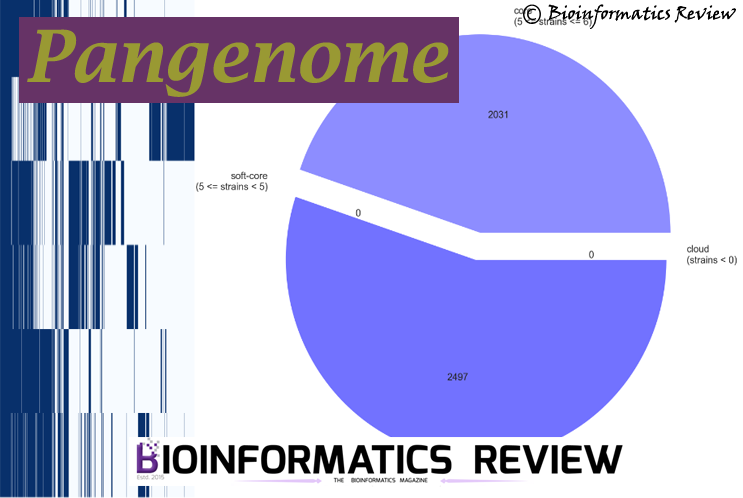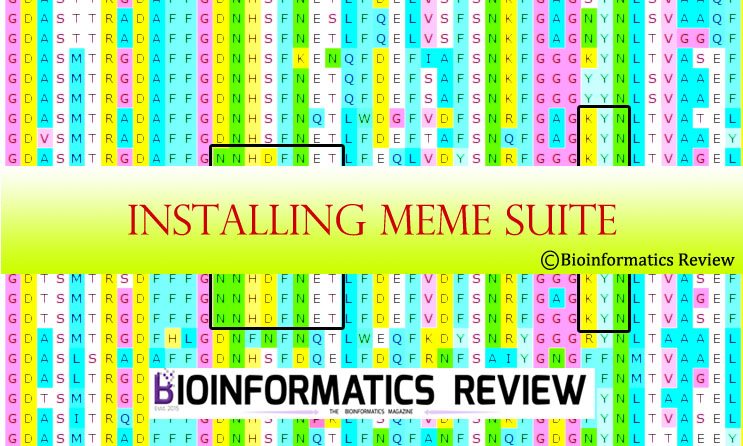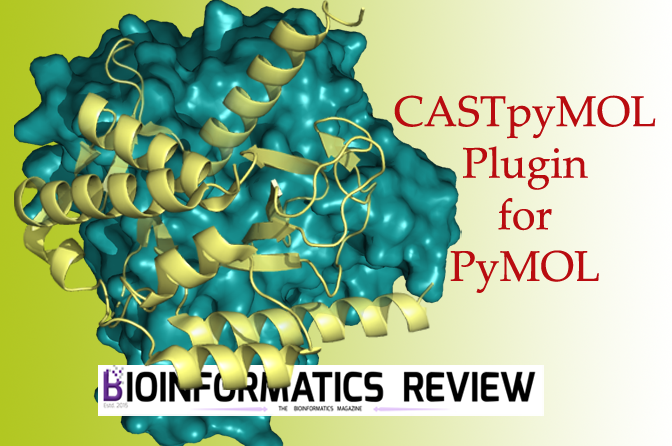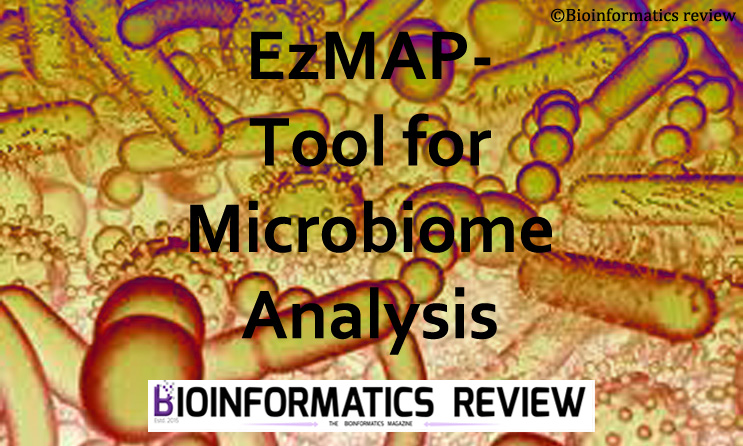In this article, we are going to download FASTA sequences for multiple structures from PDB [1]. We need to have PDB IDs only for input.
You can download FASTA sequences as separate files or in a single file for multiple structures in PDB. Follow these steps:
- Go to https://www.rcsb.org/downloads/fasta
- Select an appropriate option from the left whether you want to enter PDB IDs or Entity IDs or assembly IDs
- Enter IDs separated by a comma.
- Select from the right whether you want to download individual FASTA files or a single FASTA file for all.
- Click ‘Launch Download’.
References
- https://www.rcsb.org