DeepView (Swiss-PDB Viewer) [1] is used to analyze multiple proteins simultaneously. Protein structure alignment, active site comparison, amino acid mutations, H-bonds, and other relevant functions can be easily performed using this software [1]. In this article, we will install DeepView on Linux (Ubuntu).
Preparing
At first, update and upgrade your system using the following commands:
$ sudo apt-get update
$ sudo apt-get upgrade
Downloading
Download the software from here or use the command line as shown below:
$ sudo wget http://www.genebee.msu.su/spdbv/program/spdbv37sp5-Linux.tar.gz
Installing
Open a terminal and change to the directory where you have downloaded the software. Let’s say here it is ‘Downloads’.
$ cd Downloads
$ tar xvf spdbv37sp5-Linux.tar
$ ./install.sh
Sometimes, an error may occur regarding the loading of shared libraries, libMesaGL.so.3. These libraries are linked with DeepView which are now called libGL.so.3 and libGLU.so instead of libMesaGL.so and libMesaGLU.so.
If you encounter this error, then make some symbolic links to the old names as shown below: (Locate the libraries in your system, it is assumed here that these libraries are present in /usr/lib/.)
$ ln -s /usr/lib/libGL.so.1.2.0 /usr/lib/libMesaGL.so.3
$ ln -s /usr/lib/libGLU.so.1.2.0 /usr/lib/libMesaGLU.so.3
References
- Kaplan, W., & Littlejohn, T. G. (2001). Swiss-PDB viewer (deep view). Briefings in bioinformatics, 2(2), 195-197.

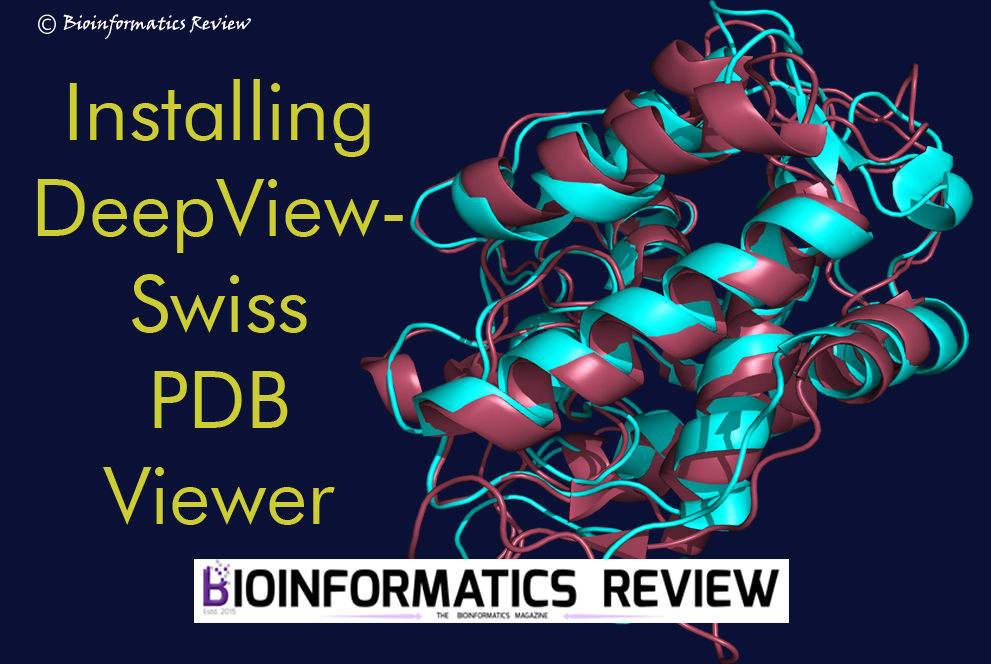






![[Tutorial] Installing VIAMD on Ubuntu (Linux).](https://bioinformaticsreview.com/wp-content/uploads/2023/12/viamd.jpg)

