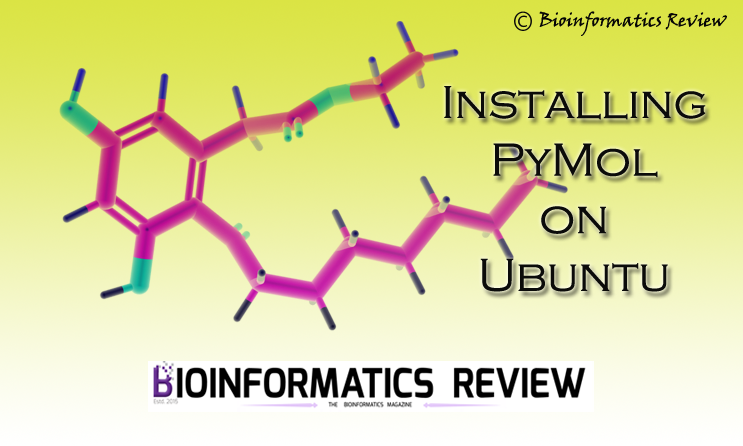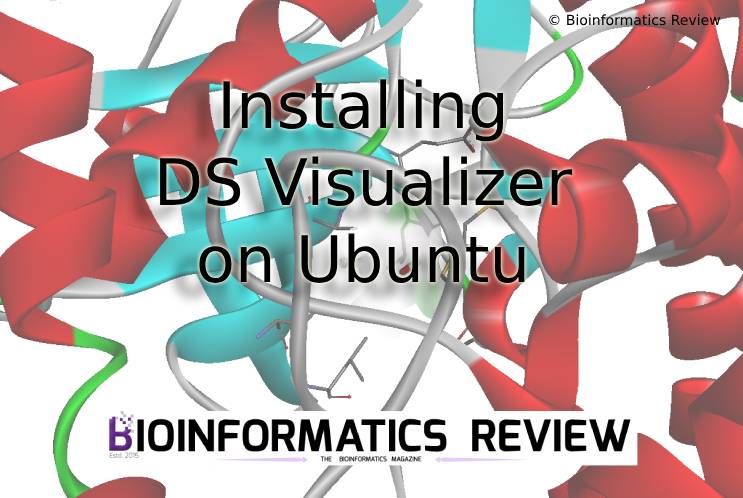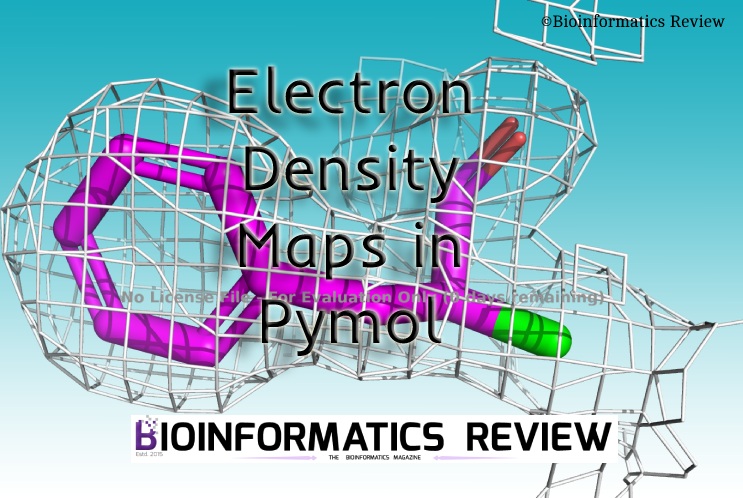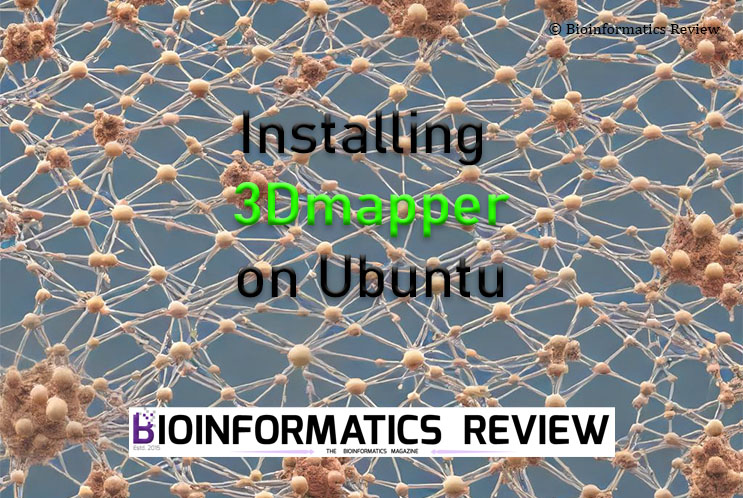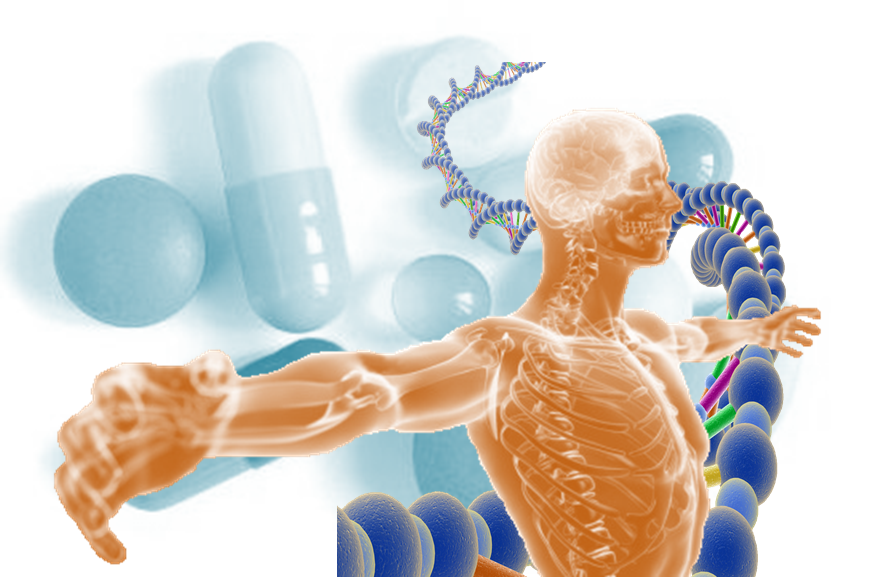PyMol is a molecular visualization software that is freely available for education-use-only [1]. PyMol provides an interface for the visualization of small and macromolecules. Besides, it provides various other functionalities including format export options such as PDB and poses import and export. It is also most widely used in analyzing the docking output obtained from other software such as Autodock Vina. We have previously provided tutorials on docking result analysis using Pymol. In this article, we will install Pymol on Ubuntu.
There are two ways to install PyMol on Ubuntu.
1. From repository
$ sudo apt-get install -y pymol
2. From source
Open the terminal and change to the directory where you want to install the software, say, Downloads.
$ cd Downloads
$ wget https://pymol.org/installers/PyMOL-2.3.4_121-Linux-x86_64-py37.tar.bz2
Now, untar the package.
$ tar xvf PyMOL-2.3.4_121-Linux-x86_64-py37.tar.bz2
Creating alias
Open the bashrc file and add the full path of the PyMol at the end of the file.
$ sudo gedit ~/.bashrc
$ alias pymol='/home/user/Downloads/pymol/pymol'
$ source ~/.bashrc
Now whenever you type $ pymol in the terminal, the interface will be displayed.
References
- The PyMOL Molecular Graphics System, Version 1.2r3pre, Schrödinger, LLC.