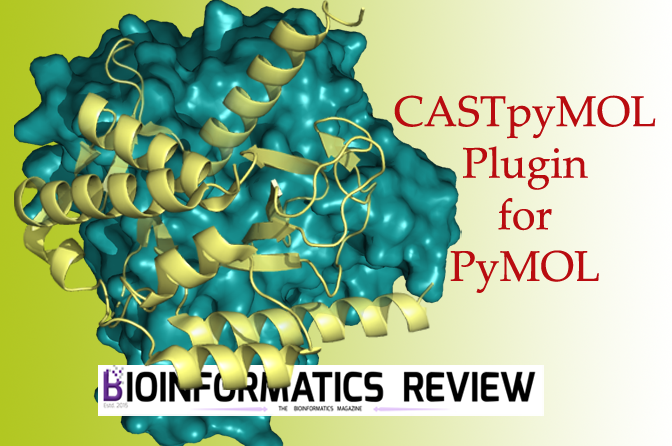Clustal Omega [1,2] and MUSCLE are bioinformatics tools that are used for multiple sequence alignment (MSA). In one of our previous articles, we explained the usage of the ClustalW2 command-line tool for MSA and phylogenetic tree construction. In this article, we will use Clustal Omega and MUSCLE for MSA exploring other arguments that facilitate different output formats.
Assuming the name of the file consisting of FASTA sequences to be aligned is ‘input.fasta’.
For aligning sequences using Clustal Omega, open a terminal in Ubuntu (Ctrl+Alt+T) and type the following command:
- to get output in Clustal format
$ /path/to/clustalo --in=input.fasta --out=output.aln --force --outfmt=clustal --wrap=80
2. to get output in Stockholm format
$ /path/to/clustalo --in=input.fasta --out=output.sto --force --outfmt=st --wrap=80
3. to get output in default FASTA format
$ /path/to/clustalo --in=input.fasta
Here, you can command to overwrite the existing file for your output using --force argument. In order to output a particular number of sequence residues in a single line, you can use --wrap argument. If you want 60 residues to be displayed in a single line then write, --wrap=60.
For aligning sequences using the MUSCLE command-line tool, type the following command:
- to get output in FASTA format
$ /path/to/muscle -in input.fasta -out output.fasta -fasta
2. to get output in ClustalW format
$ /path/to/muscle -in input.fasta -out output.aln -clw
3. to get output in HTML format
$ /path/to/muscle -in input.fasta -out output.html -html
4. to get output in MSF format
$ /path/to/muscle -in input.fasta -out output.msf -msf
5. to get output in PHYLIP sequential format
$ /path/to/muscle -in input.fasta -out output.phy -phys
6. to get output in interleaved format
$ /path/to/muscle -in input.fasta -out output.phy -phyi
MUSCLE also facilitates to preform profile-profile alignment of two MSAs. For that use -profile argument and define the two input MSAs with -in1 input1.aln and -in2 input2.aln. Similarly, users can also output parameters log using -log argument followed by the output log filename (e.g., -log log.txt).
References
- Sievers, F., Wilm, A., Dineen, D., Gibson, T. J., Karplus, K., Li, W., … & Thompson, J. D. (2011). Fast, scalable generation of high‐quality protein multiple sequence alignments using Clustal Omega. Molecular systems biology, 7(1), 539.
- Sievers, F., & Higgins, D. G. (2018). Clustal Omega for making accurate alignments of many protein sequences. Protein Science, 27(1), 135-145.
- Edgar, R. C. (2004). MUSCLE: multiple sequence alignment with high accuracy and high throughput. Nucleic acids research, 32(5), 1792-1797.
- Higgins, D. G., & Sharp, P. M. (1988). CLUSTAL: a package for performing multiple sequence alignment on a microcomputer. Gene, 73(1), 237-244.


![[Tutorial] How to install Autodock Vina on MacOS?](https://bioinformaticsreview.com/wp-content/uploads/2022/01/adv-mac.jpg)