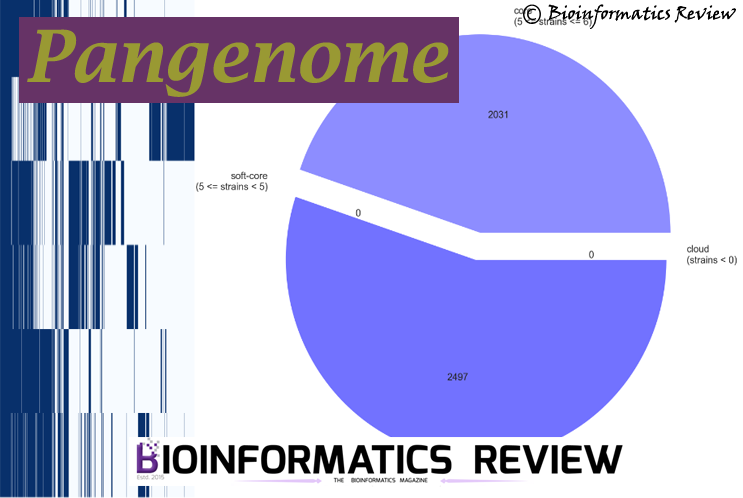We have provided several tutorials on Autodock Vina software [1] including its installation on Ubuntu. This article is a guide to installing Autodock Vina on Windows 10.
Before installing Vina, make sure you have enough free space available in the drive where you are going to install it.
Downloading MGLTools
You can either download a zip file or an installer of MGLTools. Here, we will install using the Windows installer. Download it from here. It can run on both 32-bit and 64-bit supporting architecture.
Downloading Autodock Vina
Download .msi of Autodock Vina from here.
Installing MGLTools
Double-click on the downloaded file. It will ask to accept the agreement followed by the location to install MGLTools. Accept the agreement and select an appropriate drive and folder to install it.
Installing Autodock Vina
Double-click on the downloaded msi file. Select an appropriate location to install and wait to finish. This will create a new folder named ‘Vina-xxx‘. There you will find vina.exe which will be required at the time of its execution.
Now, you can see shortcuts would have been created on your desktop. Double click Autodock-Tools shortcut to start the graphical user interface. There you can prepare your receptor and ligands for docking. For this, you can refer to blind docking and site-specific docking articles.
Running Autodock Vina
After you prepare all files, keep them in the same folder. Open a command prompt, provide the full path to the vina executable (vina.exe), and run the command. The procedure and command to run Vina on Windows are explained in this article.
Reference
- Trott, O., & Olson, A. J. (2010). AutoDock Vina: improving the speed and accuracy of docking with a new scoring function, efficient optimization, and multithreading. Journal of computational chemistry, 31(2), 455-461.

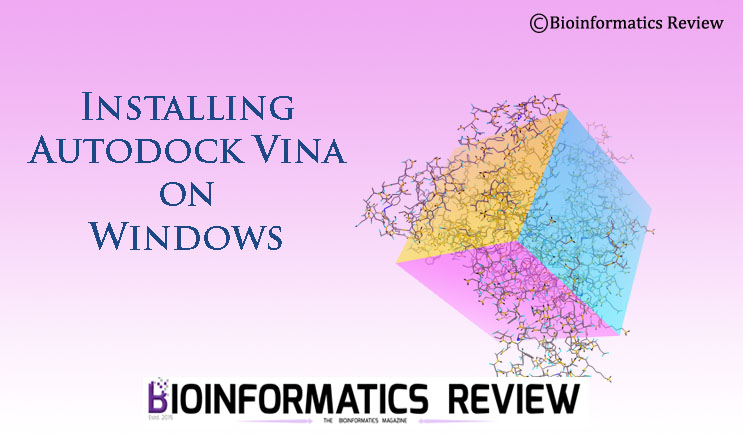




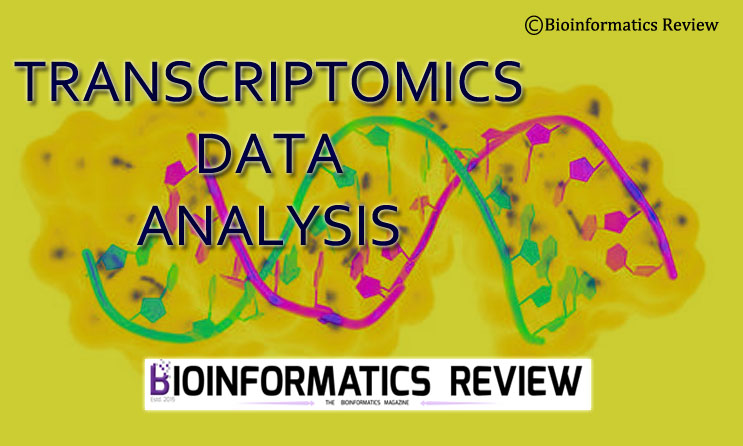
![[Tutorial] Installing VIAMD on Ubuntu (Linux).](https://bioinformaticsreview.com/wp-content/uploads/2023/12/viamd.jpg)