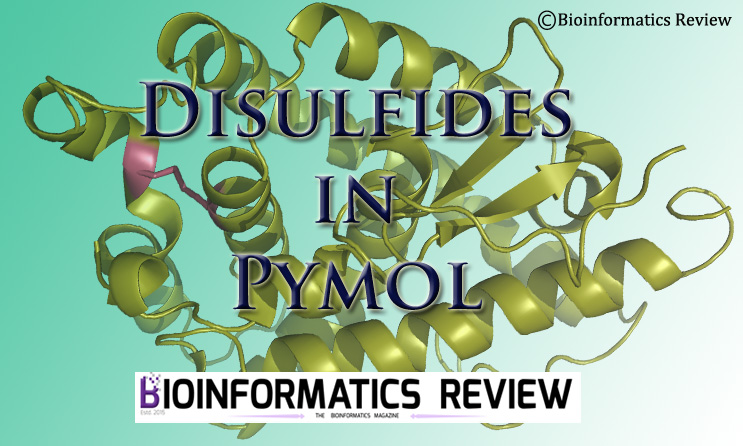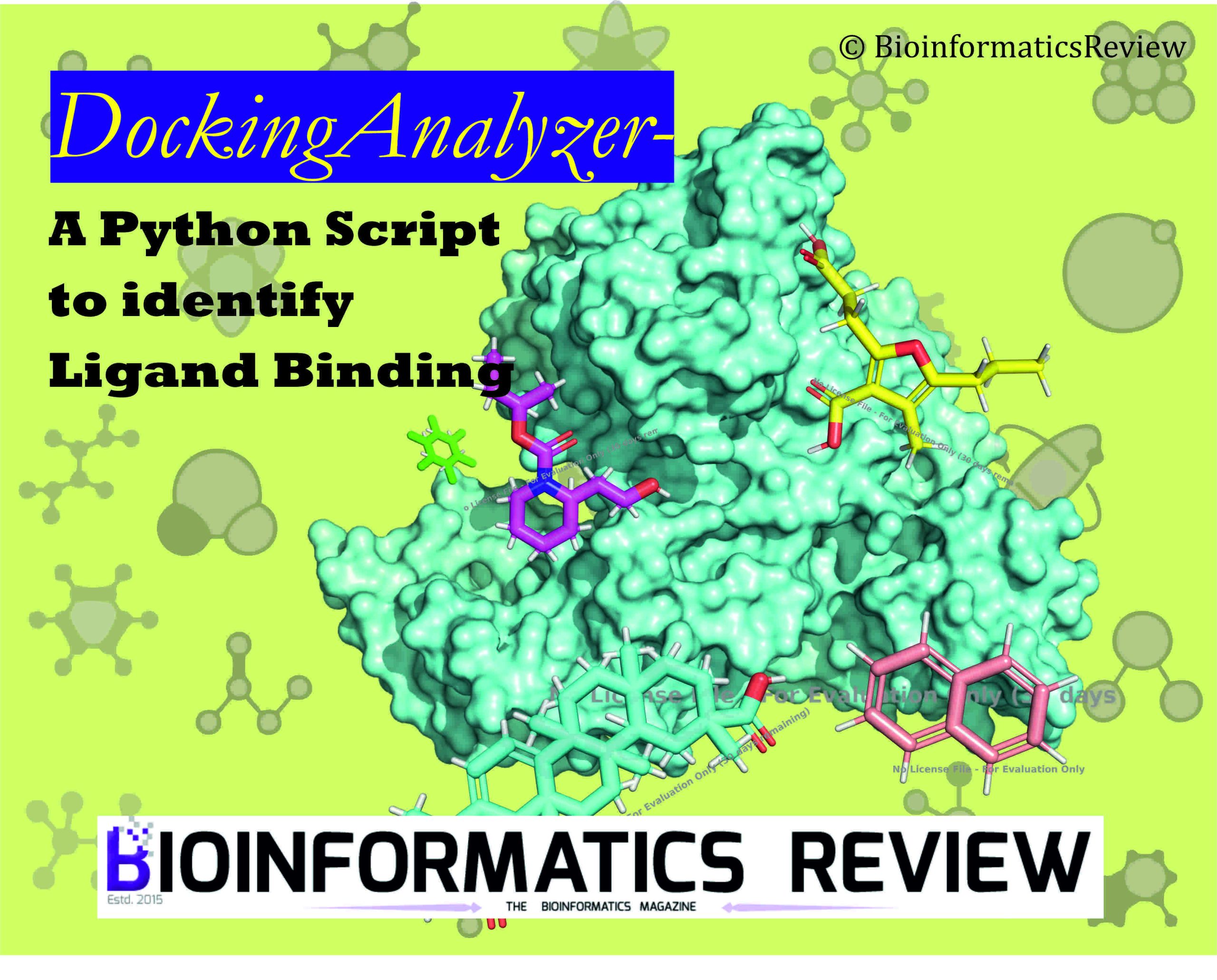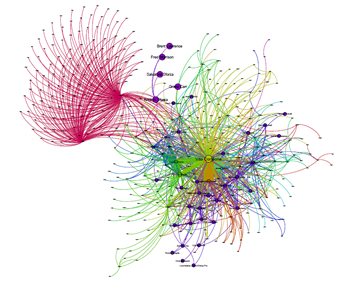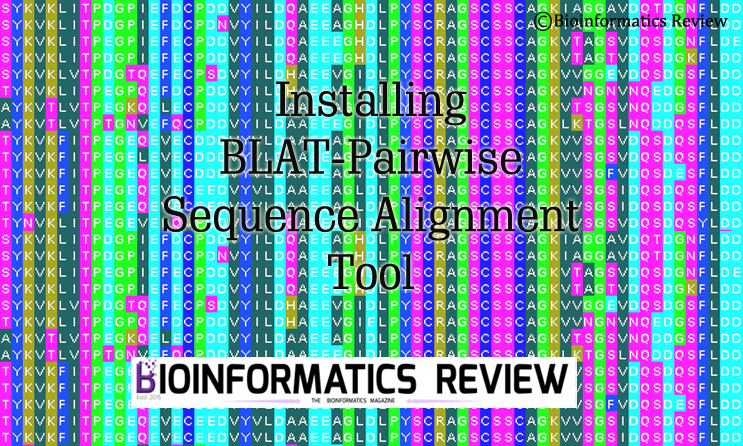As shown in previous articles, Pymol [1] has several functions. In this article, we will show how to look for disulfide in protein crystal structures using Pymol.
Follow these steps:
- Open Pymol by typing
pymolin a terminal in Ubuntu and in Windows, by double-clicking the shortcut or by searching. - Go to
File --> Open. Select a PDB structure to analyze. - Set the color of the structure and background as you wish.
- Go to the right panel, click on the “S” column, it will show many functions.
- Select
disulfides --> sticks. You can select any representation as you want. Other options include lines and spheres. - If there are any disulfides present in the structure, it will display on the screen.
Make sure you haven’t made sticks/lines/spheres hidden from the “all” row in the top right panel.
Reference
- The PyMOL Molecular Graphics System, Version 1.2r3pre, Schrödinger, LLC.