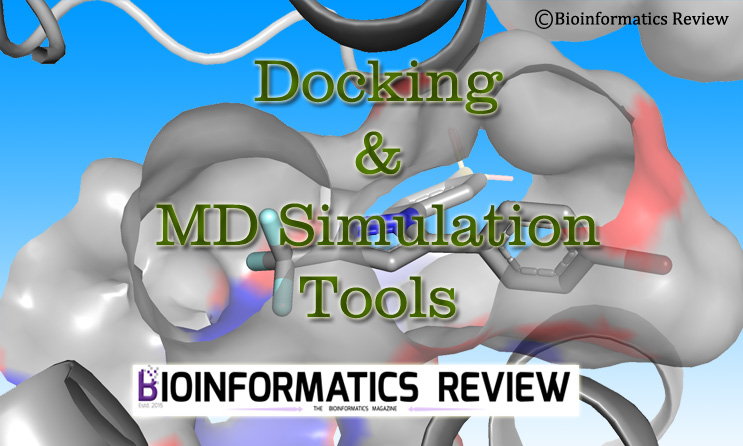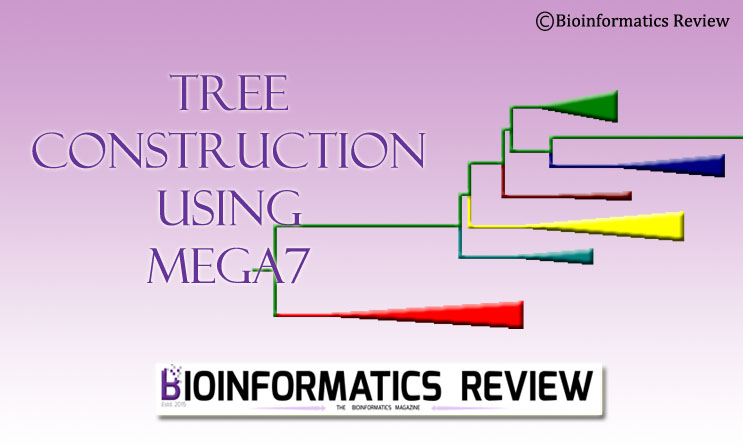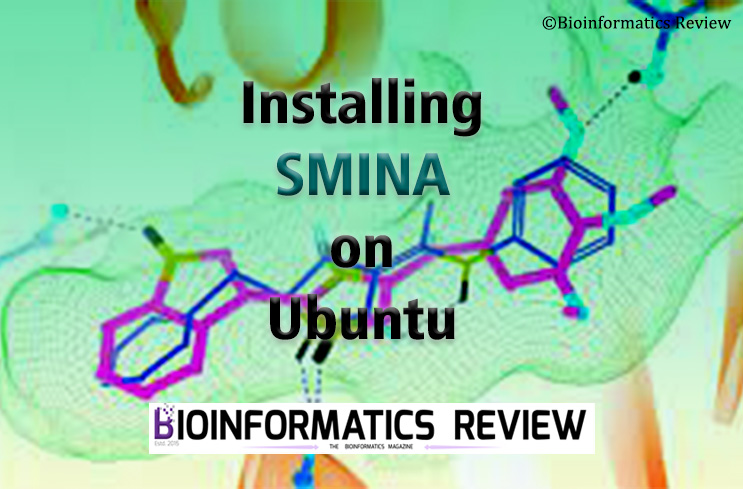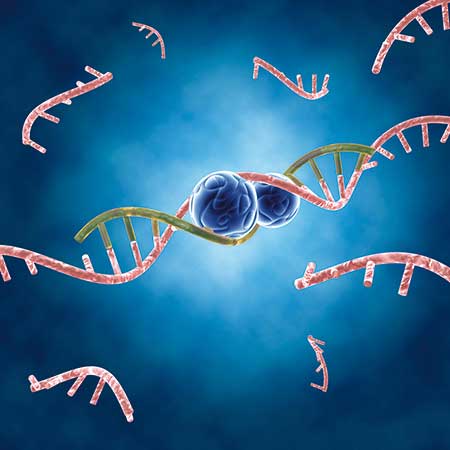Docking and simulation are two of the methods that are most widely used in bioinformatics. In this article, we provide all important links to the software for docking and simulation where you can easily download them.
Contents
Let’s start with some important docking software that is most widely used.
Docking software
- Autodock Vina
http://vina.scripps.edu/download.html
Here, you will find different packages for Windows, Linux, and macOS including the source code. - Autodock 4
http://autodock.scripps.edu/downloads/autodock-registration/autodock-4-2-download-page/
Here, you will find different packages for Windows, Linux, Sun Solaris, and macOS including the source code. - MGLTools
http://mgltools.scripps.edu/downloads
Here, you will find different packages for Windows, Linux, and macOS including the source code. - Pyrx
https://pyrx.sourceforge.io/
It has different packages including both free and paid ones. - Glide
https://www.schrodinger.com/products/glide
This is not freely accessible, you will have to purchase the license. - GOLD Suite
https://www.ch.cam.ac.uk/computing/software/gold-suite
This software is also not freely available.
Docking output analysis software
- Pymol
https://pymol.org/2/
Here, you can find the latest version of Pymol for different platforms. - Discovery Studio Visualizer
https://discover.3ds.com/discovery-studio-visualizer-download
Simulation Software
- GROMACS
https://manual.gromacs.org/documentation/ (For latest releases)
https://www.gromacs.org/Downloads_of_outdated_releases (For outdated releases) - NAMD
https://www.ks.uiuc.edu/Development/Download/download.cgi?PackageName=NAMD
Here, you will find different versions. Select appropriately keeping in mind the architecture (62-bit/32-bit) of your system. - VMD
https://www.ks.uiuc.edu/Research/vmd/
You may have to fill out a registration form to download. - AMBER
https://ambermd.org/GetAmber.php
You can download and install it via conda or source code. - CHARMM
https://charmm.chemistry.harvard.edu/charmm_lite.php
Here, you will have to fill out a charmm nonprofit/academic license.
MD Simulation plot visualization software
- xmgrace
Download it via command line:$ sudo apt-get install grace - qtgrace
https://sourceforge.net/projects/qtgrace/
It will run on Linux as well as on Windows and macOS.
Further Reading
- https://bioinformaticsreview.com/20200807/tutorial-installing-autodock-vina-on-windows/
- https://bioinformaticsreview.com/20191226/mgl-tools-autodock-vina-installation-frequently-asked-questions-and-answers/
- https://bioinformaticsreview.com/20190618/video-tutorial-how-to-install-autodock-vina-on-ubuntu/
- https://bioinformaticsreview.com/20170729/how-to-install-autodock-vina-on-ubuntu/